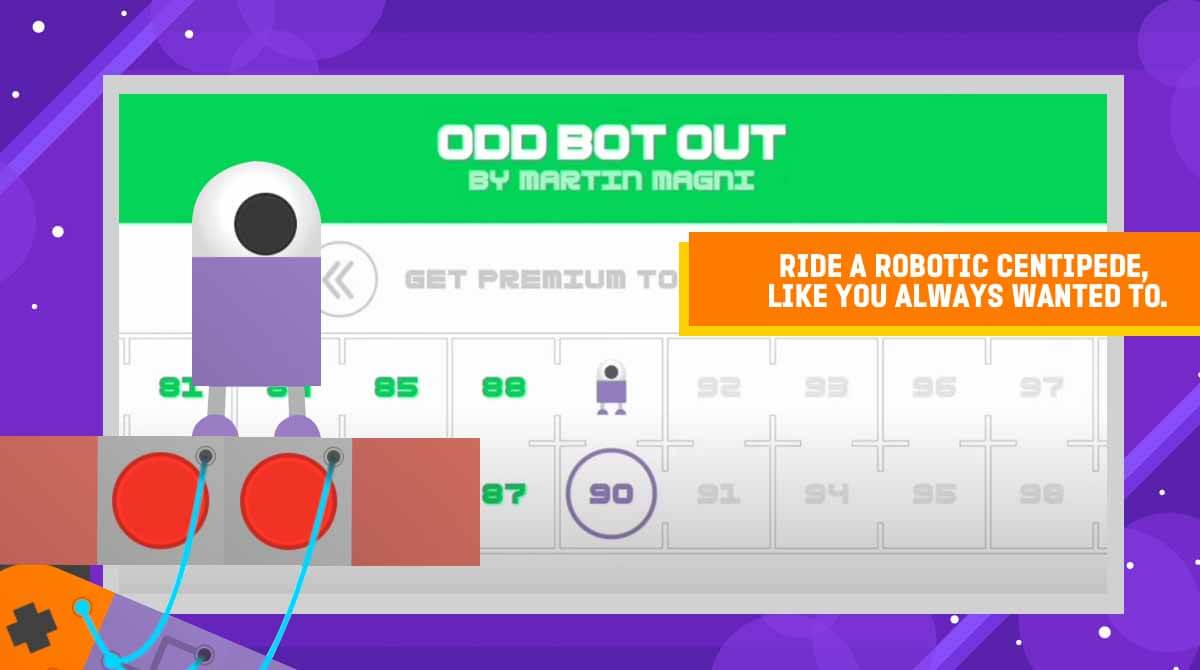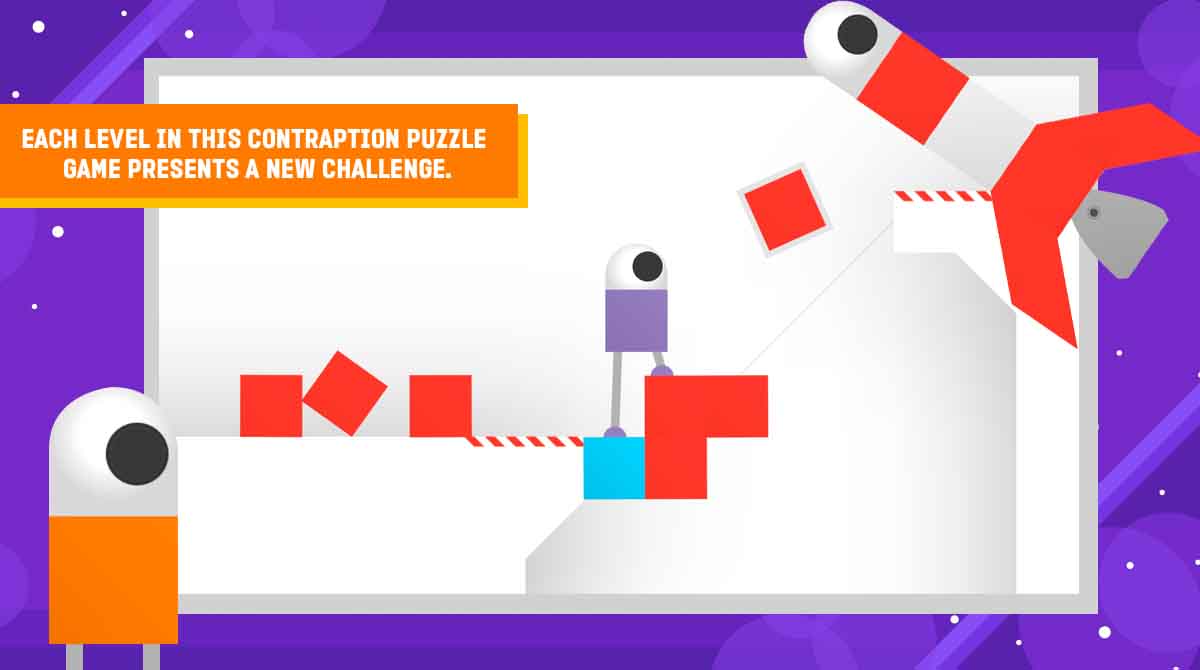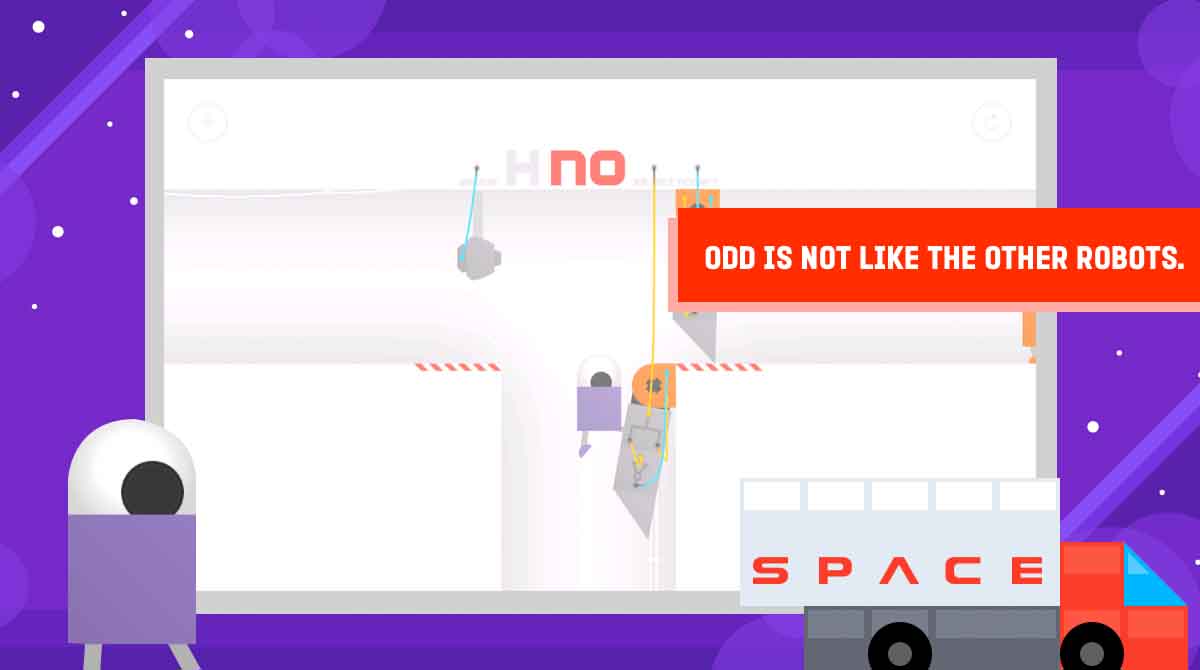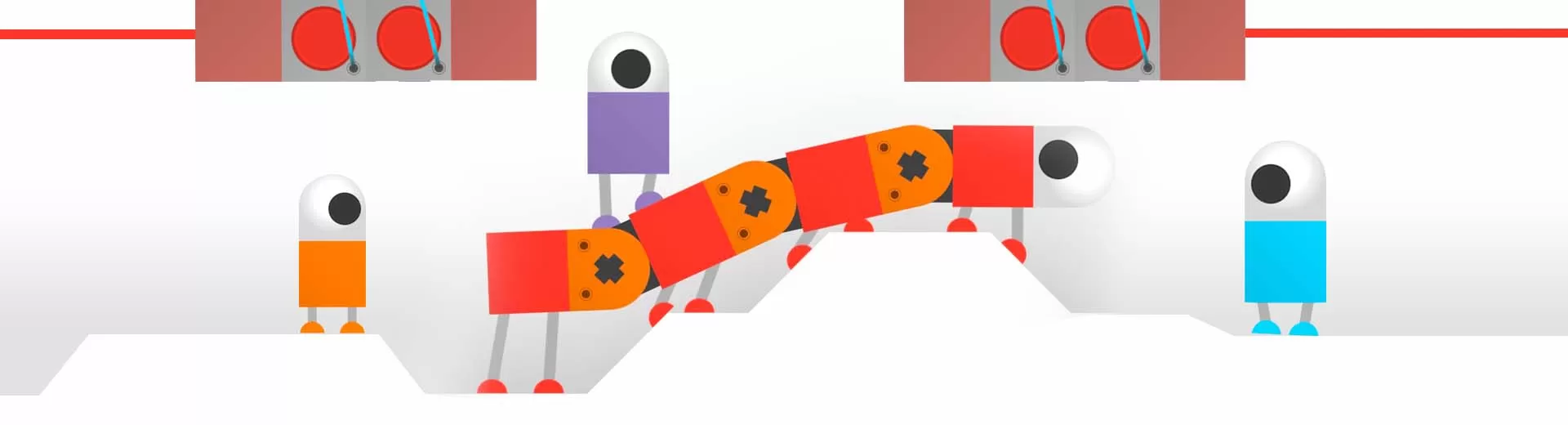
Odd Bot Out - Overcome the Challenging & Unique 2D Paths
EmulatorPC is 100% virus-free. If it's blocked by any anti-virus software, please report to support@EmulatorPC.com
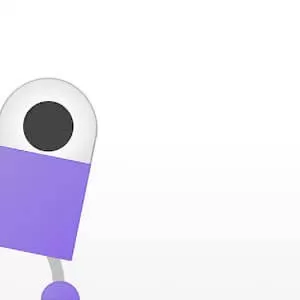
Puzzles train us to think analytically by exploring patterns. But all puzzles have a common characteristic, which is to look for pieces. If you want to try a different puzzle that trains the brain, try Odd Bot Out. This puzzle game allows you to enter pathway obstacles in a 2D game environment. If you want to enter this puzzle challenge, try out this game now.
Help Odd in His Journey to Freedom
Odd Bot Out is a casual puzzle game published by Martin Magni. This game brings you to a story of a cute robot named Odd. As a gizmo living in the future, he’s put into a standardized test for robots. He failed that test, which makes him end up in a recycling bin far away. It’s a very far place from any known civilization, and he wakes up there one day. This place is located inside a big factory where rooms are divided into compartments. He needs help to get back on his feet and escape the oppressive treatment of other robots.
Your role in the game is to help him traverse a long journey outside the factory. Challenges are waiting for you along the way, so you need to figure them out. There are patterns you can easily spot if you are just attentive in exploring them. With your skill in solving puzzles, help Odd to escape his way into freedom.
Traverse Throughout Unique Rooms in Odd Bot Out
Odd Bot Out PC gameplay offers you a unique puzzle gameplay experience. The game enables you to help a thrown-away robot to escape from a terrible place inside the factory. Afterwards, the factory is shown in the game from a third-person perspective with each room in 2D graphics. Each room has obstacles you need to embark on to continue the journey. You don’t need to worry about these obstacles as they are not hard as the game starts. But they will only increase in difficulty as you traverse inside the maze-like structures. Complete each level by overcoming these puzzle challenges.
There are many obstacles you need to overcome while playing Odd Bot Out online. Some of them are designed to trick you into doing a specific thing. You should pay attention to this one because it will slow down your progress while playing the game. Be careful of the obstacles like bridges and abysses for there can be diversions. Focus on every detail to give yourself clues on how to overcome them. Other robot characters will also help you in your journey. You will encounter them while you traverse through unique rooms.
Odd Bot Out Walkthrough Game Features to Enjoy
- Help a thrown-away robot to overcome obstacles
- Traverse throughout each room that has puzzle challenges
- A free-to-play game where puzzle strategy is dynamic
- Proceed to the next rooms after you overcome the challenges
- Build structures like bridges and ladders strategically
Play the game to experience the exciting Odd Bot Out Walkthrough on your own terms. But if more puzzle games whet your appetite, then check out Samsara Game and Merge Fables. These and more are available here in EmulatorPC.


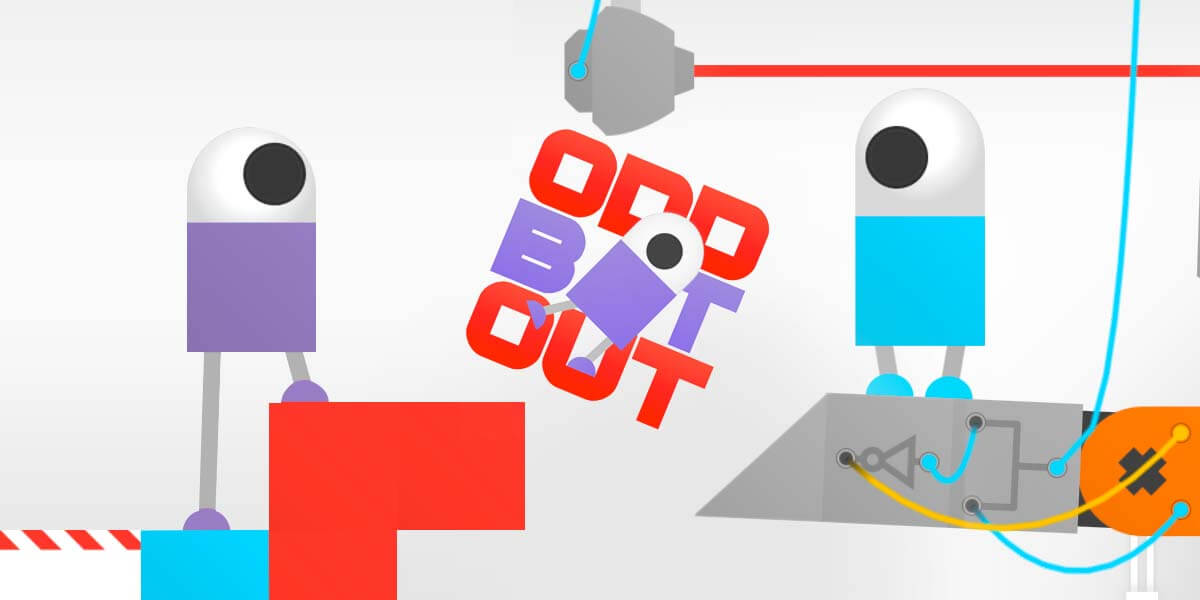

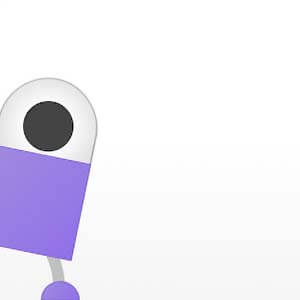
EmulatorPC, is developed and powered by a Patented Android Wrapping Technology, built for the PC environment, unlike other emulators in the market.
EmulatorPC encapsulates quality mobile Apps for PC use, providing its users with seamless experience without the hassle of running an emulator beforehand.
To start using this program, simply download any selected Apps Installer. It will then install both the game and the wrapper system into your system, and create a shortcut on your desktop. Controls have been pre-defined in the current version for the time being, control setting varies per game.
EmulatorPC is built for Windows 7 and up. It’s a great tool that brings PC users closer to enjoying quality seamless experience of their favorite Android games on a Desktop environment. Without the hassle of running another program before playing or installing their favorite Apps.
Our system now supported by 32 and 64 bit.
Minimum System Requirements
EmulatorPC may be installed on any computer that satisfies the criteria listed below:
Windows 7 or above
Intel or AMD
At least 2GB
5GB Free Disk Space
OpenGL 2.0+ support
Frequently Asked Questions
All Odd Bot Out materials are copyrights of Martin Magni. Our software is not developed by or affiliated with Martin Magni.