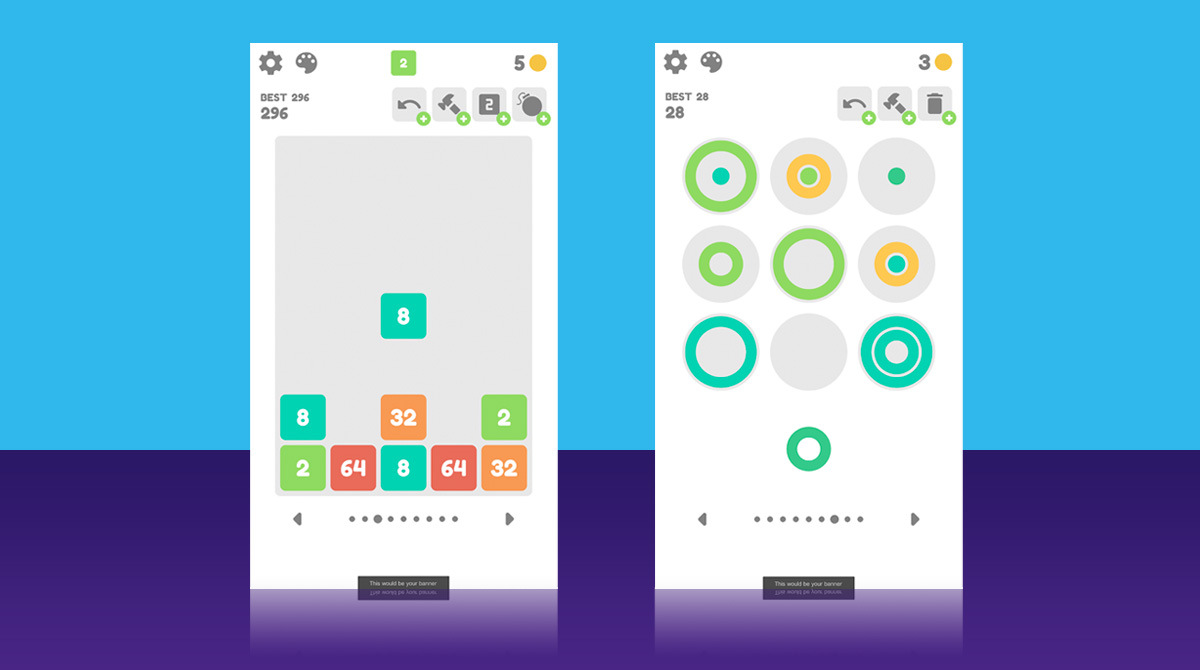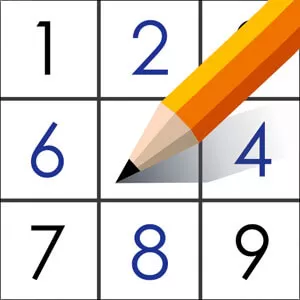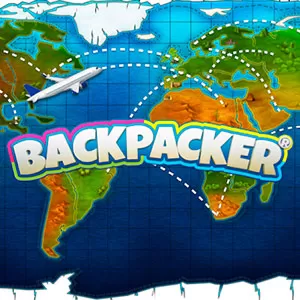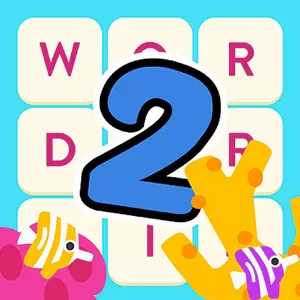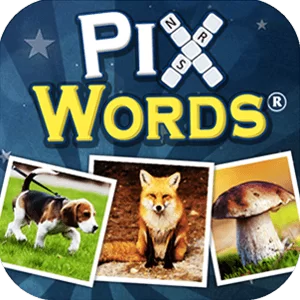Blooket - Enjoy & Play the Ultimate Brain Teasing Puzzle Game
EmulatorPC is 100% virus-free. If it's blocked by any anti-virus software, please report to support@EmulatorPC.com

Is your IQ and memory enough to solve all the puzzles in Blooket? Well, you better show what you’ve got in this challenging puzzle game. This game is perfect for you if you’re a huge fan of answering various brain-teasing games.
Published by Adapted Brain, Blooket is an all-in-one puzzle game. Therefore, you’ll get a chance to access almost all types of mind-bending games that tackle perspective in terms of puzzles, merging, and numbers. So if you think you have what it takes to be the best player in this game, prove it now in this game.
Blooket Play for Free – Challenge Your Mental Prowess Now
Generally, when talking about Blooket, it’s a platform where you play while learning. It’s a place where you are expected to experience more immersive types of gameplays that will totally exercise your brain. So, you’ll get a chance to play various brain-teasing games you know, such as 1010, 2048, Make 10, Block Puzzle, Tetris, Hexa Puzzle, Number Merging, and many more. If you’re a huge fan of these games and have an explicit talent for solving these puzzles, then playing this game is suitable for you.
Stretch Your Mental Capacity
With its intuitive controls and easy gameplay, you’ll surely love having Blooket on your kit. Aside from honings your brain’s activity and improving your IQ and memory, this puzzle game is definitely a fantastic game not only for the smart people but for people who just want to have fun.
The games included in the Blooket game play utilize the same mechanics as other puzzle games. The only difference is that the controls are more intuitive, and the graphics are truly excellent. What’s more exciting about this game is that you can challenge your friends and family and see from there who among you got the highest score in the Blooket dashboard. So, what are you waiting for? Show and boost your mental skills by playing various puzzle games in Blooket!
Brain-Teasing Blooket Features You Shouldn’t Miss
- A fun yet mind-teasing puzzle game
- Play various types of puzzle games
- Each puzzle game uses its original mechanics and gameplay
- Intuitive controls and excellent graphics
- It can be played by kids and adults
Are you ready to show your incredible talent in solving puzzle games? Let’s see what you’ve got by playing Trivia Crack and Magic Jigsaw Puzzles on your PC now. For more exciting puzzles, grab more games here in EmulatorPC.


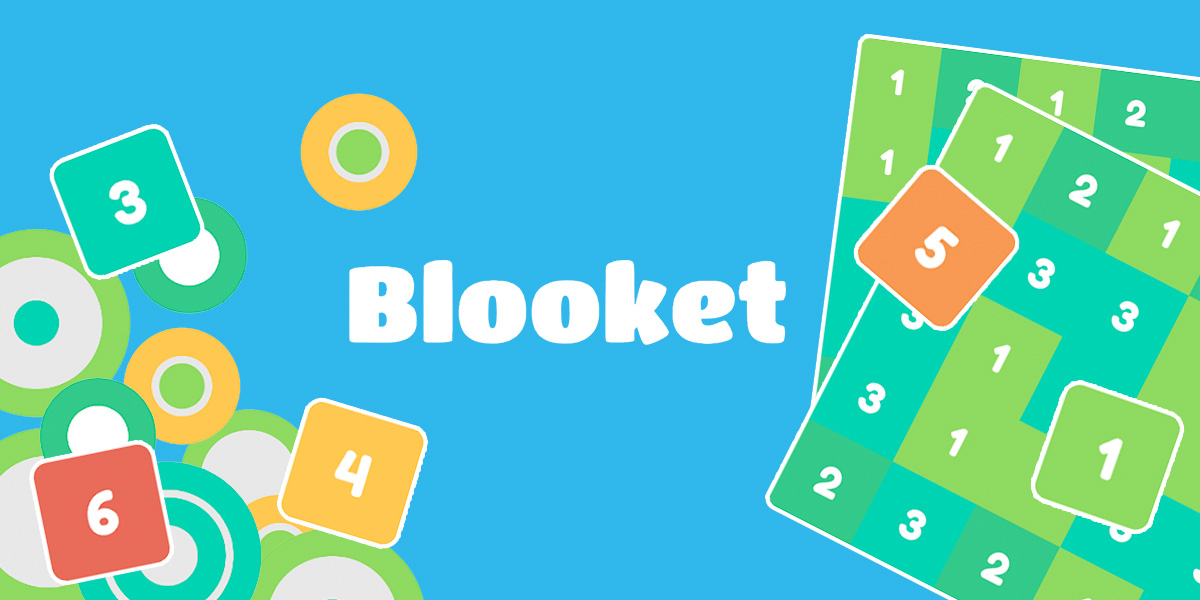


EmulatorPC, is developed and powered by a Patented Android Wrapping Technology, built for the PC environment, unlike other emulators in the market.
EmulatorPC encapsulates quality mobile Apps for PC use, providing its users with seamless experience without the hassle of running an emulator beforehand.
To start using this program, simply download any selected Apps Installer. It will then install both the game and the wrapper system into your system, and create a shortcut on your desktop. Controls have been pre-defined in the current version for the time being, control setting varies per game.
EmulatorPC is built for Windows 7 and up. It’s a great tool that brings PC users closer to enjoying quality seamless experience of their favorite Android games on a Desktop environment. Without the hassle of running another program before playing or installing their favorite Apps.
Our system now supported by 32 and 64 bit.
Minimum System Requirements
EmulatorPC may be installed on any computer that satisfies the criteria listed below:
Windows 7 or above
Intel or AMD
At least 2GB
5GB Free Disk Space
OpenGL 2.0+ support
Frequently Asked Questions
All Blooket materials are copyrights of Adapted Brain. Our software is not developed by or affiliated with Adapted Brain.