
Papa Louie Pals - Build Scenes & Characters To Tell Stories
EmulatorPC is 100% virus-free. If it's blocked by any anti-virus software, please report to support@EmulatorPC.com
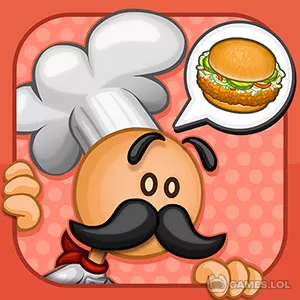
If you’re someone who enjoys telling stories, then try playing Papa Louie Pals by Flipline Studios. It’s a casual simulation game that’s designed to let you bring life to your stories and let your creativity loose. You can do that by creating the characters for your stories and then build the appropriate scenes. The goal of the game is simple and that’s to fill the world of Papa Louie with stories. As to what kind of stories, well, that’s up to you.
An awesome game that you will have fun playing. Let’s talk more about how to play Papa Louie Pals for free online. It will help you learn what you need to do in the game.
Use Your Creativity to Bring Stories to Life
What’s great about Papa Louie Pals when you play online is that it’s a game that’s designed to bring stories to life. Stories are always better told and understood if visuals are accompanying them. And this is what this game will help you with. It will allow you to bring your stories to life by allowing you to build scenes. You can recreate certain scenes in your stories to bring them to life and provide a visual when you create your stories.
Papa Louie Pals also provides many different tools for you to use in creating scenes. It even includes the use of word bubbles to add conversations to your scenes. You will also have plenty of options available if you want to design custom characters. You can create different kinds of characters that you can use when you build scenes. A great game that will help you bring life to your stories.
Papa Louie Pals Building the Scenes & Stories on PC
The first thing you’ll do when you play Papa Louie Pals is to create your character. It’s an important step since your scenes will likely need characters. You will have plenty of tools and customization options available in designing your character. You can change clothes, accessories, and even your eyes. The good thing about this is that you can always edit the appearance of the characters you’ve created. Once you’ve created the characters you need for the scene, it’s time to build the scene.
The characters will be the main attraction of your scenes. You will have plenty of options when it comes to creating your scenes. One of them is giving your characters gestures. It’s how you can build the scene that you want. You’ll have plenty of gestures to use on your character to depict the kind of scene you’re thinking of. You can create multiple scenes and just put them together to complete your stories. It’s a great game that will help you tell better stories.
Exciting Game Features of Papa Louie Pals
- Bring stories to life by creating scenes
- Many different customization options for creating a character
- Different tools to use to create your scenes
- Create many different scenes that will tell your stories
- Add more life to your scenes by adding bubble chats
If you enjoy playing simulation games like this one, then check out Gacha Life or Gacha Club. Both are games where you can also create scenes and stories. Get these games here in EmulatorPC.





EmulatorPC, is developed and powered by a Patented Android Wrapping Technology, built for the PC environment, unlike other emulators in the market.
EmulatorPC encapsulates quality mobile Apps for PC use, providing its users with seamless experience without the hassle of running an emulator beforehand.
To start using this program, simply download any selected Apps Installer. It will then install both the game and the wrapper system into your system, and create a shortcut on your desktop. Controls have been pre-defined in the current version for the time being, control setting varies per game.
EmulatorPC is built for Windows 7 and up. It’s a great tool that brings PC users closer to enjoying quality seamless experience of their favorite Android games on a Desktop environment. Without the hassle of running another program before playing or installing their favorite Apps.
Our system now supported by 32 and 64 bit.
Minimum System Requirements
EmulatorPC may be installed on any computer that satisfies the criteria listed below:
Windows 7 or above
Intel or AMD
At least 2GB
5GB Free Disk Space
OpenGL 2.0+ support
Frequently Asked Questions
All Papa Louie Pals materials are copyrights of Flipline Studios. Our software is not developed by or affiliated with Flipline Studios.















