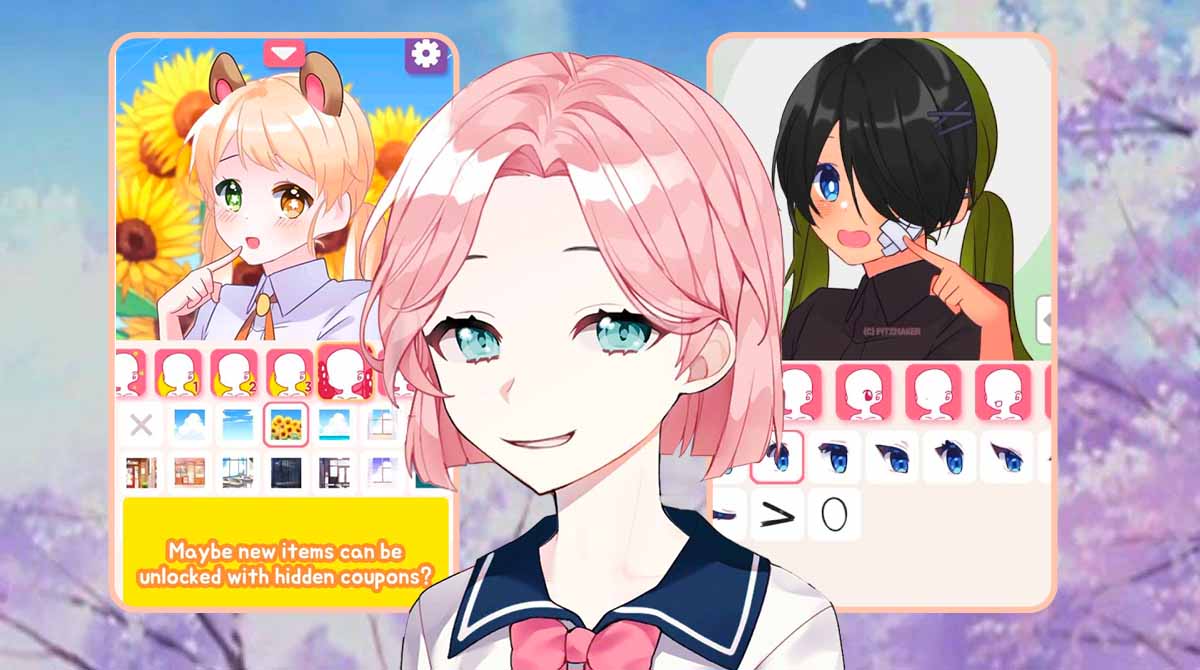Download & Play PitzMaker - Anime Character Customization Casual Game
EmulatorPC is 100% virus-free. If it's blocked by any anti-virus software, please report to support@EmulatorPC.com

Do you love anime series, manga as well as cute dress-ups and character customization? If so, why not try this adorable casual game? PitzMaker is a cute simulation game that will free you from a stressful day. Not only that because you can also use and improve your creativity here. With a large selection of cute items, accessories, dresses, and filters, you can create an anime character based on your unique style. You may also design a look-alike of your favorite anime characters. So, what are you waiting for? Build your original characters on your PC with PitzMaker casual game today!
Create Your Own Lovely Anime Characters in PitzMaker
PitzMaker is a casual simulation game developed by EIGHTSTUDIO where you can create your original anime characters. Aside from that, you are also free to use any items, dress, accessories and even filters to mimic your favorite anime characters. The casual game will not limit your creativity because of the various accessories you can choose from. You can also reinvent characters in different variations as many as you want using different types of concepts.
Another good catch here is you can also save your creations by simply capturing their images. Since you can take pictures of your lovely characters, you can then create your album on your PC. How exciting is that? You can also share your adorable characters with your friends if you want to.
How to Make Your Character Stand Out?
The simulation game allows you to customize your characters the way you want them to look. With a complete selection of items, nothing seems possible within PitzMaker. Your creativity plus the game’s plethora of cute & colorful accessories can surely make your original characters stand out.
The game is also easy to navigate. You only need to customize your character’s appearance according to your style. You can tap the different set skin colors, hairstyle, and type of eyes you want and add accessories to flourish your character’s look. Make it more appealing by choosing a background that suits your theme or concept. The game gives constant updates on the items available as well, so you should never miss out on the newest trends! You may also request the designs you want by just messaging them. Surely, they will make them for you!
In PitzMaker, customizing your character does not end with just that! You can also customize it further by adding some lines. Use the speech balloons to create compelling dialogues. Also, you can produce short webtoon-like scenes here by creating supporting characters and changing the concept anytime. With all of these features, you will never get bored playing PitzMaker casual game in the comfort of your PC.
PitzMaker Game Features that Awaits You
- Create your original anime characters
- Level up your character style using all collection of items
- Many filters and backgrounds to choose from
- Constant updates for newer items
- You can request your design
- Take photos by tapping the ‘capture’ button
- Save your creations and share them with your friends
- Add speech balloons to make webtoon-like scenes
Are you having fun creating lovely anime characters with PitzMaker? If so, why not try Gacha Studio (Anime Dress Up) and Pastel Girl: Dress Up Game? These casual games will surely give you the anime cute vibes that you want. Plus, it will also improve your creativity. You may also try other exciting and thrilling game categories only here in EmulatorPC!





EmulatorPC, is developed and powered by a Patented Android Wrapping Technology, built for the PC environment, unlike other emulators in the market.
EmulatorPC encapsulates quality mobile Apps for PC use, providing its users with seamless experience without the hassle of running an emulator beforehand.
To start using this program, simply download any selected Apps Installer. It will then install both the game and the wrapper system into your system, and create a shortcut on your desktop. Controls have been pre-defined in the current version for the time being, control setting varies per game.
EmulatorPC is built for Windows 7 and up. It’s a great tool that brings PC users closer to enjoying quality seamless experience of their favorite Android games on a Desktop environment. Without the hassle of running another program before playing or installing their favorite Apps.
Our system now supported by 32 and 64 bit.
Minimum System Requirements
EmulatorPC may be installed on any computer that satisfies the criteria listed below:
Windows 7 or above
Intel or AMD
At least 2GB
5GB Free Disk Space
OpenGL 2.0+ support
Frequently Asked Questions
All PitzMaker materials are copyrights of EIGHT STUDIO. Our software is not developed by or affiliated with EIGHT STUDIO.