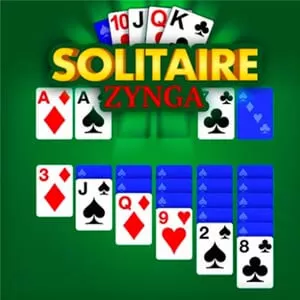Pathfinder Adventures PC – Epic Card Game With RPPG Elements
EmulatorPC is 100% virus-free. If it's blocked by any anti-virus software, please report to support@EmulatorPC.com

Pathfinder Adventures, the online version of the iconic Pathfinder Adventure Game of cards, transforms the best-selling Pathfinder Adventure Game into a brand-new category of card games. Players cooperate to take down monsters and evildoers while gaining new abilities, goods, allies, and weapons.
Your Adventure Starts Now!
Pathfinder Adventures is an Obsidian Entertainment role-playing game now available through Twin Sails Interactive. A player creates a party, constructs their decks, and then embarks on an adventure. Which unfolds over several situations, complete with villains to find, traps to avoid, and other traditional role-playing clichés.
Players either succeed in completing a scenario’s objectives, which typically involve finding the main antagonist, to win, or they fail when they run out of characters to use or when the time expires to lose. The average time it takes to play through a scenario is thirty minutes.
The character growth in the game will be quite familiar to role-players. Characters feature attributes like strength, dexterity, intelligence, and other numerical values, as well as classes like fighter, wizard, and rogue. You’ll also strengthen your character by obtaining additional tools, companions, spells, and weapons.
By putting everything online, the card game gets into Pathfinder Adventures. The game has a freemium model; users can download a small bit of its material for free. Nevertheless, a large variety of additional heroines and adventures must be purchased separately through in-app purchases.
Venture into the Unknown from your PC
Pathfinder Adventures is an intricate game to play. For this reason, we highly recommend new players pay attention to the main tutorial. With that said, below is an overview of the gameplay. The player chooses their group from the various characters before the adventure ever starts.
You create a deck for each of the heroes using the pool of cards that are accessible. You then begin the first episode by getting to know the antagonist and his henchmen. Your group must find them because they are dispersed erratically throughout several areas. The game starts in earnest once you dispatch members of your party to various locations.
Regardless of the kind, the majority of cards call for a “check” that involves rolling dice to determine whether you can remove the curse or obtain the benefit. The kind and quantity of dice used depend on the character abilities you are rolling, with well-known options like strength, dexterity, wisdom, etc.
When a place is closed, a villain cannot escape after getting vanquished there. When a villain has nowhere to run, the scenario is yours to keep. Either having every character you control or running out of turn counters, will result in your defeat.
Check out these awesome features:
- Expansive exploration system
- Highly detailed cards
- Interactive tutorial
- A variety of profile
- Receptive cinematics
Check out Deck Heroes and Chaos Academy for card games similar to the title featured on this page. Also, feel free to click the categories tab on this page for more video game genres.





EmulatorPC, is developed and powered by a Patented Android Wrapping Technology, built for the PC environment, unlike other emulators in the market.
EmulatorPC encapsulates quality mobile Apps for PC use, providing its users with seamless experience without the hassle of running an emulator beforehand.
To start using this program, simply download any selected Apps Installer. It will then install both the game and the wrapper system into your system, and create a shortcut on your desktop. Controls have been pre-defined in the current version for the time being, control setting varies per game.
EmulatorPC is built for Windows 7 and up. It’s a great tool that brings PC users closer to enjoying quality seamless experience of their favorite Android games on a Desktop environment. Without the hassle of running another program before playing or installing their favorite Apps.
Our system now supported by 32 and 64 bit.
Minimum System Requirements
EmulatorPC may be installed on any computer that satisfies the criteria listed below:
Windows 7 or above
Intel or AMD
At least 2GB
5GB Free Disk Space
OpenGL 2.0+ support
Frequently Asked Questions
All Pathfinder Adventures materials are copyrights of Twin Sails Interactive. Our software is not developed by or affiliated with Twin Sails Interactive.