
29 Card Game for PC – An Entertaining Cards Game
EmulatorPC is 100% virus-free. If it's blocked by any anti-virus software, please report to support@EmulatorPC.com

Card games are always fun to play, which is why it’s a favorite pastime by many people. It’s also the reason why there are many mobile card games available for you to download and play. One of the unique and interesting card games that you can play right now is the 29 Card Game. Published by Knight’s Cave, it’s a casual card game app that is usually played with four people that’s divided into two teams.
The goal for this card game app is for the team to achieve or exceed the target bid. And you and your partner will work together to achieve that. To help you understand how the 29 Card Game works, read on.
How to Play 29 Card Game PC
When you start playing the 29 Card Game, you are given three options. You can play the game in Single Player, which means you’ll play against the game’s AI. You can also choose to play it against other people either online or via Bluetooth. Once you’ve chosen the game mode, you can now start playing the game. To begin, just click on New Deal to start playing the game.
Each player is given four cards first and then, they’ll proceed to the bidding. The bid is where each player will declare the score that they believe they can reach. The lowest bid is 16 while the highest is 28. The bidding process stops once three players have already decided to pass. The player who got the bid will also be the one to declare the trump card, which is the suit that will have the highest value in the game.
After the bid process, all players are given four more cards and then, the 29 Card Game begins. It’s worth noting that the 29 Card Game doesn’t use all 52 cards in a deck; it only uses Jack, Ace, King, Queen, 10, 9, 8, and 7. The highest is the Jack with 3 points. Meanwhile, the 9s are the second highest with 2 points, while the Ace and 10 have 1 point. The rest will have 0 points.
Players bring down cards, and the one who brought down the highest collects all cards and also collects all points the card has. That’s how you score in this game. This means that you and your partner will have to make sure that you collect all cards brought down to earn more points. If you reach the target point at the end, you win. If not, you lose in the 29 Card Game.
Amazing Features to Watch Out For
- Play against players or the game’s AI
- Play online against other players from around the world or with your friends using Bluetooth
- A simple yet challenging gameplay
- Clear 2D graphics
- Play this card game for free
Looking for more card games to play? You can also check out Solitaire TriPeaks: Play Free Solitaire Card Games and UNO! All these games and more are free to download and play here at EmulatorPC.


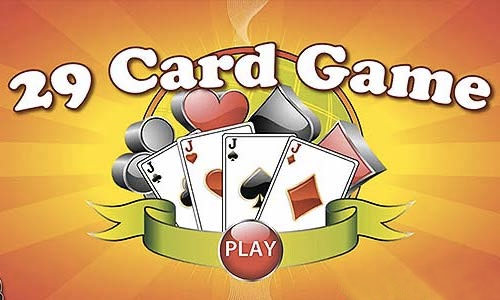


EmulatorPC, is developed and powered by a Patented Android Wrapping Technology, built for the PC environment, unlike other emulators in the market.
EmulatorPC encapsulates quality mobile Apps for PC use, providing its users with seamless experience without the hassle of running an emulator beforehand.
To start using this program, simply download any selected Apps Installer. It will then install both the game and the wrapper system into your system, and create a shortcut on your desktop. Controls have been pre-defined in the current version for the time being, control setting varies per game.
EmulatorPC is built for Windows 7 and up. It’s a great tool that brings PC users closer to enjoying quality seamless experience of their favorite Android games on a Desktop environment. Without the hassle of running another program before playing or installing their favorite Apps.
Our system now supported by 32 and 64 bit.
Minimum System Requirements
EmulatorPC may be installed on any computer that satisfies the criteria listed below:
Windows 7 or above
Intel or AMD
At least 2GB
5GB Free Disk Space
OpenGL 2.0+ support
Frequently Asked Questions
All 29 Card Game materials are copyrights of Knight’s Cave. Our software is not developed by or affiliated with Knight’s Cave.















