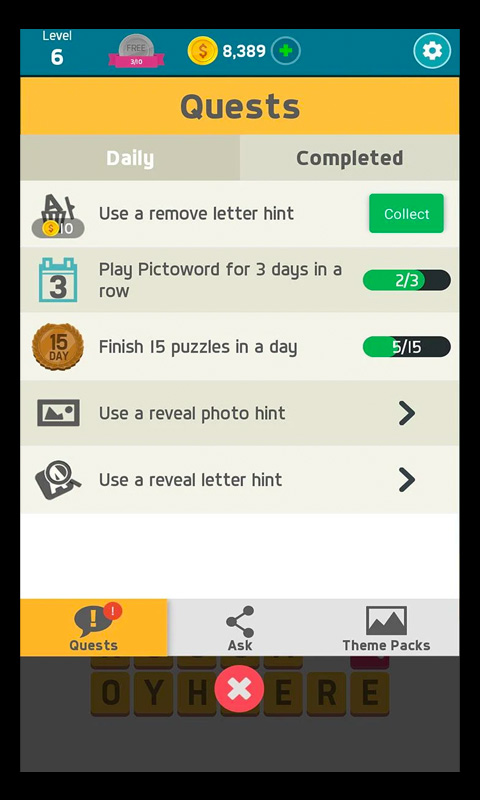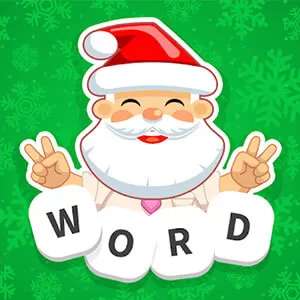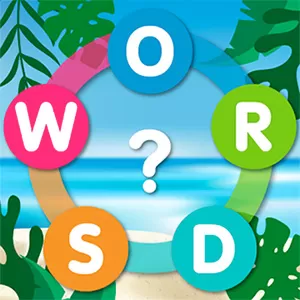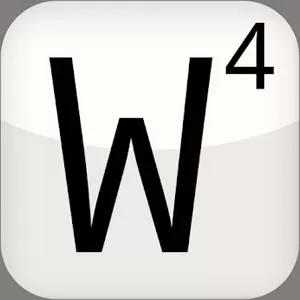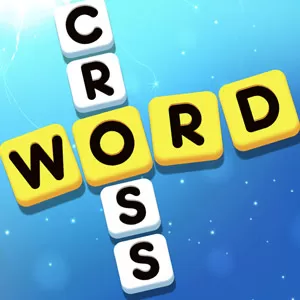Pictoword PC - A Fun Brain-Teasing & Guessing Word Game for Everyone
EmulatorPC is 100% virus-free. If it's blocked by any anti-virus software, please report to support@EmulatorPC.com

Are you looking for a challenging word game that will tease your vocabulary and brainpower? Well, you must not miss adding Pictoword on PC now! Join the strong force of million-word trivia players around the world and see who got the thickest vocabulary skills.
Published by Kooapps Games, Pictoword Game Play Online Free is not only suitable for people who have renowned skills in guessing and vocabulary. In fact, this can be played by anyone, even kids or adults. So if you have a stroke of incredible luck in guessing and knowledge of various words, then this word game is for you!
Have Fun Playing Pictoword on PC
In Pictoword, your task is to take a wild guess in each generated word puzzle. In addition, you can choose to play it alone or with other players as well. In each puzzle, you’ll be set with two pictures, and you need to guess what word will arrive if the two pictures are combined. For instance, there’s an image of “SAND” and “WITCH.” When combined, you’ll come up with SANDWICH.” It has similarities with 2 pictures and 1 word, which might be familiar to you. Moreover, there’s no need to pressure yourself since there’s no time limit. Just pick the right word in each puzzle
This word game also has different modes. So you can choose from easy to hard picture packs. Furthermore, words can be derived from different categories from food, games, celebrities, movies, and more. The game updates every time, which means there are loads of enjoyable word puzzle games you can experience. Don’t worry if you have a hard time solving a puzzle. In Pictoword for PC, you can ask for help from friends by sending it through email or social media. You can also try playing with your friends through turn-based gameplay.
Experience More Guessing Games
Aside from the main game mode of Pictoword, which is guessing and combining words, this game also enables you to try other fun new games. These new games revolve around guessing the celebrity, brand, movie or tv shows, places, and more. Overall, Pictoword is a great casual word game suitable for your free time or even spending the entire day playing on it. So, is your luck in guessing or brain skills enough to pass the easy to challenging puzzles here? Show us what you’ve got!
Exhilarating Game Features You Shouldn’t Miss
- A fun brain-teasing word game
- Combine two photos and guess a word
- Test your brain skills in various game modes offered
- Words came from different interesting categories
- Ask for help or play with friends
Test your vocabulary and guessing skills in this fantastic word game. For more exciting word games, you can check out Word Search Sea: Unscramble words and Word Cookies for more game options. To download more of these games, feel free to grab more here at EmulatorPC.


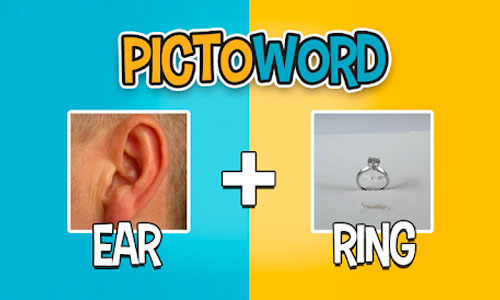


EmulatorPC, is developed and powered by a Patented Android Wrapping Technology, built for the PC environment, unlike other emulators in the market.
EmulatorPC encapsulates quality mobile Apps for PC use, providing its users with seamless experience without the hassle of running an emulator beforehand.
To start using this program, simply download any selected Apps Installer. It will then install both the game and the wrapper system into your system, and create a shortcut on your desktop. Controls have been pre-defined in the current version for the time being, control setting varies per game.
EmulatorPC is built for Windows 7 and up. It’s a great tool that brings PC users closer to enjoying quality seamless experience of their favorite Android games on a Desktop environment. Without the hassle of running another program before playing or installing their favorite Apps.
Our system now supported by 32 and 64 bit.
Minimum System Requirements
EmulatorPC may be installed on any computer that satisfies the criteria listed below:
Windows 7 or above
Intel or AMD
At least 2GB
5GB Free Disk Space
OpenGL 2.0+ support
Frequently Asked Questions
All Pictoword: Fun Brain Word Game materials are copyrights of Kooapps Games | Fun Arcade and Casual Action Games. Our software is not developed by or affiliated with Kooapps Games | Fun Arcade and Casual Action Games.