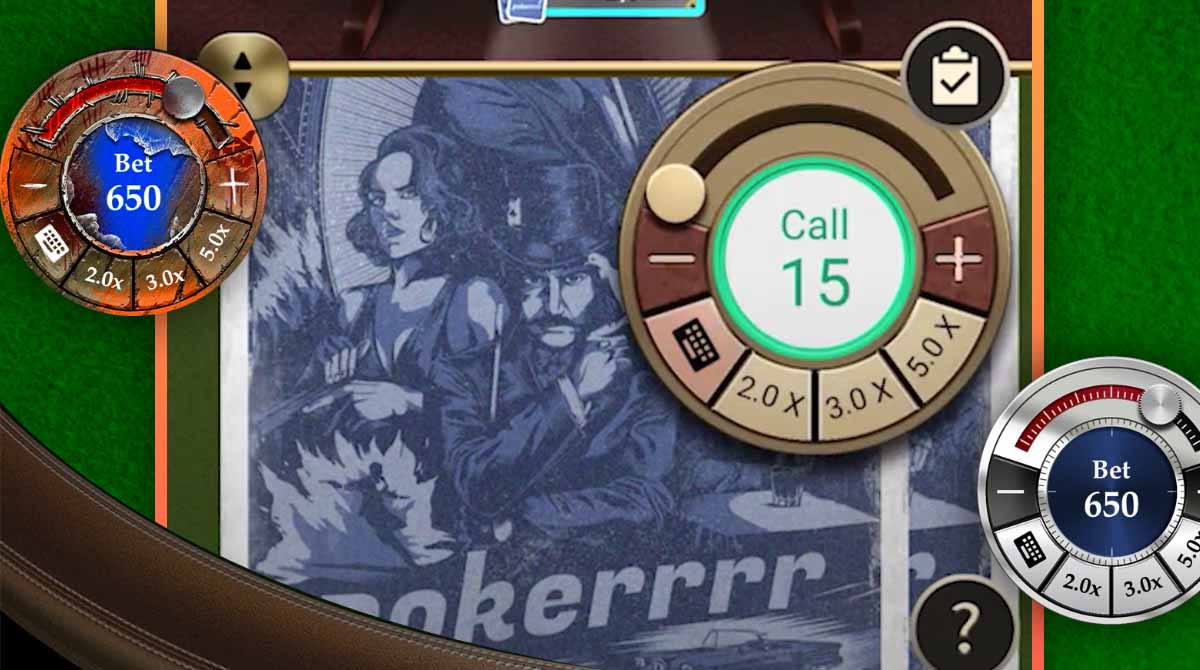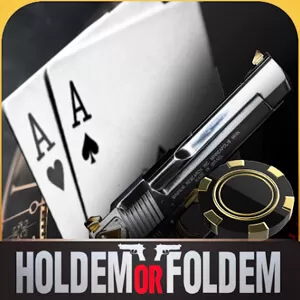Pokerrrr 2 – Play Multiplayer Virtual Poker Tournaments Online
EmulatorPC is 100% virus-free. If it's blocked by any anti-virus software, please report to support@EmulatorPC.com

Looking for a competitive game of cards that you can play with your friends? Then, Pokerrrr 2 is the game for you. Play virtual poker with your friends and random players across the globe from your PC. Explore multiple varieties of iconic games or host online games in private rooms. Discover a plethora of features packed in this brilliant casino game.
Welcome to Pokerrrr 2 Virtual Poker
Pokerrrr 2 is a virtual poker online multiplayer game published by Moondraw Limited. Do not be fooled by the unique spelling of the title as this app boasts a ton of surprises. For starters, players will be able to enjoy the classic game of poker online. Players can choose to play with their friends or random players online. The game also provides players the ability to create or join clubs. Not only will this allow players to meet new friends but learn new poker techniques as well. In addition, the game also features multiple game modes. Examples of these game modes include MTT, Blackjack, PLO, OFC-13 card poker also known as Pineapple Poker, and much more.
To make the game more immersive and competitive are live tournaments with generous rewards. The best part is that players can make use of private rooms to stage competitions or friendly games. As exciting as those features are, there is still much to discover in this highly competitive game. So, what are you waiting for? Download Pokerrrr 2 on your PC free of charge today!
Play in Private Rooms with Friends
Like most casual multiplayer games, Pokerrrr 2 will take you straight to the main title page the moment you open the game. You can choose your preferred game from the main title page. After choosing your preferred game, you will be treated to a brief tutorial about your chosen game. These tutorials are straightforward and we recommend that you pay attention to them. After the tutorial, the game will allow you to participate in your first match. Do take note that the matches are live which means that you might be competing against high-level players.
Poker is a game that requires analysis. You must learn to observe and read your opponent’s moves. In fact, we highly recommend that you observe the table first before joining in. You also need to learn how to bluff, when to go all-in, and when to fold. Once you get used to those, you will have a greater chance of beating your opponents.
Explore These Features When You Download Pokerrrr 2
- Competitive virtual poker online
- Explore multiple game modes like classic, MTT, Blackjack, PLO, OFC-13, etc.
- Create your own private rooms
- Compete in live tournaments
- Learn how to bluff, go all-in, and fold to win matches
If you love playing casino poker card games then you should download Holdem or Foldem and Poker Face for free on PC.


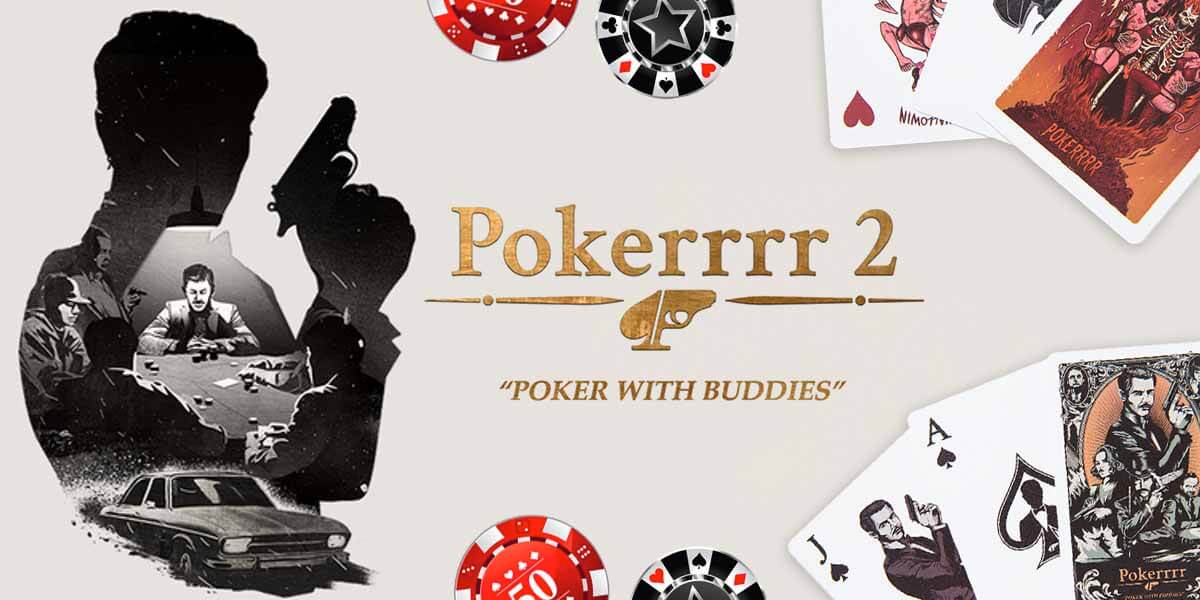


EmulatorPC, is developed and powered by a Patented Android Wrapping Technology, built for the PC environment, unlike other emulators in the market.
EmulatorPC encapsulates quality mobile Apps for PC use, providing its users with seamless experience without the hassle of running an emulator beforehand.
To start using this program, simply download any selected Apps Installer. It will then install both the game and the wrapper system into your system, and create a shortcut on your desktop. Controls have been pre-defined in the current version for the time being, control setting varies per game.
EmulatorPC is built for Windows 7 and up. It’s a great tool that brings PC users closer to enjoying quality seamless experience of their favorite Android games on a Desktop environment. Without the hassle of running another program before playing or installing their favorite Apps.
Our system now supported by 32 and 64 bit.
Minimum System Requirements
EmulatorPC may be installed on any computer that satisfies the criteria listed below:
Windows 7 or above
Intel or AMD
At least 2GB
5GB Free Disk Space
OpenGL 2.0+ support
Frequently Asked Questions
All Pokerrrr 2: Holdem, OFC, Stud materials are copyrights of Mondraw Limited. Our software is not developed by or affiliated with Mondraw Limited.