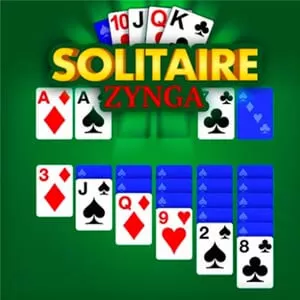Truco Blyts – Classic Tricktaking Game with a Twist
EmulatorPC is 100% virus-free. If it's blocked by any anti-virus software, please report to support@EmulatorPC.com

Welcome to Truco Blyts or Truco, a card game built on deception and misdirection to maximize the use of cards. Play with your pals or meet new people globally. Climb your way up the ranks by beginning at the absolute bottom. Play and converse with fresh Truqueros and Truqueras. Rise to the top of the leaderboards. Have fun competing and chatting with your family, friends, and random gamers across the globe from your PC.
Compete, Chat, and Create
Truco Blyts is a well-known trick-taking card game created by Blyts. It has Spanish origins and its name comes from Valencian Truque, also known as truc. The game has two phases. and is well-known throughout Latin America. Most likely, you’ll play with a Spanish deck and win by trickery.
To win a Chico, you must accumulate 30 points—15 good, 15 bad—in order to do so. The match is won after two Chico victories. In the event that the initial two Chicos get tied, you will know the winner in the third and final round. Challenge more than 180 computer-generated virtual characters, each with its own unique personality, set of playing techniques, and amusing backstories.
The game also allows the player to create a tournament, compete seamlessly in a national tour, or play casually against friends from a first-person perspective. All of these exciting features are wrapped in high-definition graphics, relaxing audio, and easy-to-learn controls.
Play Truco Blyts Now
Truco Blyts employs the traditional mechanics of the iconic Argentinian card game. The game will take you straight to the main title page as soon as you open the app from your desktop. Games or matches involving a Gallo or three players. Only in this situation is there an odd quantity of players. The Gallo, one of the participants, competes with the other two.
The Gallo has the advantage of drawing four cards, selecting three, and discarding one without revealing their hand to their rivals. There are two methods to play these games: fixed Gallo and Gallo per turn. In the first scenario, the same player always competes opposite the opposing two, who combine their points. The second scenario with Gallo, goes who will serve as the dealer, will alternate between the three players.
Games with four players are the most prevalent. A team made up of two players will compete with the other team. In games for six players, all players need to get around the table in two teams of three, switching places every so often. This card game can cater to up to eight players. Just remember, if you are new to the game, then you should pay attention to each of the tutorials provided in the game.
Unlock The Following Truco Blyts features:
- Seamless online multiplayer tournaments
- Over a hundred virtual players for you to challenge
- Chat feature
- All-day tournaments
Are you looking for more thrilling matches to play with friends and online? Check out Phase 10: World Tour and Zynga Poker For PC for more competitive card games that you can play free on PC.





EmulatorPC, is developed and powered by a Patented Android Wrapping Technology, built for the PC environment, unlike other emulators in the market.
EmulatorPC encapsulates quality mobile Apps for PC use, providing its users with seamless experience without the hassle of running an emulator beforehand.
To start using this program, simply download any selected Apps Installer. It will then install both the game and the wrapper system into your system, and create a shortcut on your desktop. Controls have been pre-defined in the current version for the time being, control setting varies per game.
EmulatorPC is built for Windows 7 and up. It’s a great tool that brings PC users closer to enjoying quality seamless experience of their favorite Android games on a Desktop environment. Without the hassle of running another program before playing or installing their favorite Apps.
Our system now supported by 32 and 64 bit.
Minimum System Requirements
EmulatorPC may be installed on any computer that satisfies the criteria listed below:
Windows 7 or above
Intel or AMD
At least 2GB
5GB Free Disk Space
OpenGL 2.0+ support
Frequently Asked Questions
All Truco Blyts materials are copyrights of Blyts. Our software is not developed by or affiliated with Blyts.