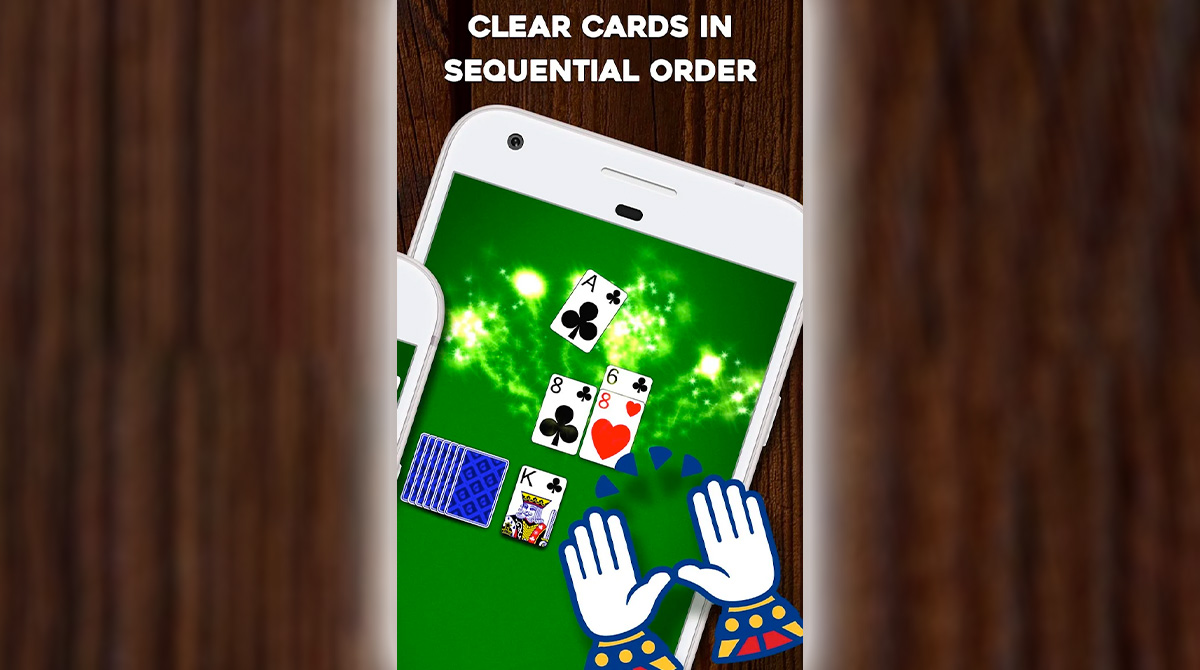Crown Solitaire for PC - A Classic Card Game with a Twist!
EmulatorPC is 100% virus-free. If it's blocked by any anti-virus software, please report to support@EmulatorPC.com

Are you ready to put your mind to the test in the new Solitaire puzzle game from MobilityWare? Crown Solitaire is a card game like you have never played before! This new game is an upgraded version of the classic Klondike game that avid players used to play a lot in the past. So, are you up for some strategy puzzle with a nostalgic card game thrill? Then, let us begin!
Crown Solitaire for PC Gameplay
Experience Solitaire, unlike anything you have tried before. This newest card game is an exciting concept that combines a challenging puzzle game style with the thrill of playing Klondike. The main objective of playing this puzzle card game is simple – just clear the cards from the table, or for this instance, your screen.
Additionally, you need to tap on each of the cards, regardless of the symbol, that is either one value higher or lower than the current one in play. It gets trickier than FreeCell and other classic Klondike card games because the cards are all facing up.
Playing Free Crown Solitaire Game is Fun
As we have mentioned above, MobilityWare’s Crown Solitaire shares similar mechanics with other Klondike card games in the market. To enjoy playing this solitaire game, you have to be familiar with terms like; foundation, waste, tableau, and stockpile.
As such, Foundation is a term in the Solitaire card game that means the four symbols on the deck namely hearts, clubs, spades, and diamonds. Next, Tableau is simply the main table where the seven piles of cards are placed on your screen. While Stockpile is the deck of cards that have not been laid out on the table as you start the game. Lastly, Waste is a pile of cards that have been opened but have no place on the table as of yet.
Crown Solitaire Card Game Features
- A new concept in the Solitaire universe combining strategy and classic card game fun
- Hint and undo options are available to use when you, unfortunately, got stuck
- Each stage gets more challenging than the previous one as you advance in the game
- Classically styled graphics in high definition that brings back the nostalgia of traditional Solitaire card game
- Playing on a bigger computer screen boasts a more exciting experience than playing on mobile
If you fancy playing classic or newly conceptualized card games like Crown Solitaire for PC, make sure to check our list here at EmulatorPC! You can also play familiar games like UNO! and World Series of Poker WSOP Texas Holdem Poker.




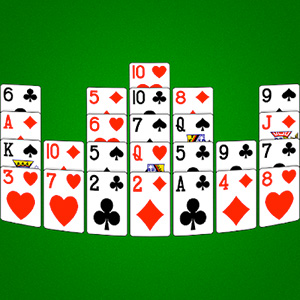
EmulatorPC, is developed and powered by a Patented Android Wrapping Technology, built for the PC environment, unlike other emulators in the market.
EmulatorPC encapsulates quality mobile Apps for PC use, providing its users with seamless experience without the hassle of running an emulator beforehand.
To start using this program, simply download any selected Apps Installer. It will then install both the game and the wrapper system into your system, and create a shortcut on your desktop. Controls have been pre-defined in the current version for the time being, control setting varies per game.
EmulatorPC is built for Windows 7 and up. It’s a great tool that brings PC users closer to enjoying quality seamless experience of their favorite Android games on a Desktop environment. Without the hassle of running another program before playing or installing their favorite Apps.
Our system now supported by 32 and 64 bit.
Minimum System Requirements
EmulatorPC may be installed on any computer that satisfies the criteria listed below:
Windows 7 or above
Intel or AMD
At least 2GB
5GB Free Disk Space
OpenGL 2.0+ support
Frequently Asked Questions
All Crown Solitaire: Card Game materials are copyrights of MobilityWare. Our software is not developed by or affiliated with MobilityWare.