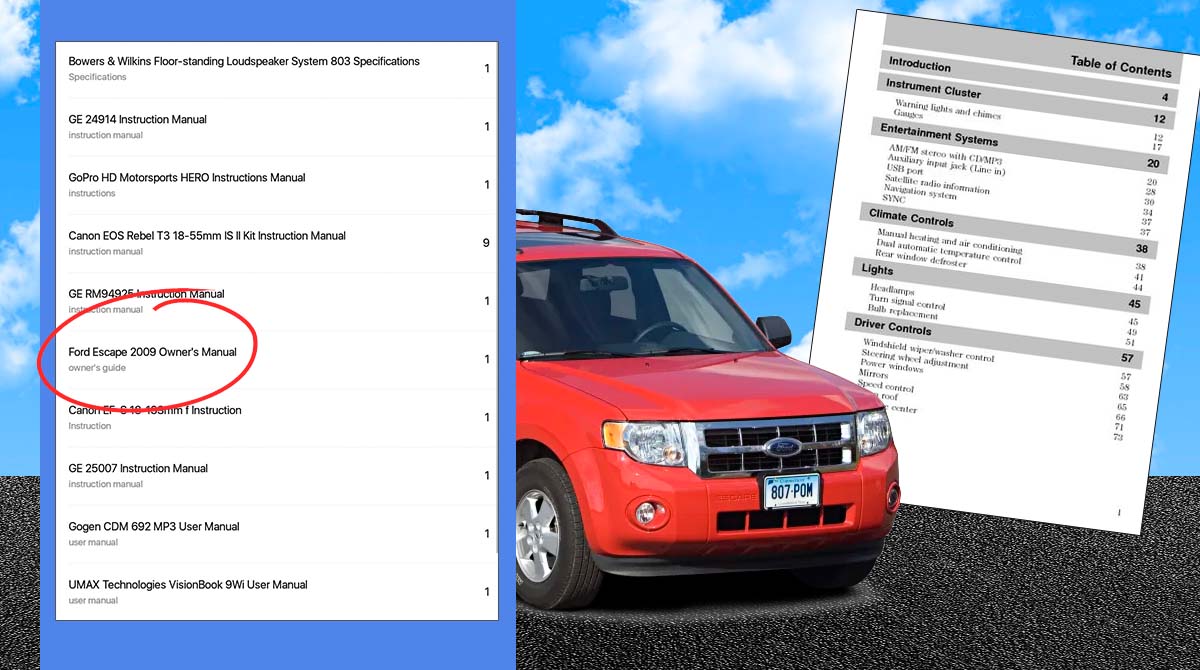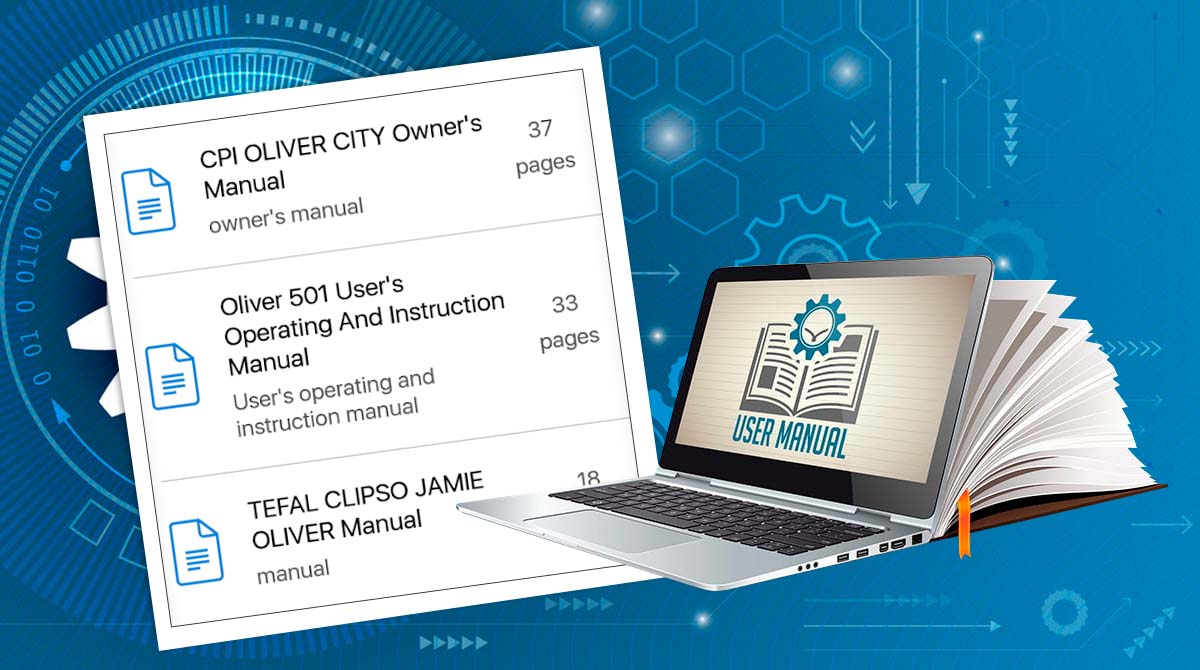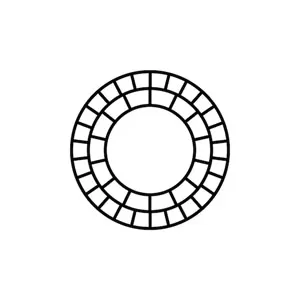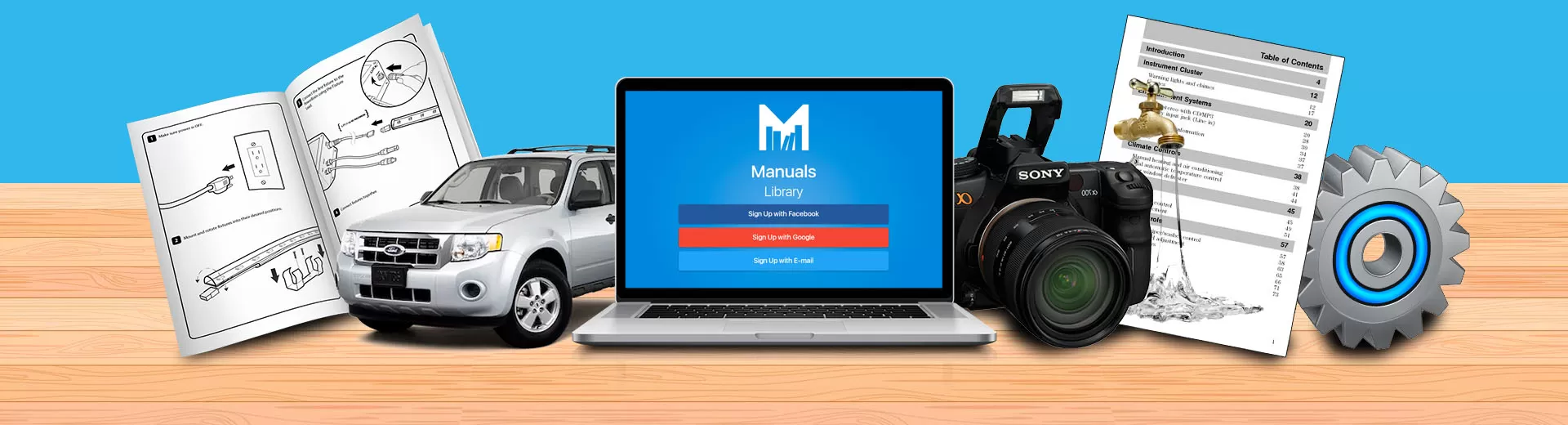
Manualslib - Your Digital Compendium for Instructional Resources
EmulatorPC is 100% virus-free. If it's blocked by any anti-virus software, please report to support@EmulatorPC.com

User manuals are valuable tools to get information about something we use. They are the go-to resources when we want an answer to a problem, especially technical ones. But have you ever heard of Manualslib? This is a compendium of user manuals that is entirely free for everyone. If you are curious about this helpful tool, check it out here to learn more.
Your Manuals Library
Manualslib is an instructional mobile application by Manualslib.com. It is a shortened term for the Manuals Library, which is the primary purpose of the application’s existence. You can use this practical mobile application on your PC using the EmulatorPC platform. It is easier and handier, especially if you are searching for answers to technical questions.
If you miss your user’s manual, the chances are they are not available for free. However, Manualslib solves the problem because it can have the manual you search for. This is entirely free to read in the application. Basely, it is uploaded intentionally by the people to the application who has the same manual as you. All you have to do is to open the mobile application and search for that manual.
Easy to Use Digital Tool
The upside of having Manualslib is that you will have a collection of user manuals at your fingertips. This is not a manual on real paper where you will be burdened with weight to carry. This is entirely digital, which means you will have your questions answered on your screen. Convenient and easy to use, the manual is free to download here on our platform.
After you download, you can then enjoy the quantity of knowledge that you will get. You can also witness features that will lessen your effort in searching for manuals. To use Manualslib, open the application until it shows fully on your screen. On your screen, you can search for informational resources by typing specific details.
Just type the device’s brand and click search until the search query appears. After this, you can filter some details to find the exact user’s manual and guide. The icons you will use to do the filtering are friendly and easy to learn. This works on a PC where you can find plenty of resources. This is not only limited to manuals but also installation instructions and spec lists.
Interesting Features to Remember
- Free to use digital resources for user’s manuals
- Easy to learn application with advanced features
- Search for lots of information resources on PC
- User-friendly interface with minimal details
- Add manuals for everyone to see and use
Download Manualslib and search for manuals and other information resources on your PC. If you are searching for similar applications, there are video players & editors for free. You can also try ZArchiver and IDM Download Manager.


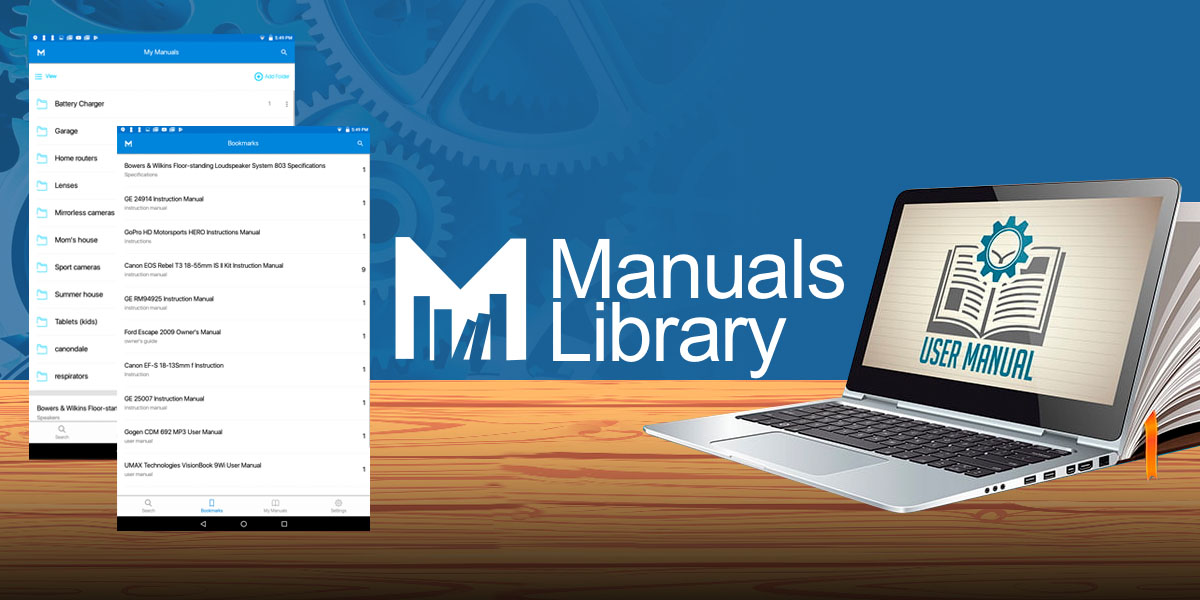


EmulatorPC, is developed and powered by a Patented Android Wrapping Technology, built for the PC environment, unlike other emulators in the market.
EmulatorPC encapsulates quality mobile Apps for PC use, providing its users with seamless experience without the hassle of running an emulator beforehand.
To start using this program, simply download any selected Apps Installer. It will then install both the game and the wrapper system into your system, and create a shortcut on your desktop. Controls have been pre-defined in the current version for the time being, control setting varies per game.
EmulatorPC is built for Windows 7 and up. It’s a great tool that brings PC users closer to enjoying quality seamless experience of their favorite Android games on a Desktop environment. Without the hassle of running another program before playing or installing their favorite Apps.
Our system now supported by 32 and 64 bit.
Minimum System Requirements
EmulatorPC may be installed on any computer that satisfies the criteria listed below:
Windows 7 or above
Intel or AMD
At least 2GB
5GB Free Disk Space
OpenGL 2.0+ support
Frequently Asked Questions
All Manualslib – User Guides & Owners Manuals library materials are copyrights of Manualslib.com. Our software is not developed by or affiliated with Manualslib.com.