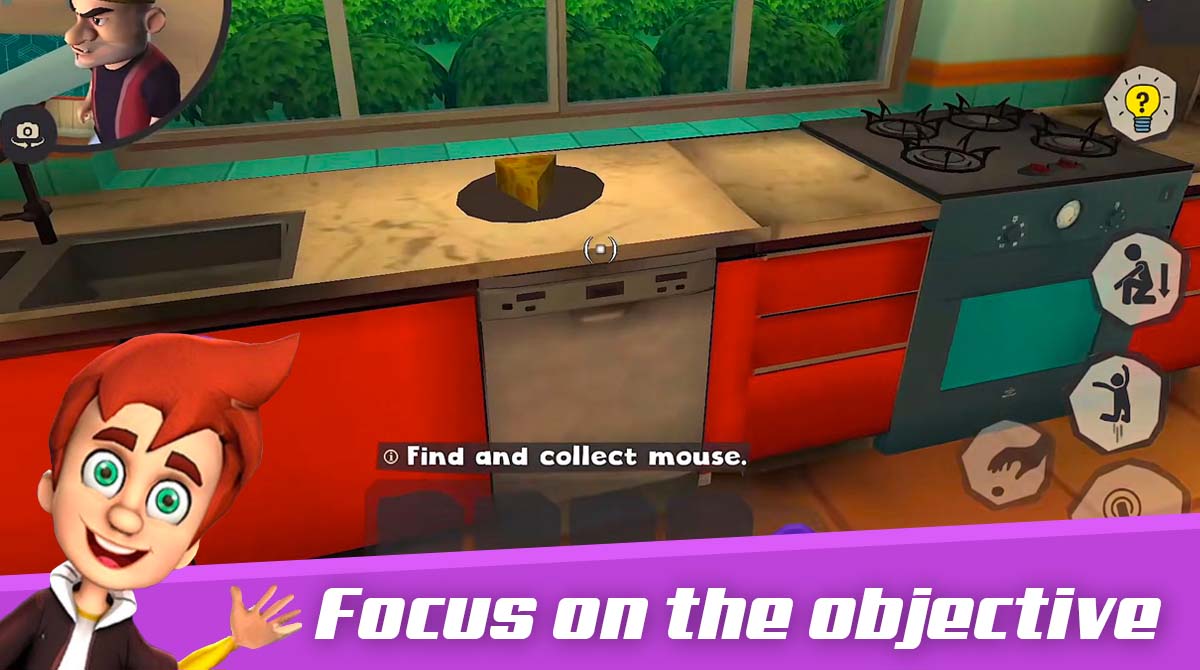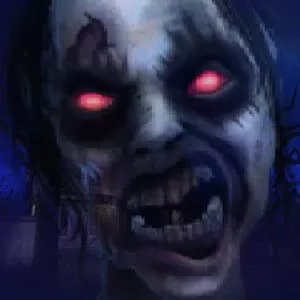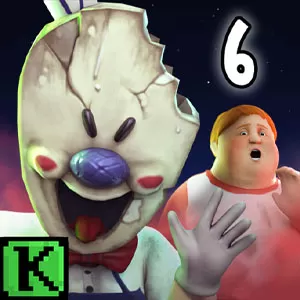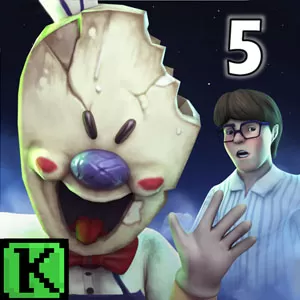Scary Robber - Let Brian Play Pranks on Notorious Robbers
EmulatorPC is 100% virus-free. If it's blocked by any anti-virus software, please report to support@EmulatorPC.com

Are you familiar with the famous movie “Home Alone”? If yes, this is your chance to experience being like Kevin and teach notorious robbers a lesson they will never forget. In Scary Robber – Home Clash, you’ll be taking the role of Brian, and your goal is to pull some pranks against the robbers who invaded Brian’s house.
Published by Z & K Games, Scary Robber online is an entertaining first-perspective game that revolves around Brian and his pranks against notorious robbers. With its vivid graphics and easy controls, you’ll surely enjoy doing pranks for hours.
Scary Robber – Brian & the Notorious Robbers
As mentioned above, you’ll be playing the role of Brian. But, before we dive into the game itself, let us first know the story behind this game. Brian was sent to a summer camp by his parents, and he doesn’t like it there. He will find ways to get out and return to his home. As his parents were not also in their house, he was shocked when he saw two bandits who robbed their empty house.
The notorious robbers in Scary Robber Home Clash Online are named Felix and Lester. These bandits looted the empty house without permission and decided to stay a little longer since the house is open for more loot. As Brian, you’ll be punishing the notorious robbers and playing some pranks on them.
Pull Some Pranks On the Notorious Robbers
To punish the notorious robbers in Scary Robber, you’ll control Brian in a first-person perspective where you’re hidden from them. You’ll be immersing yourself in various levels that revolve around the plots of the bandits and your pranks as well. At each level, you’ll be set with a certain scenario and what pranks to execute.
As you take the levels in Scary Robber Home Clash online game, you must keep in mind that you need to move stealthily and not let the notorious robbers catch you. Also, the levels are incremental. It means that the more you progress, the more succeeding pranks will be more challenging. However, you can purchase some items to make your progress easier by spending the coins accumulated from previous levels.
So, are you ready to control Brian and stop the notorious robbers in their evil attempts? Play Scary Robber Home Clash online now!
Exciting Scary Robber Home Clash Game Features
- Fun yet challenging action game
- Vivid graphics and first-perspective controls
- Immerse in various incremental levels
- Play different pranks on the robbers
- Use your hard-earned coins to purchase valuable items
Do you like the fantastic gameplay of this action game? Then, continue the fun and play more of these games here in EmulatorPC. For your options, you can have Swamp Attack and Scary Doll: Horror in the Wood on your PC.





EmulatorPC, is developed and powered by a Patented Android Wrapping Technology, built for the PC environment, unlike other emulators in the market.
EmulatorPC encapsulates quality mobile Apps for PC use, providing its users with seamless experience without the hassle of running an emulator beforehand.
To start using this program, simply download any selected Apps Installer. It will then install both the game and the wrapper system into your system, and create a shortcut on your desktop. Controls have been pre-defined in the current version for the time being, control setting varies per game.
EmulatorPC is built for Windows 7 and up. It’s a great tool that brings PC users closer to enjoying quality seamless experience of their favorite Android games on a Desktop environment. Without the hassle of running another program before playing or installing their favorite Apps.
Our system now supported by 32 and 64 bit.
Minimum System Requirements
EmulatorPC may be installed on any computer that satisfies the criteria listed below:
Windows 7 or above
Intel or AMD
At least 2GB
5GB Free Disk Space
OpenGL 2.0+ support
Frequently Asked Questions
All Scary Robber Home Clash materials are copyrights of Z & K Games. Our software is not developed by or affiliated with Z & K Games.