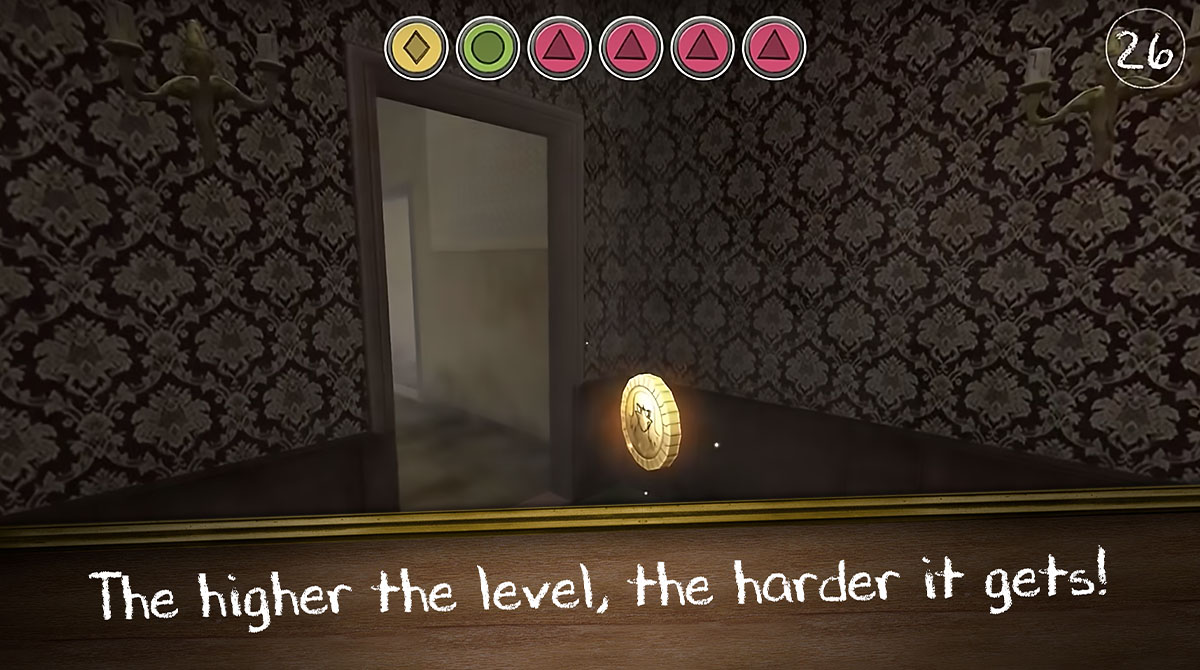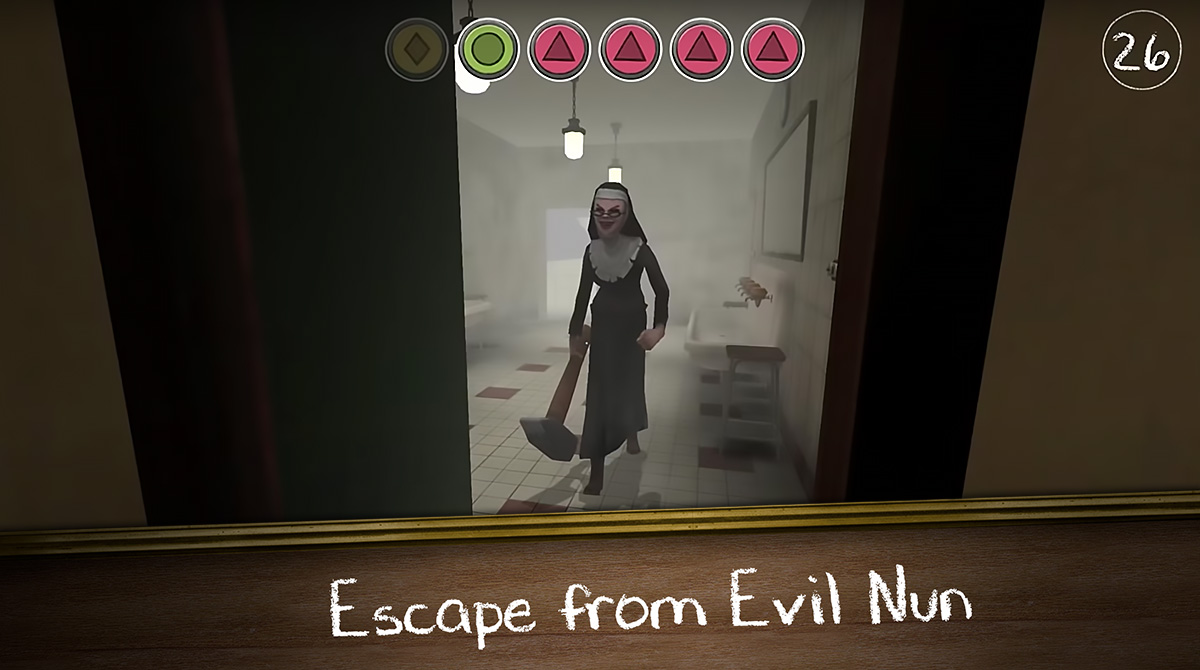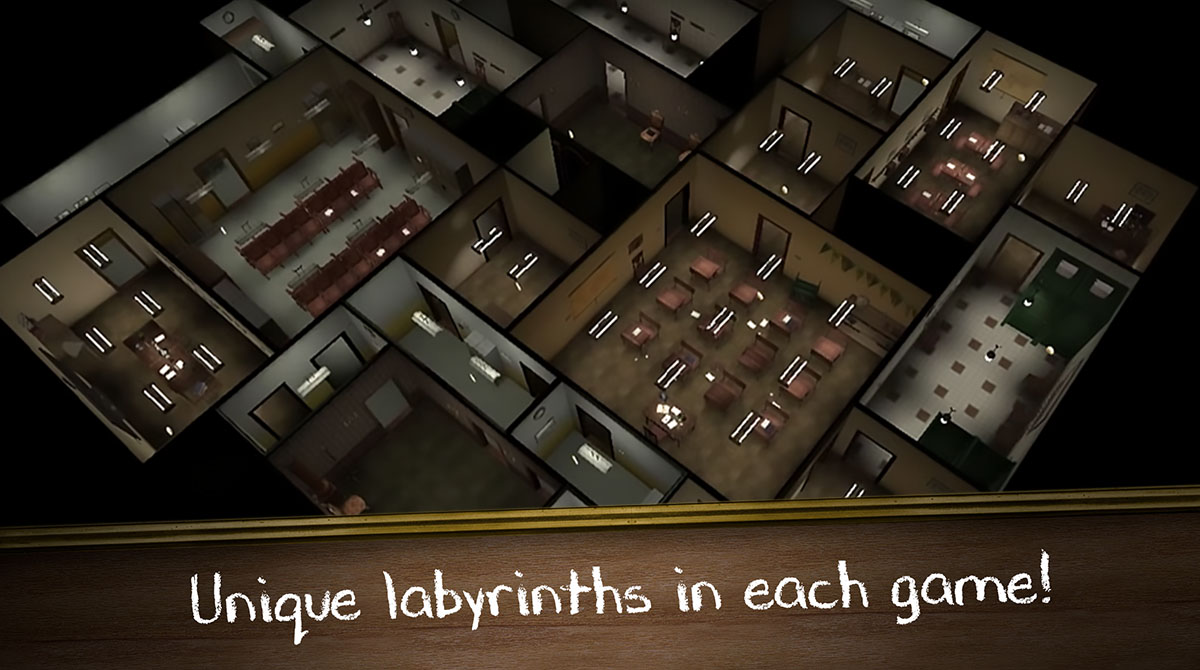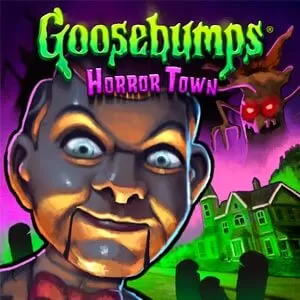Evil Nun Maze – Solve Puzzles & Navigate Mazes To Escape
EmulatorPC is 100% virus-free. If it's blocked by any anti-virus software, please report to support@EmulatorPC.com

A scary and exciting game from the Keplerian evil nun universe that you can play is Evil Nun Maze. It’s an action horror game where you play as William Bismarch who’s looking to investigate the evil nun roaming Eagle’s Junior High School classrooms. But it won’t be easy since Sister Madeline has just become evil and she’s looking to take revenge on everyone. See if you can escape her evil clutches in this survival horror.
Evil Nun Maze is a fun game that will keep you on your toes while you play. Let’s discuss the gameplay of Evil Nun Maze more to know what you’ll need to do in this scary but very exciting game.
Collect Coins & Solve Puzzles to Escape
Evil Nun Maze is an endless game; this means there’s no conclusion to it, as you’ll just keep on going to different floors or levels to try and escape the nun. But that doesn’t mean you just let the evil nun get to you. You should still do your best to see how long you can avoid her. Doing so won’t be simple since each floor is locked by a mechanism and you only unlock that by solving puzzles.
There are puzzles on each floor of the Evil Nun Maze that you need to solve. And once you do that the elevator becomes available and you move to the next floor. Solving the puzzle, though, will be difficult since you have to be wary of Sister Madeline. You have to make sure she’s not around or in the area when you’re solving puzzles. She can hear everything so make sure to stay silent throughout. Each floor will also have coins for you to collect. The coins will allow you to purchase power-ups that you can use in the game.
How to Escape Sister Madeline in Evil Nun Maze
The gameplay of Evil Nun Maze is simple and easy to learn. It doesn’t mean however that it’s going to be an easy game to play. Since you play in the first person, you will only have to worry about your own movement. Each floor will have a puzzle for you to solve that you will need to activate by pushing certain button-like objects on the wall. Each floor will have a certain number of these buttons to activate and they’re scattered everywhere.
Your job is to find them and activate all of them to unlock the elevator to the next floor. You can purchase power-ups that can help you while dealing with Sister Madeline. These power-ups cost coins that you can collect on each floor. The game also features a practice mode where Sister Madeline won’t see you. It’s a great mode to play to earn coins without worrying about the evil nun.
Game Features of Evil Nun Maze
- Endless gameplay about room escape
- Navigate around the maze and solve the puzzles to leave the floor
- Mazes and puzzles on each floor are generated randomly
- Use power-ups to help you deal with Sister Madeline
- Play practice mode to collect coins
If you’re a fan of the evil nun action-horror series, try playing Evil Nun. If you prefer other horror games from Keplerians, try Ice Scream 2.





EmulatorPC, is developed and powered by a Patented Android Wrapping Technology, built for the PC environment, unlike other emulators in the market.
EmulatorPC encapsulates quality mobile Apps for PC use, providing its users with seamless experience without the hassle of running an emulator beforehand.
To start using this program, simply download any selected Apps Installer. It will then install both the game and the wrapper system into your system, and create a shortcut on your desktop. Controls have been pre-defined in the current version for the time being, control setting varies per game.
EmulatorPC is built for Windows 7 and up. It’s a great tool that brings PC users closer to enjoying quality seamless experience of their favorite Android games on a Desktop environment. Without the hassle of running another program before playing or installing their favorite Apps.
Our system now supported by 32 and 64 bit.
Minimum System Requirements
EmulatorPC may be installed on any computer that satisfies the criteria listed below:
Windows 7 or above
Intel or AMD
At least 2GB
5GB Free Disk Space
OpenGL 2.0+ support
Frequently Asked Questions
All Evil Nun Maze: Endless Escape materials are copyrights of Keplerians Horror Games. Our software is not developed by or affiliated with Keplerians Horror Games.