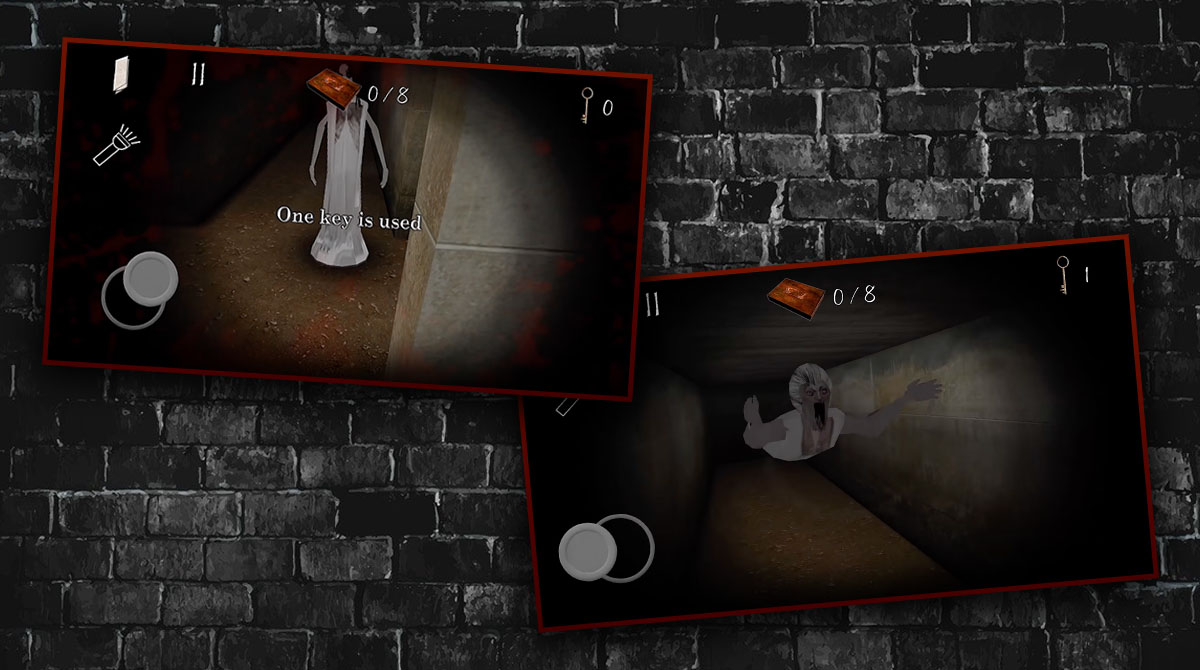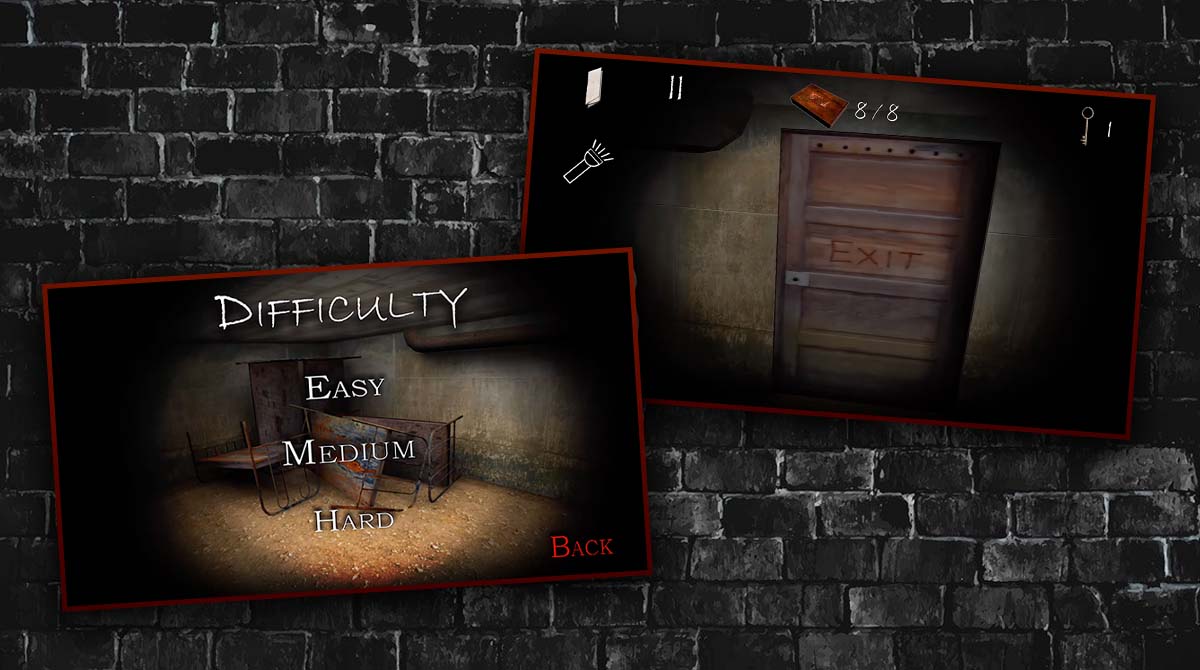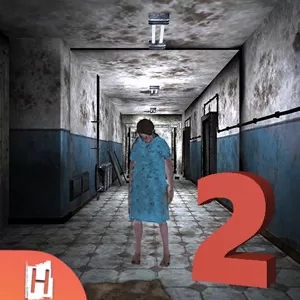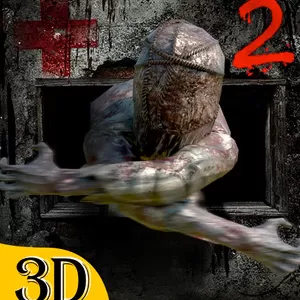Slendrina The Cellar 2 - Traverse a Dark Cellar To Find 8 Old Books
EmulatorPC is 100% virus-free. If it's blocked by any anti-virus software, please report to support@EmulatorPC.com

Exploring a dark haunted place is a real challenge that will surely spark your fear. But what about meeting a ghost that haunts the place for a long time? If you love this kind of adventure and you want to experience it, try Slendrina: The Cellar 2. This action game will dig deep the scare out of you with its surprises and graphics. If you have the guts to face any scary surprises, try out this game.
Explore the Spooky Dark Cellar
Slendrina: The Cellar 2 is a survival horror game developed and published by DVloper. This is the same developer that brings you the Slendrina game series. What makes this game different is its content that explores another mood of surprises. You will be traversing a long dark cellar that has scary stories to tell. You will experience these stories firsthand while accomplishing a series of tasks inside the cellar. Being able not to feel nervous is required to accomplish every task.
The dark cellar consists of several mazes and you should explore each place to complete the 8 books. While there is a light that will guide your way through the cellar, the chills are still there. Plus, Slendrina will surprise you with his creepy stare, leaving you to be stuck in fear. Fortunately, the game will let you avoid her continuing your tasks. Your main task is to find the 8 old books that are put everywhere inside this dark cellar. Find the keys to open each door and explore the spooky dark cellar with its frightening environment.
Find the 8 Old Books in Slendrina The Cellar 2
Slendrina: The Cellar 2 immerses you in a survival-horror gameplay experience. The game is set in an abandoned cellar, where you take on the role of a protagonist searching for 8 old books. The game features a dark, eerie atmosphere and a variety of terrifying rooms that you must overcome to progress. The gameplay is a combination of stealth, exploration, and puzzle-solving. You must navigate through the dark and labyrinthine cellar, using a flashlight to light your way. As you roam around the place, you will meet terrifying creatures, such as Slendrina and her family, so be extra careful.
The game also features a variety of puzzles that you must solve to progress in the game. These puzzles range from finding and using keys to unlock doors to solving riddles and deciphering clues. These puzzles add an extra layer of challenge to the game and help to keep you engaged and on your toes. One of the most striking features of this horror game is its visuals. Its graphics are dark and atmospheric with a muted color palette that adds to the game’s eerie and unsettling energy. This adds to the sense of danger as you progress.
Slendrina: The Cellar 2 Game Features
- Explore in a spooky dark cellar with your flashlights
- Do several tasks like finding the 8 old books
- An eerie atmosphere that gives you chills
- Find each key that opens each door
- Meet Slendrina and her terrifying family
Download and play Slendrina: The Cellar 2 to experience the horror adventure you will like. If you’re looking for more action games, try Goosebumps Night of Scares and Magic Survival. EmulatorPC has a lot of free games to offer, so don’t hesitate to browse the category tab!


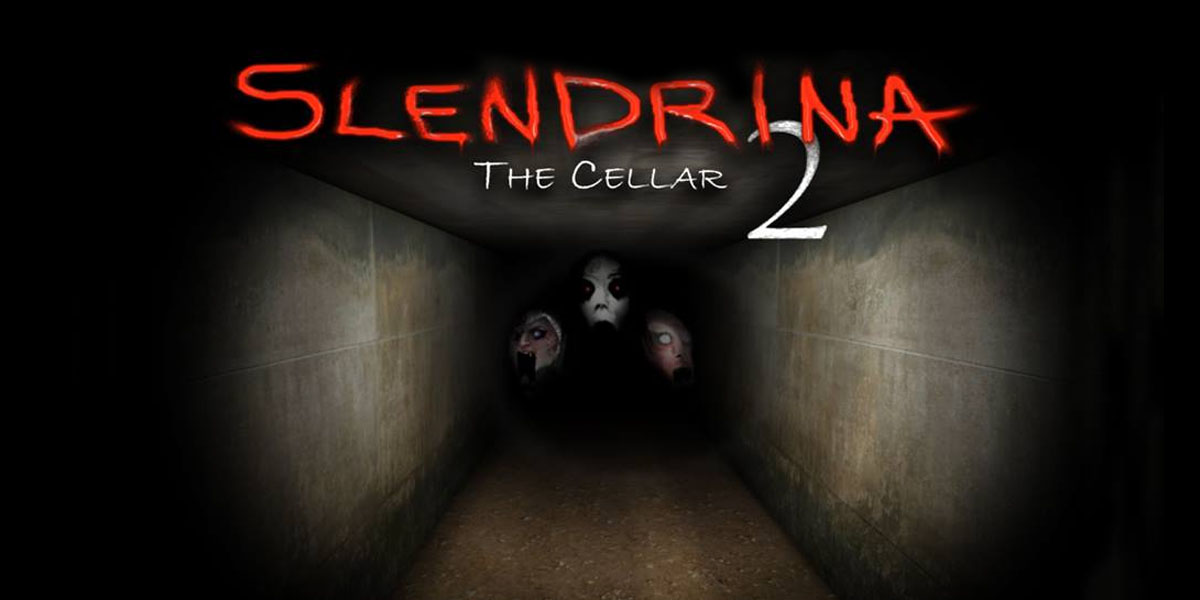


EmulatorPC, is developed and powered by a Patented Android Wrapping Technology, built for the PC environment, unlike other emulators in the market.
EmulatorPC encapsulates quality mobile Apps for PC use, providing its users with seamless experience without the hassle of running an emulator beforehand.
To start using this program, simply download any selected Apps Installer. It will then install both the game and the wrapper system into your system, and create a shortcut on your desktop. Controls have been pre-defined in the current version for the time being, control setting varies per game.
EmulatorPC is built for Windows 7 and up. It’s a great tool that brings PC users closer to enjoying quality seamless experience of their favorite Android games on a Desktop environment. Without the hassle of running another program before playing or installing their favorite Apps.
Our system now supported by 32 and 64 bit.
Minimum System Requirements
EmulatorPC may be installed on any computer that satisfies the criteria listed below:
Windows 7 or above
Intel or AMD
At least 2GB
5GB Free Disk Space
OpenGL 2.0+ support
Frequently Asked Questions
All Slendrina: The Cellar 2 materials are copyrights of DVloper. Our software is not developed by or affiliated with DVloper.