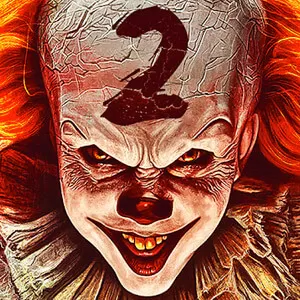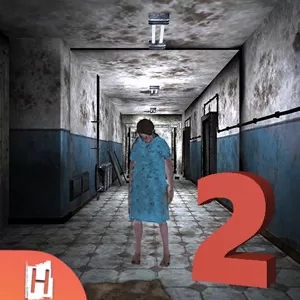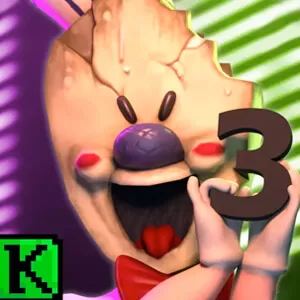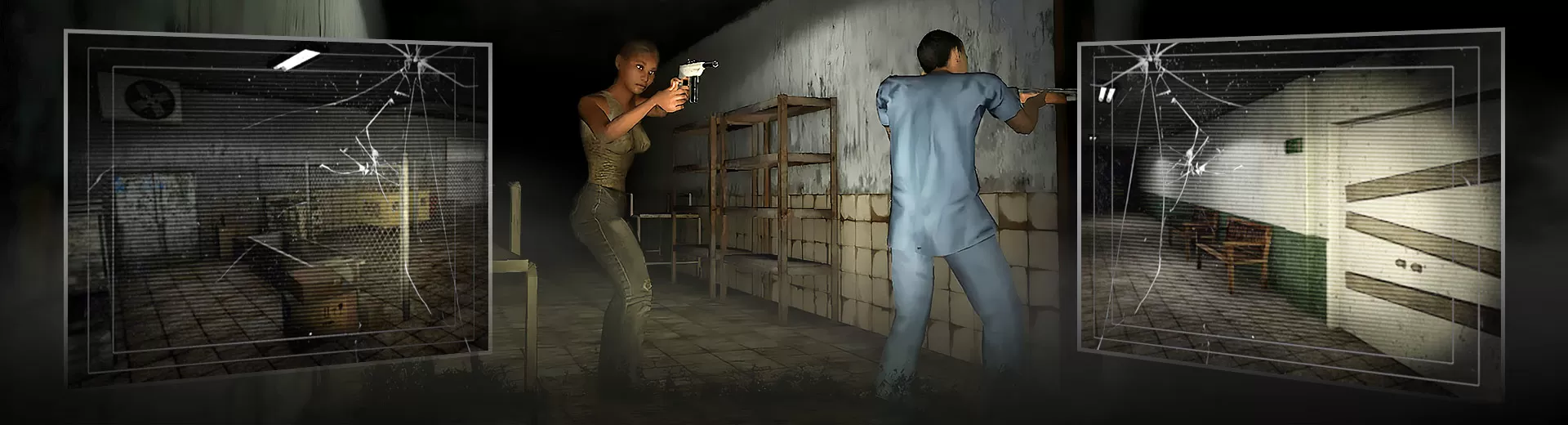
Specimen Zero: Are You Ready to Survive in this Horror Game?
EmulatorPC is 100% virus-free. If it's blocked by any anti-virus software, please report to support@EmulatorPC.com

Explore a haunted place and survive its nefarious resident in the acclaimed Specimen Zero – Multiplayer Horror game, now available for free on PC. Rally your friends and explore the depths of the dark area packed with mind-bending puzzles to solve and various items to find. Survive and escape using your wits and skills before you become one of the victims of Specimen Zero.
Can You Escape The Dark Place in Specimen Zero?
Specimen Zero is a freemium multiplayer survival horror game developed and published by Café Studio in 2020. Set in an abandoned and haunted hospital, Specimen Zero is not for the faint of heart. Players in the game take the role of a kidnapped victim housed in a secluded place. Unbeknownst to the captured, the building comes with a devilish resident that’s thirsty for blood.
Now, you, along with your friend, must find a way to survive and escape the building before Specimen Zero catches up with you. To do this, you must explore the creepy rooms, mysterious laboratories, and gloomy hallways of the hospital. Using your wits, you must solve puzzles to unlock hidden passageways, acquire key items, and pick up weapons you can use to slow down your enemy.
Specimen Zero comes with a highly detailed environmental design in stunningly realistic 3D presentation. On top of that, the game also features realistically rendered audio complete with creepy background music for that realistic feel. All of these awesome features combined resulted in over a million installs and accolades in less than a year since its launch. Now, you have the chance to experience this spooky game on PC here at EmulatorPC.
Learn How to Start Playing Specimen Zero on PC
Once you have the full game installed on your PC, you can open the game by clicking the thumbnail icon located on your desktop. As soon as you open the game, it will take you straight to the main title screen that comes with buttons such as “New Game,” ”Multiplayer, “ and “Language.” If you are playing alone, you can click the “New Game” to advance to the difficulty mode-selection page.
Specimen Zero comes with five modes of difficulty, namely Ghost, Easy, Normal, Hard, and Nightmare. Each difficulty mode comes with its own description on the page. Once you decide which difficulty mode you want to play, you can click the “Play” button on the bottom right-hand part of the screen. Clicking the button will trigger the tutorial and will start the game.
On the other hand, clicking the “Multiplayer” button will take you to the same screen. The only difference is that you will be on an open server. This means that another player will join your game from time to time.
Exciting Features You Should Check Out
- Realistic 3D design
- Intense survival horror gameplay
- Play solo or with a friend
- Tons of secret areas to unlock
- A diverse collection of puzzles to solve
- Free to play
If you’re searching for more arcade horror games to play, you can also check out Granny’s House – Multiplayer horror escapes and Granny 3. These games are all free to download and play on PC with EmulatorPC.





EmulatorPC, is developed and powered by a Patented Android Wrapping Technology, built for the PC environment, unlike other emulators in the market.
EmulatorPC encapsulates quality mobile Apps for PC use, providing its users with seamless experience without the hassle of running an emulator beforehand.
To start using this program, simply download any selected Apps Installer. It will then install both the game and the wrapper system into your system, and create a shortcut on your desktop. Controls have been pre-defined in the current version for the time being, control setting varies per game.
EmulatorPC is built for Windows 7 and up. It’s a great tool that brings PC users closer to enjoying quality seamless experience of their favorite Android games on a Desktop environment. Without the hassle of running another program before playing or installing their favorite Apps.
Our system now supported by 32 and 64 bit.
Minimum System Requirements
EmulatorPC may be installed on any computer that satisfies the criteria listed below:
Windows 7 or above
Intel or AMD
At least 2GB
5GB Free Disk Space
OpenGL 2.0+ support
Frequently Asked Questions
All Specimen Zero – Multiplayer horror materials are copyrights of Café Studio. Our software is not developed by or affiliated with Café Studio.