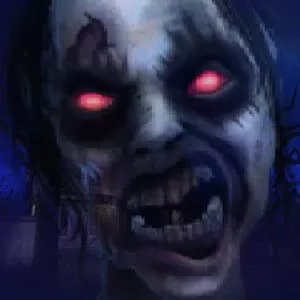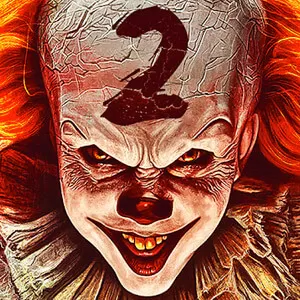Death Park : Scary Clown Survival Horror Game – See If You Can Survive
EmulatorPC is 100% virus-free. If it's blocked by any anti-virus software, please report to support@EmulatorPC.com

Are you someone who enjoys anything related to horror? If you are, then you will love playing Death Park: Scary Clown Survival Horror Game, an arcade game published by Euphoria Horror Games. It has everything you’d want in a horror game. An abandoned creepy amusement park? Check. Dark and foggy settings? Also, check. It even has a scary killer clown as the main antagonist!
In this game, your goal is to escape from an abandoned and scary amusement park while also hiding from the evil and scary killer clown who’s hunting you. It’s an exciting and terrifying game to play. To understand how Death Park works, let’s discuss it in more detail in the next section.
How the Scary Game Death Park Works
The Death Park game is not like many arcade games. There won’t even be a tutorial that will let you try out the game first. When you start playing, you will immediately begin the game’s story. Sure, there will be some hints and tips to help you get started properly, but they’re minimal. Most of the time, you’ll have to figure things out on your own.
The controls are easy to figure out in the Death Park game. Firstly, you’ll have a button for movement. And then, when you approach certain objects, locations, or items, a hand will appear on the right side of the screen. This indicates that you can pick up the item or interact/engage with it like a door.
The ultimate goal in Death Park is to escape the amusement park while also avoiding the killer clown. To do that, you’ll have to explore the scary park and solve various puzzles along the way. This could mean finding certain objects or keys, pieces of paper, clues to unlocking doors, and so on.
In case you get stuck in Death Park, you can always take advantage of the available hints. But you need to watch an advertisement first. The hint will let you know what you need to do next to progress in the survival horror game.
Amazing Features of This Survival Horror Game
- Solve puzzles and explore the scary amusement park and find ways to escape
- An awesome game with multiple endings for you to discover
- Amazing graphics and background music makes it even scarier to play
- Lots of terrifying clowns
- A huge map with 7 varying locations to explore
Death Park PC is an exciting horror survival horror game that will keep you at the edge of your seat as you play. If you’re a fan of arcade games, other arcade games that you can try are Ice Cream 3: Horror Neighborhood and Evil Nun. Both are also exciting horror games that you’ll enjoy playing.





EmulatorPC, is developed and powered by a Patented Android Wrapping Technology, built for the PC environment, unlike other emulators in the market.
EmulatorPC encapsulates quality mobile Apps for PC use, providing its users with seamless experience without the hassle of running an emulator beforehand.
To start using this program, simply download any selected Apps Installer. It will then install both the game and the wrapper system into your system, and create a shortcut on your desktop. Controls have been pre-defined in the current version for the time being, control setting varies per game.
EmulatorPC is built for Windows 7 and up. It’s a great tool that brings PC users closer to enjoying quality seamless experience of their favorite Android games on a Desktop environment. Without the hassle of running another program before playing or installing their favorite Apps.
Our system now supported by 32 and 64 bit.
Minimum System Requirements
EmulatorPC may be installed on any computer that satisfies the criteria listed below:
Windows 7 or above
Intel or AMD
At least 2GB
5GB Free Disk Space
OpenGL 2.0+ support
Frequently Asked Questions
All Death Park : Scary Clown Survival Horror Game materials are copyrights of Euphoria Horror Games. Our software is not developed by or affiliated with Euphoria Horror Games.