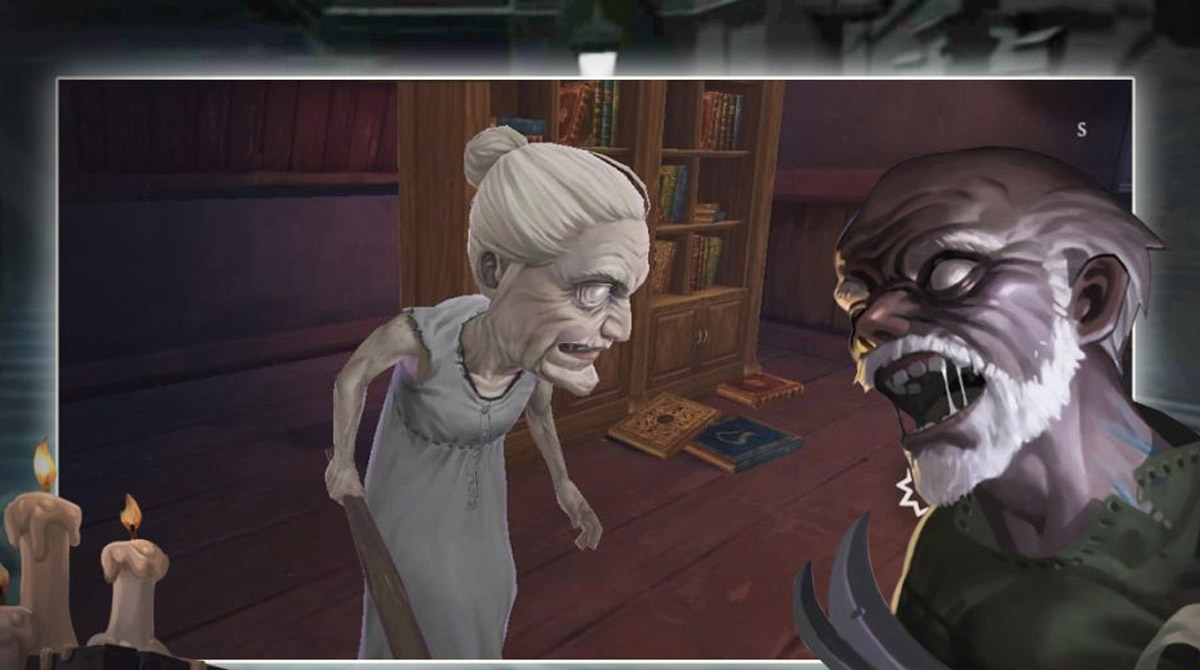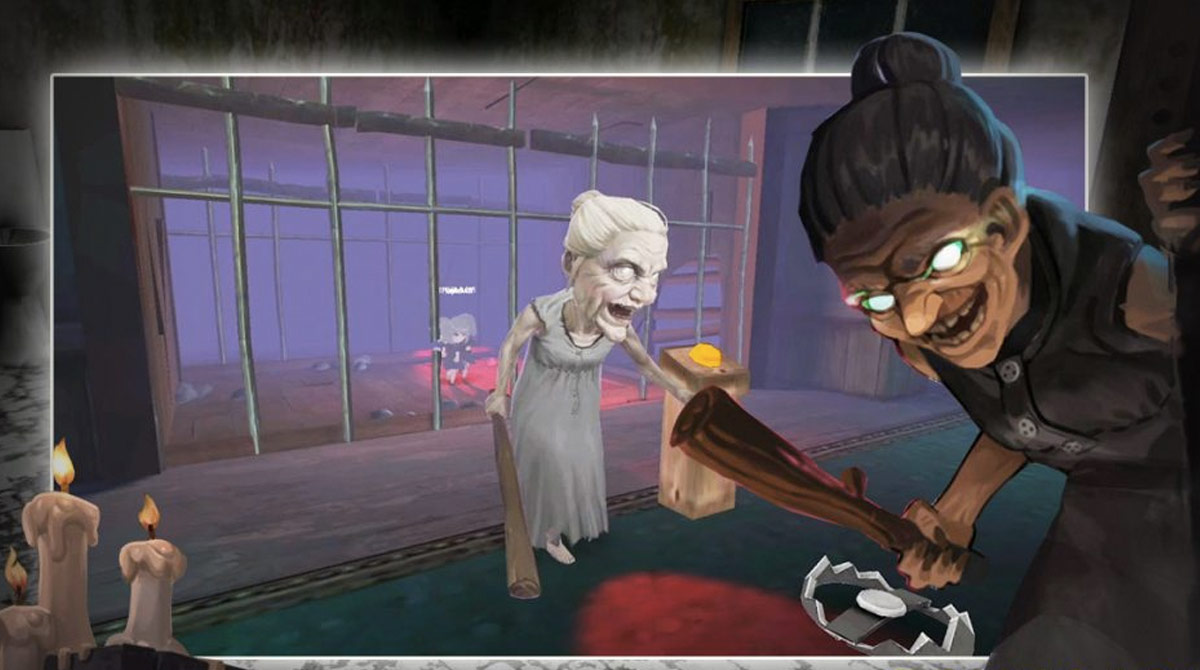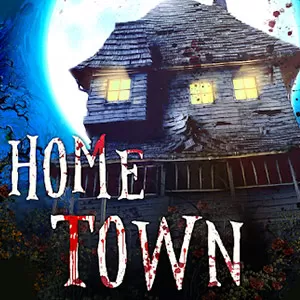Granny’s House Game – Play This Multiplayer Horror Escapes Game on PC
EmulatorPC is 100% virus-free. If it's blocked by any anti-virus software, please report to support@EmulatorPC.com

A rumor has been spreading quickly throughout towns that children are being kidnapped at night by an evil old woman. The evil woman is said to be eviler than killer clowns and scarier than the Slasher. And one night, the evil granny kidnapped Dorothy and trapped her in an abandoned house. It’s up to you to rescue her and help her escape. This is what you’ll expect when you play Granny’s House – Multiplayer horror escapes.
Granny’s House is an action arcade game where you play the role of various children who are looking to fight against granny and free her prisoners. It’s a fun and exciting horror game where you work together with other players. You try to defeat granny by escaping from her abandoned house. But doing that won’t be easy. Read on as we discuss the gameplay of Granny’s House – Multiplayer horror escapes.
How to Play Granny’s House – Multiplayer horror escapes
The gameplay of Granny’s House – Multiplayer horror escapes is not that hard to figure out. It helps that the game will have a tutorial at the beginning. It’s important you go through it as you’ll learn about the basics of the gameplay, as well as the controls. Moreover, you’ll have four buttons to use: movement, jump, throw, and action. Action is the button you use for picking up items, unlocking doors and cells, and so on.
You can throw rocks at granny to slow her down. But be careful when you do so. The stones you’ll start with are limited, so you’ll quickly run out. You also can’t spam the throw since there’s a short cooldown. Ultimately, the goal of the game is to find all the keys or items within the abandoned house to unlock the door and escape.
You also have to find the prisoners and try to rescue them so everyone can escape. But you won’t do this alone, as you’ll be playing with several other players trying to do the same thing. So you can help each other out.
The great thing about Granny’s House – Multiplayer horror escapes is that it has several game modes to play. You can choose to Create a Game or join via Quick Play. Inside both main categories are several game modes to choose from. There’s Escape, Escape (Items), Story Mode, Craft Mode, Infection, Ignition, and Occupation. Each game mode involves playing with other players. Then, each game mode is unique and offers great gameplay. Ultimately, you’ll enjoy playing Granny’s House – Multiplayer horror escapes.
Amazing Features of Granny’s House on PC
- Play this scary horror game with other players
- Enjoy the different game modes available for you to play
- Simple and easy to learn gameplay and controls
- 6 different roles to choose from
- Create your own character
If you’re looking for other arcade games to play, you can also try the scary game Ice Scream 3. Another more wholesome but still fun arcade game to try is Nyan Cat: Lost in Space. Both games can be downloaded for free, so try them out now!





EmulatorPC, is developed and powered by a Patented Android Wrapping Technology, built for the PC environment, unlike other emulators in the market.
EmulatorPC encapsulates quality mobile Apps for PC use, providing its users with seamless experience without the hassle of running an emulator beforehand.
To start using this program, simply download any selected Apps Installer. It will then install both the game and the wrapper system into your system, and create a shortcut on your desktop. Controls have been pre-defined in the current version for the time being, control setting varies per game.
EmulatorPC is built for Windows 7 and up. It’s a great tool that brings PC users closer to enjoying quality seamless experience of their favorite Android games on a Desktop environment. Without the hassle of running another program before playing or installing their favorite Apps.
Our system now supported by 32 and 64 bit.
Minimum System Requirements
EmulatorPC may be installed on any computer that satisfies the criteria listed below:
Windows 7 or above
Intel or AMD
At least 2GB
5GB Free Disk Space
OpenGL 2.0+ support
Frequently Asked Questions
All Granny’s House – Multiplayer horror escapes materials are copyrights of SUPERCAT. Our software is not developed by or affiliated with SUPERCAT.