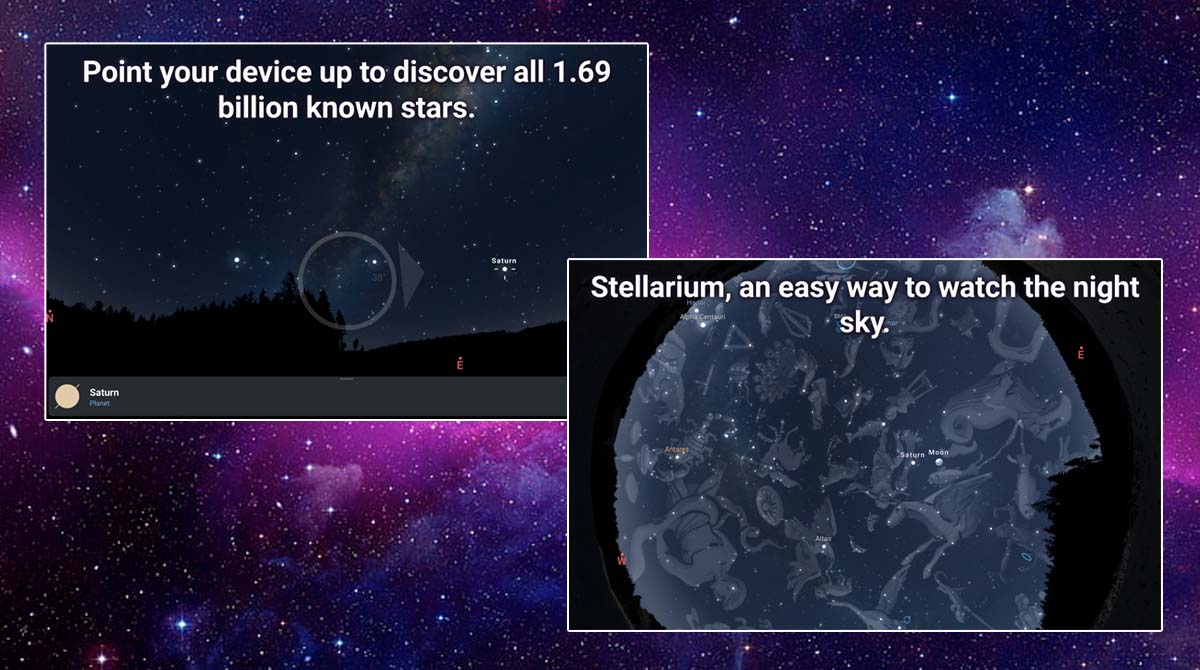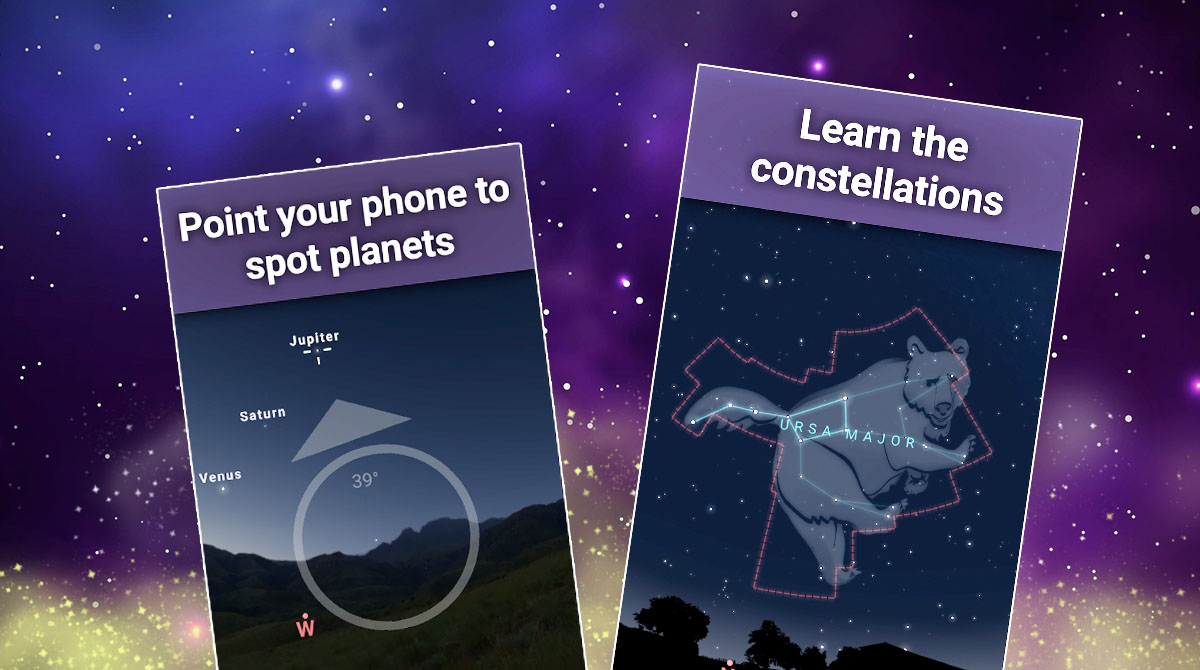Stellarium Mobile - Explore the Depths of Outer Space on your PC
EmulatorPC is 100% virus-free. If it's blocked by any anti-virus software, please report to support@EmulatorPC.com

Stargazing is a satisfying experience where you will learn about the heavenly bodies. It is done by using reflexive telescopes that can scan the heavens with its lens. However, this luxury is not available to everyone, especially for those who live in cloudy places. Thanks to Stellarium Mobile – Star Map, you can now see the depths of the sky. If you want to know about this great application, check it out here.
Stellarium Mobile – Explore the Night Sky
Stellarium Mobile is a mobile planetarium published by Stellarium Labs. This fantastic mobile application will introduce you to an immersive stargazing experience. Interestingly, you don’t need to spend a penny to buy your telescope. With this application, you can view the depths of the night sky at your fingertips.
This is an enlightening experience for those who want to explore the depths of space beyond our atmosphere. Though this does not makes you an astronaut, you will learn a lot with this tool. Just be curious, explore, and learn from what you see in the night sky.
Traverse Your Sight into Vast Outer Space
If you are a lover of astronomy, you will find Stellarium Mobile a very useful tool. In this application, you will extend your perspective to what is here on this very planet. To begin this exploration, just open the app and begin your space journey.
In the app, you can put yourself in any location on our planet. From that location, there is a specific icon on your screen that will let you look at the sky. You just need to be curious to figure it out, and you will experience a more immersive perspective.
In Stellarium Mobile, you can traverse any spot in outer space. You can locate the constellations, the planets, and star clusters. You can also locate and identify some satellites and other deep-sky objects. This will be exciting as you will be exploring the depths of outer space.
Even more interesting is you can travel back in time and learn the positions of heavenly bodies. You can explore them at any period in time while using the app. If you want more advanced features, there is a payment option you can choose. This lets you access the features not available in the free version.
Exciting Features You Shouldn’t Miss
- Explore the night sky at your fingertips
- View an accurate space simulation on your screen
- Zoom the heavenly bodies for better visuals
- You can track the artificial satellites
- Discover the 3D rendering of the outer space
Now that you know Stellarium Mobile, it is time to try this on your PC. You can also try related educational games like Periodic Table – Game and Mental Math Master.





EmulatorPC, is developed and powered by a Patented Android Wrapping Technology, built for the PC environment, unlike other emulators in the market.
EmulatorPC encapsulates quality mobile Apps for PC use, providing its users with seamless experience without the hassle of running an emulator beforehand.
To start using this program, simply download any selected Apps Installer. It will then install both the game and the wrapper system into your system, and create a shortcut on your desktop. Controls have been pre-defined in the current version for the time being, control setting varies per game.
EmulatorPC is built for Windows 7 and up. It’s a great tool that brings PC users closer to enjoying quality seamless experience of their favorite Android games on a Desktop environment. Without the hassle of running another program before playing or installing their favorite Apps.
Our system now supported by 32 and 64 bit.
Minimum System Requirements
EmulatorPC may be installed on any computer that satisfies the criteria listed below:
Windows 7 or above
Intel or AMD
At least 2GB
5GB Free Disk Space
OpenGL 2.0+ support
Frequently Asked Questions
All Stellarium Mobile – Star Map materials are copyrights of Stellarium Labs. Our software is not developed by or affiliated with Stellarium Labs.