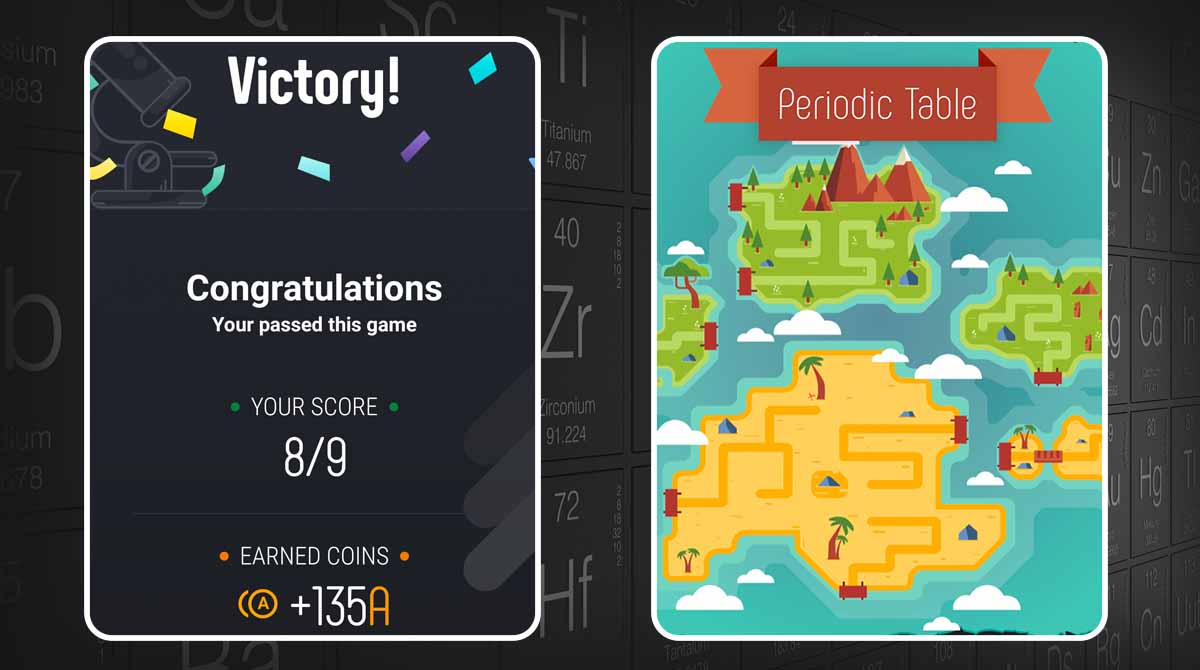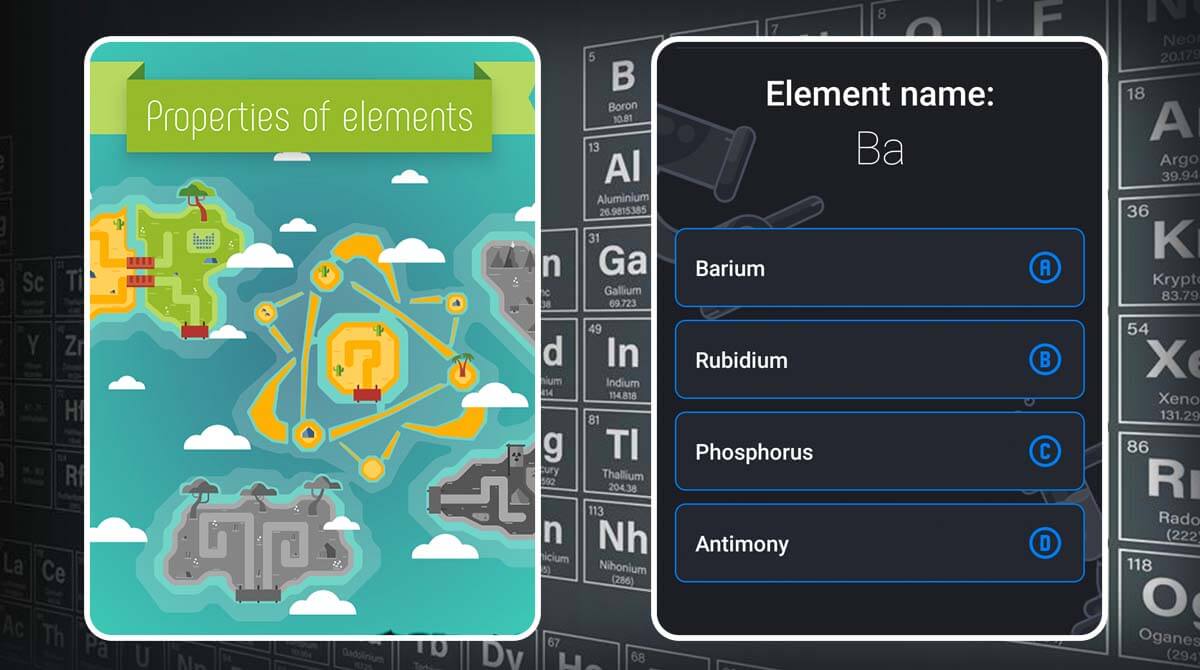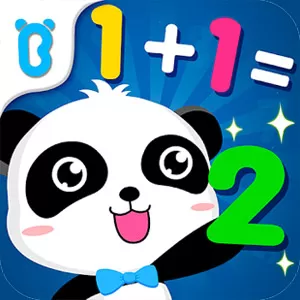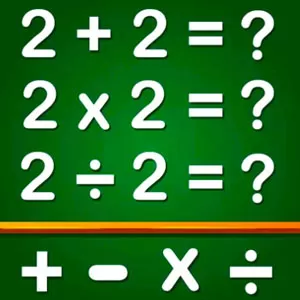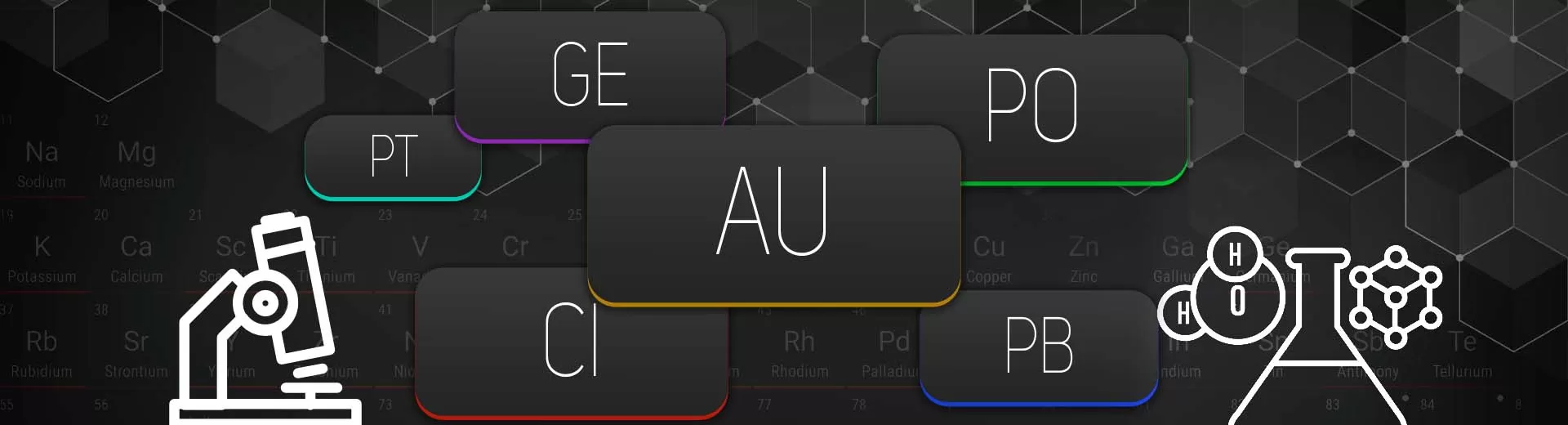
Periodic Table Game - Learn Chemistry’s Table of Elements in a Playful Way
EmulatorPC is 100% virus-free. If it's blocked by any anti-virus software, please report to support@EmulatorPC.com

Science never bores the curious. When there is a necessity to learn what underlies the world of subjective experience, science is our go-to answer. One fundamental knowledge that we need to learn is chemical elements and how they are made. So, if you want to learn the properties that make them, then the Periodic Table is the game that you need.
This educational game is not just for nerds or chemistry enthusiasts. It is also for the curious ones who want to learn one of the wonderful aspects of natural science. This is also a go-to app for students who want to study for their chemistry test in a fun way. You will enjoy learning the intricacies of chemistry as you play any of the educational games within. Prepare your curiosity as you navigate through every element, from Hydrogen to Organesson (the last chemical element on the list).
Gamifying the Periodic Table of Elements
The game offers immersive educational gameplay to the rather hard-to-learn Periodic Table of Elements. You just need to regularly play the game by collecting atoms. To do that, you will undergo every level of complexity but in an easy-to-understand approach. The trick is to memorize the Periodic Table of Elements. If you find this intimidating given that it is a hard science, spare all of that assumption. The easy-to-follow instructions will guide you through the learning process.
In this casual game, you cannot proceed to another level without having enough coins. This is perhaps an itchy way to progress if you like to fasten the process. But this is an advantage in itself. Hard science, especially in the fundamental part, requires familiarization. Repeating a process a couple of times will enable you to memorize it well. Further, it has academic applications especially if you are a student studying this branch of science. Things will be easier if you refresh yourself through the basics with the help of this educational game.
Casual Game with Minimalist Graphics
This game’s graphics are friendly to your senses without the bothersome and distractive details. Periodic Table’s minimalist approach to colors can let you find a more efficient way to absorb the information. It also helps you to navigate within maps and levels more easily. In addition, the minimalist graphics of this game can be conducive to learning. This is suitable and would be a great help for players who find chemistry a not-so-easy subject to learn.
Educational Game Features You Need To Know
- Immersive and friendly user interface
- Allows you to learn the elements through difficulty levels
- Informative useful trivia about chemical elements
- A mechanism for familiarization through the accumulation of coins
- Learning cruncher for your future tests and exams on Chemistry
It is satisfying to play and learn at the same time. Other similar games are available to download that are helpful for conducive learning, too. Try Math Games, Learn Add, Subtract, Multiply & Divide and Khan Academy Kids. You can download all these games here in EmulatorPC for free on PC.


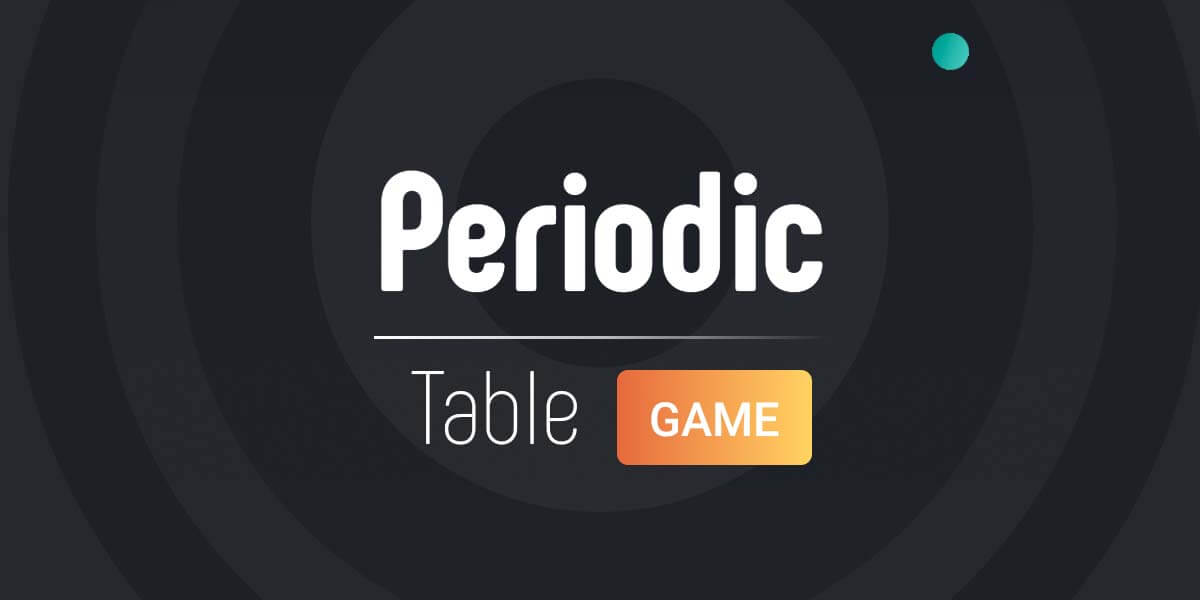


EmulatorPC, is developed and powered by a Patented Android Wrapping Technology, built for the PC environment, unlike other emulators in the market.
EmulatorPC encapsulates quality mobile Apps for PC use, providing its users with seamless experience without the hassle of running an emulator beforehand.
To start using this program, simply download any selected Apps Installer. It will then install both the game and the wrapper system into your system, and create a shortcut on your desktop. Controls have been pre-defined in the current version for the time being, control setting varies per game.
EmulatorPC is built for Windows 7 and up. It’s a great tool that brings PC users closer to enjoying quality seamless experience of their favorite Android games on a Desktop environment. Without the hassle of running another program before playing or installing their favorite Apps.
Our system now supported by 32 and 64 bit.
Minimum System Requirements
EmulatorPC may be installed on any computer that satisfies the criteria listed below:
Windows 7 or above
Intel or AMD
At least 2GB
5GB Free Disk Space
OpenGL 2.0+ support
Frequently Asked Questions
All Periodic Table – Game materials are copyrights of www.chernykh.tech. Our software is not developed by or affiliated with www.chernykh.tech.