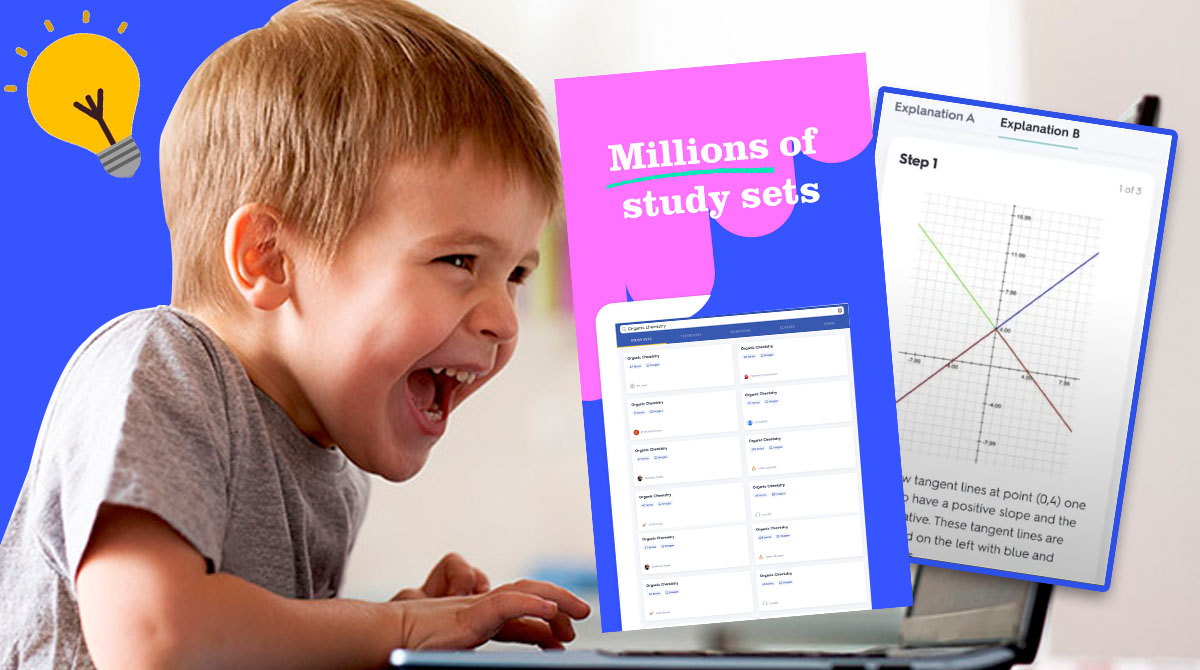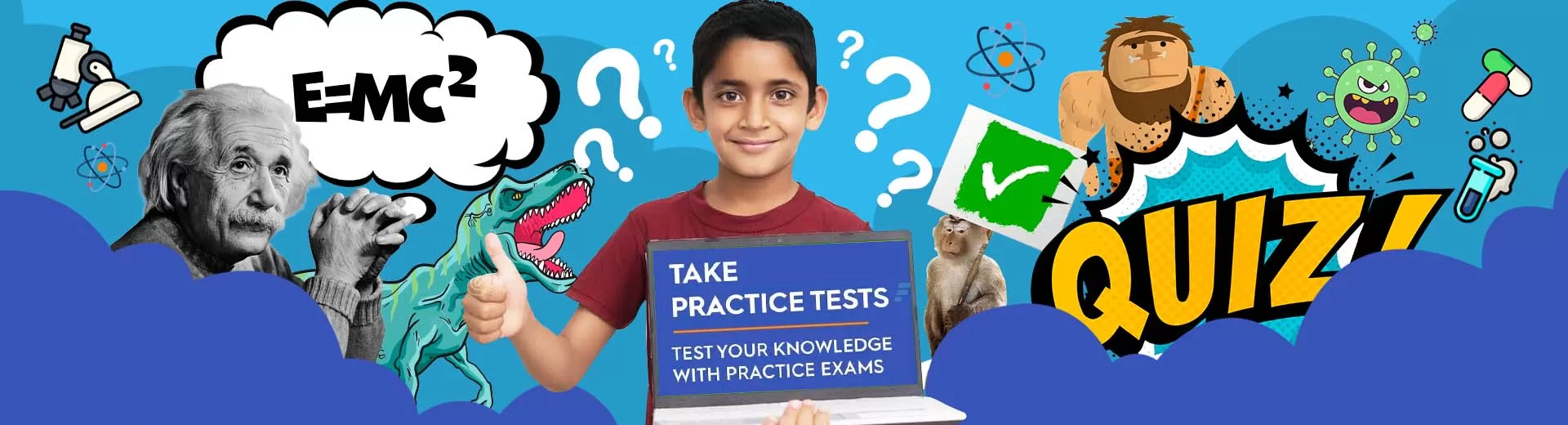
Quizlet Game - A Helpful Tool For Studying & Learning
EmulatorPC is 100% virus-free. If it's blocked by any anti-virus software, please report to support@EmulatorPC.com

For many people, studying is difficult. It can be challenging and boring, making it very hard to focus. But studying doesn’t have to be boring. It can also be fun and exciting. One tool that can help you with that is Quizlet: Languages & Vocab by Quizlet Inc. It’s an educational tool that can help anyone learn, study, and practice whatever it is they’re learning about. And the best part of all is that this tool makes it fun.
Let’s talk about Quizlet in more detail. This will allow you to see what the desktop app features, as well as how you’re going to use it. You’ll be able to see how the Quizlet desktop app can help you in studying and learning.
Make Studying Easier With Quizlet Flashcards
One of the boring things about studying is reading books. Nothing against books, but academic books, even the ones with pictures, can be boring to read. These books are usually littered with walls of text, which makes them hard to read and make it even harder to understand. It’s why Quizlet will help you study through the use of Quizlet flashcards instead of books or articles with walls of text.
The tool features over 500 million sets of flashcards created by both teachers and students. These flashcards cover a variety of subjects, so you’ll likely be able to find one for a subject you’re studying. And if not, that’s not a problem. It’s because you can create your own Quizlet flashcards too. Not only will it allow you to customize the flashcards you’ll need, but it can also act as a way of studying since you’ll put on those cards important information you’ll need to remember.
How to Use Quizlet for Learning
It’s easy to use Quizlet. When you open the desktop app, the first thing you do is to sign up then just specify if you’re a teacher or not. Once done, you’re ready to start learning. On the home page, you’re given a choice of searching for study sets or creating your own study set. When you search for a study set, just type in the search box the topic you want to study about.
The more specific you are the better. What’s interesting is that topics are not limited to academics. You can learn about the stock market if you want, or a particular sport. The results are classified into different categories like sets, textbooks, questions, and so on. When you click on one of the results, you’ll see more of what you’ll learn inside. For creating your own set, just input the subject or topic, and start creating your flashcards. Quizlet is a great desktop app and is surely worth using to make studying easier.
Learning Tool Expansive Features to Discover
- Over 500 million flashcards to use for studying
- Create your own flashcards to customize what you want to study about
- Many different topics and subjects to learn about
- Join classes to further help you study
If you’re looking for other fun educational tools to use, try Kahoot or Neuronation. Both are awesome desktop apps that also make learning fun and easier. Grab them here in EmulatorPC.




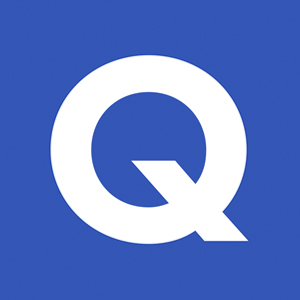
EmulatorPC, is developed and powered by a Patented Android Wrapping Technology, built for the PC environment, unlike other emulators in the market.
EmulatorPC encapsulates quality mobile Apps for PC use, providing its users with seamless experience without the hassle of running an emulator beforehand.
To start using this program, simply download any selected Apps Installer. It will then install both the game and the wrapper system into your system, and create a shortcut on your desktop. Controls have been pre-defined in the current version for the time being, control setting varies per game.
EmulatorPC is built for Windows 7 and up. It’s a great tool that brings PC users closer to enjoying quality seamless experience of their favorite Android games on a Desktop environment. Without the hassle of running another program before playing or installing their favorite Apps.
Our system now supported by 32 and 64 bit.
Minimum System Requirements
EmulatorPC may be installed on any computer that satisfies the criteria listed below:
Windows 7 or above
Intel or AMD
At least 2GB
5GB Free Disk Space
OpenGL 2.0+ support
Frequently Asked Questions
All Quizlet: Languages & Vocab materials are copyrights of Quizlet Inc.. Our software is not developed by or affiliated with Quizlet Inc..