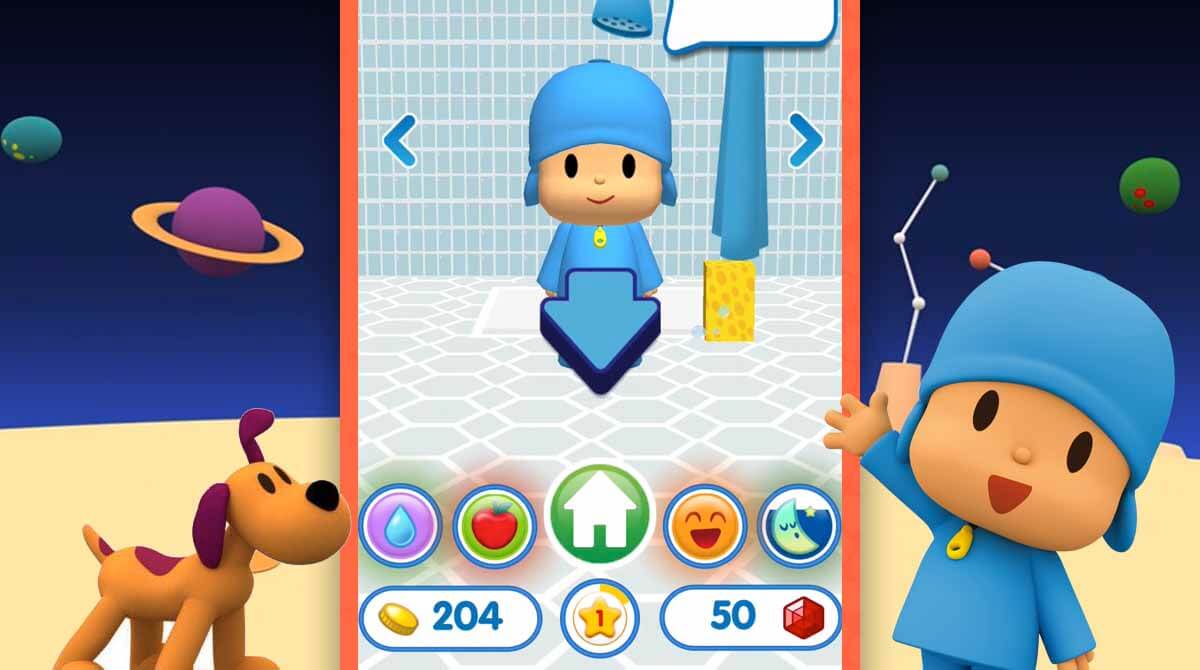Talking Pocoyo 2: Virtual Play - A Fun & Educational Adventure for Kids
EmulatorPC is 100% virus-free. If it's blocked by any anti-virus software, please report to support@EmulatorPC.com

Join Pocoyo, the famous TV cartoon character, in Talking Pocoyo 2: Virtual Play, an entertaining and educational talking game from Zinkia Entertainment, S.A. This unique game for kids invites players to step into the enchanting world of Pocoyo and his friends, where they can engage in endless adventures and interactive play.
Talking Pocoyo 2: Virtual Play – Let Your Little One Play With Pocoyo
In Talking Pocoyo 2, children embark on an educational interactive story with Pocoyo, who responds to their actions and words. The game encourages youngsters to talk and interact with virtual friends, allowing them to tickle Pocoyo and witness his funny reactions or dress him up in various outfits. With many clothes and accessories, your child’s imagination will run wild as they create their own fashion statements for Pocoyo.
As part of the gameplay of Talking Pocoyo, children can participate in exciting mini-games that provide entertainment and help develop essential skills. These games cater to the whole family, with activities ranging from DJing and creating music to exploring Pocoyo’s house and discovering hidden toys. Your child will also learn vocabulary and the alphabet through engaging activities to make learning enjoyable.
Talking Pocoyo 2: Virtual Play offers a safe and protective educational environment for kids, ensuring they can learn and grow while having fun. The game promotes good eating habits and teaches children important life skills like cooking, washing, and cleaning. As Pocoyo interacts with your child, they’ll develop hearing stimulation, imagination, and language abilities.
Amazing Surprises & Prizes to Anticipate
This captivating talking game is perfect for toddlers just starting to talk, as it helps them learn through play. By nurturing their creativity and curiosity, Talking Pocoyo 2 supports your child’s development while keeping them entertained.
The game is free to play, allowing families to enjoy the adventures of Pocoyo and his friends without any barriers. With daily prizes and surprises, Talking Pocoyo 2: Virtual Play keeps the excitement alive for kids and parents alike.
Introduce your child to the wonderful world of Talking Pocoyo 2 today and watch them grow and learn alongside their favorite cartoon character. This interactive and educational adventure is perfect for kids and families looking for a fun and engaging game combining learning and play.
Exhilarating Talking Pocoyo 2 Features
- Variety of mini-games tailored for the whole family
- Vocabulary and alphabet learning activities
- Wide selection of clothes and accessories for customizing Pocoyo’s outfits
- Exploration of Pocoyo’s house, discovering hidden toys and surprises
- Daily prizes and surprises to keep the excitement
Don’t miss out on the incredible world of Talking Pocoyo 2: Virtual Play! Dive into this educational and entertaining adventure by playing the game on your PC today. And if you’re craving more exciting simulation games, explore EmulatorPC to discover a vast selection of similar titles that will captivate your imagination and keep you engaged for hours.
Unleash your creativity and learning potential – start your journey with Pocoyo and his friends now! You can also enjoy playing simulation games like My Talking Dog – Virtual Pet and My Talking Tom 2.





EmulatorPC, is developed and powered by a Patented Android Wrapping Technology, built for the PC environment, unlike other emulators in the market.
EmulatorPC encapsulates quality mobile Apps for PC use, providing its users with seamless experience without the hassle of running an emulator beforehand.
To start using this program, simply download any selected Apps Installer. It will then install both the game and the wrapper system into your system, and create a shortcut on your desktop. Controls have been pre-defined in the current version for the time being, control setting varies per game.
EmulatorPC is built for Windows 7 and up. It’s a great tool that brings PC users closer to enjoying quality seamless experience of their favorite Android games on a Desktop environment. Without the hassle of running another program before playing or installing their favorite Apps.
Our system now supported by 32 and 64 bit.
Minimum System Requirements
EmulatorPC may be installed on any computer that satisfies the criteria listed below:
Windows 7 or above
Intel or AMD
At least 2GB
5GB Free Disk Space
OpenGL 2.0+ support
Frequently Asked Questions
All Talking Pocoyo 2: Virtual Play materials are copyrights of Zinkia Entertainment, S.A.. Our software is not developed by or affiliated with Zinkia Entertainment, S.A..