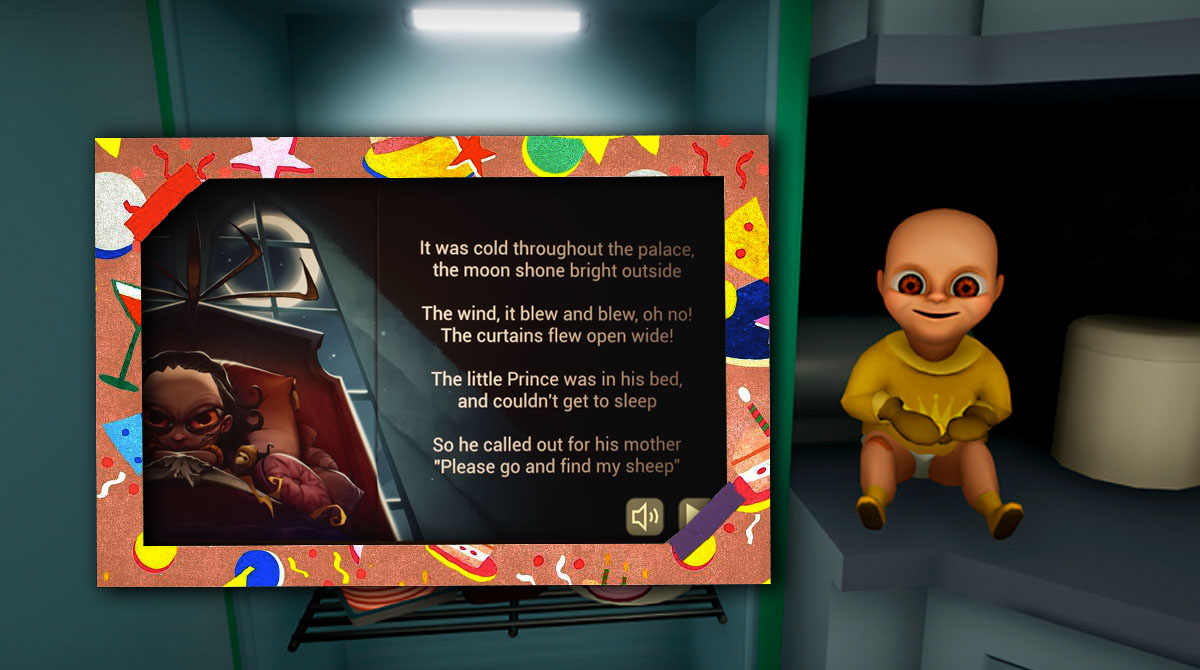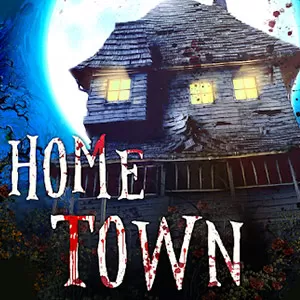The Baby In Yellow - Your Fun Yet Horrifying Journey as a Babysitter
EmulatorPC is 100% virus-free. If it's blocked by any anti-virus software, please report to support@EmulatorPC.com

Can you imagine yourself babysitting a baby? Are you patient enough to deal with their tantrums and cries? Well, let’s test your motherly skills by playing The Baby In Yellow. In this casual game, you’re tasked to babysit a baby in a mysterious yet time-changing house. The changes depend on the baby’s mood, and you must deal with various tasks to get out of this terrifying house.
Published by Team Terrible, The Baby In Yellow is a casual game that will ultimately test your abilities. Here, you’ll get a chance to deal with a new set of enemies while surpassing compelling puzzle levels. So, are you ready to unleash your skills and successfully escape the strange house? Play The Baby In Yellow for PC now!
The Baby In Yellow PC – Encounter Peculiar Things
As mentioned above, your role in The Baby In Yellow is to babysit a baby while the parents are away. You’ll do the basic tasks of a typical babysitter. But as you progress in the game, you’ll discover some strange things that will bother you. With your discovery, you must find a way to escape the house and the frightening kids.
In The Baby In Yellow, you’ll play in a first-person perspective, which is usual for most horror games. You need to control your character with the intuitive controls available in the game. For instance, you can move your character slow, fast or lower. On the left of your screen, you’ll find some tasks you need to fulfill to complete the level. There are five chapters to immerse in and the big head mode to test your strength to the fullest.
As you play The Baby In Yellow, regardless of whether the level is fulfilled or not, the new missions will appear on your gaming screen. From there, you can track the development of your game and get a chance to learn more about the baby you are caring for.
Horrifying Stay in the Creepy House
As you progress in The Baby In Yellow and accomplish quests, you’ll start to witness various horrifying elements on the wall of the mysterious house. These elements can be in the form of sentences, marks, and more that give you a message that you can’t escape the house. Aside from these elements, you can also catch the baby portraying a devilish look and start chasing you.
Once the baby reveals its true colors and becomes a monster, you’ll witness the appearance of the sharp tentacles, and you need to stab it to prevent it from hitting you. To escape the terrifying house, you must opt for the keys dispersed around the house. One of these keys can help you open the main door and escape.
The Baby In Yellow Petrifying Game Features Worth Checking Out
- An interesting yet horrifying casual game
- Works in first-person perspective
- Test your strength with the five chapters included
- Accomplish different quests
- Opt for keys to find open the doors of the house, especially the main one
Are you bored and looking for games that will catch your attention? Check out the most exciting casual games in EmulatorPC now! For your quick reference, you can play Hidden Objects Mystery Worlds Exploration 5-in-1 and Granny 3 on your PC for free.





EmulatorPC, is developed and powered by a Patented Android Wrapping Technology, built for the PC environment, unlike other emulators in the market.
EmulatorPC encapsulates quality mobile Apps for PC use, providing its users with seamless experience without the hassle of running an emulator beforehand.
To start using this program, simply download any selected Apps Installer. It will then install both the game and the wrapper system into your system, and create a shortcut on your desktop. Controls have been pre-defined in the current version for the time being, control setting varies per game.
EmulatorPC is built for Windows 7 and up. It’s a great tool that brings PC users closer to enjoying quality seamless experience of their favorite Android games on a Desktop environment. Without the hassle of running another program before playing or installing their favorite Apps.
Our system now supported by 32 and 64 bit.
Minimum System Requirements
EmulatorPC may be installed on any computer that satisfies the criteria listed below:
Windows 7 or above
Intel or AMD
At least 2GB
5GB Free Disk Space
OpenGL 2.0+ support
Frequently Asked Questions
All The Baby In Yellow materials are copyrights of Team Terrible. Our software is not developed by or affiliated with Team Terrible.