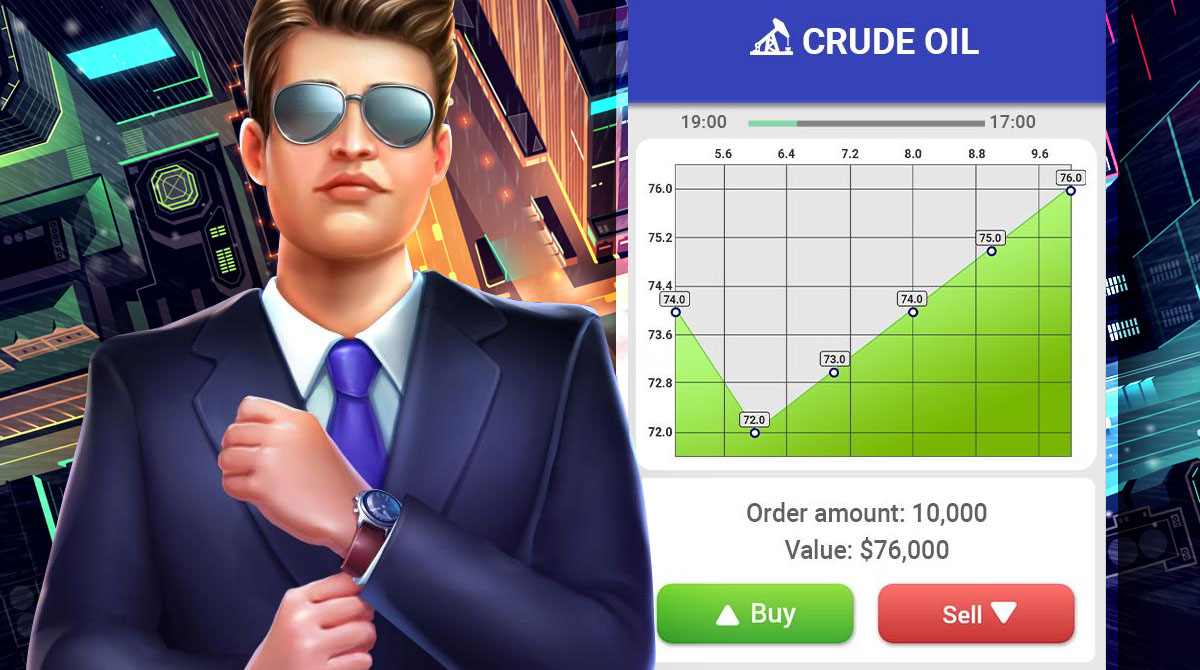Tycoon Business Simulator - Your Journey To Become A Wealth Builder
EmulatorPC is 100% virus-free. If it's blocked by any anti-virus software, please report to support@EmulatorPC.com

If you’re planning to establish your own company in the future and wish to test your business skills, then you must opt for Tycoon Business Simulator. In this challenging sim game, you’ll be set with a mid-range business company and need to upgrade it to make it thrive.
Published by Michael Asaraf, Tycoon Business Simulator is a sim game that focuses on becoming a wealth builder. The game is based on the real-world business perspective, meaning you need to develop real-time strategies and practical business skills.
Tycoon Business Simulator – To Become a Successful Wealth Builder
In Tycoon Business Simulator, you’ll be playing a role of a business manager who is known to be from an elite family. From your childhood, you are already oriented on how business works and how to generate wealth. You’ll be given a mid-range company to prove your worth in your family, and you need to use your business skills to make it flourish.
To develop your company in Tycoon Business Simulator, you need to start building your brand and develop a real-time strategy to become the most promising wealth builder. You can integrate into the world and see what the everyday consumer needs. You can open various that cater to securities, transportation, resources, etc. Initially, you need to focus on something that can help you generate money. You can also immerse in international investment training to orient yourself about global business expansion.
Set Your Business Skills & Real-Time Strategy
As you play Tycoon Business Simulator, you must set your real-time strategy to acquire all the resources and soon become a trade tycoon. Take note that your journey will be challenging in this game, as there will always be business challenges to face, and you need to overcome them immediately.
To avoid these challenges, consider recruiting your army and letting them defend your assets. Alternatively, you can use your army to attack your business rivals. Once your company starts to take off, you can develop your business skills and use them to start a war against other countries.
So, are your real-time strategy and business skills ready to dominate the world? Be the best wealth builder and take your company beyond the horizon! Play Tycoon Business Simulator now!
Challenging Tycoon Business Simulator Features To Explore
- An interesting business simulation game
- Derived from a real-world business perspective
- Establish various companies and earn profits
- Be a trade tycoon and make more money
- Overcome various business challenges
- Develop an army to defend your assets
- Attack your competitors and dominate the world
Are you ready to unleash your best strategies and become a tycoon? Set your business skills and play more simulation games here in EmulatorPC. Alternatively, you can check out Idle Factory Tycoon: Business and Idle Inn Empire: Hotel Tycoon on your PC.





EmulatorPC, is developed and powered by a Patented Android Wrapping Technology, built for the PC environment, unlike other emulators in the market.
EmulatorPC encapsulates quality mobile Apps for PC use, providing its users with seamless experience without the hassle of running an emulator beforehand.
To start using this program, simply download any selected Apps Installer. It will then install both the game and the wrapper system into your system, and create a shortcut on your desktop. Controls have been pre-defined in the current version for the time being, control setting varies per game.
EmulatorPC is built for Windows 7 and up. It’s a great tool that brings PC users closer to enjoying quality seamless experience of their favorite Android games on a Desktop environment. Without the hassle of running another program before playing or installing their favorite Apps.
Our system now supported by 32 and 64 bit.
Minimum System Requirements
EmulatorPC may be installed on any computer that satisfies the criteria listed below:
Windows 7 or above
Intel or AMD
At least 2GB
5GB Free Disk Space
OpenGL 2.0+ support
Frequently Asked Questions
All Tycoon Business Simulator materials are copyrights of Michael Asaraf. Our software is not developed by or affiliated with Michael Asaraf.