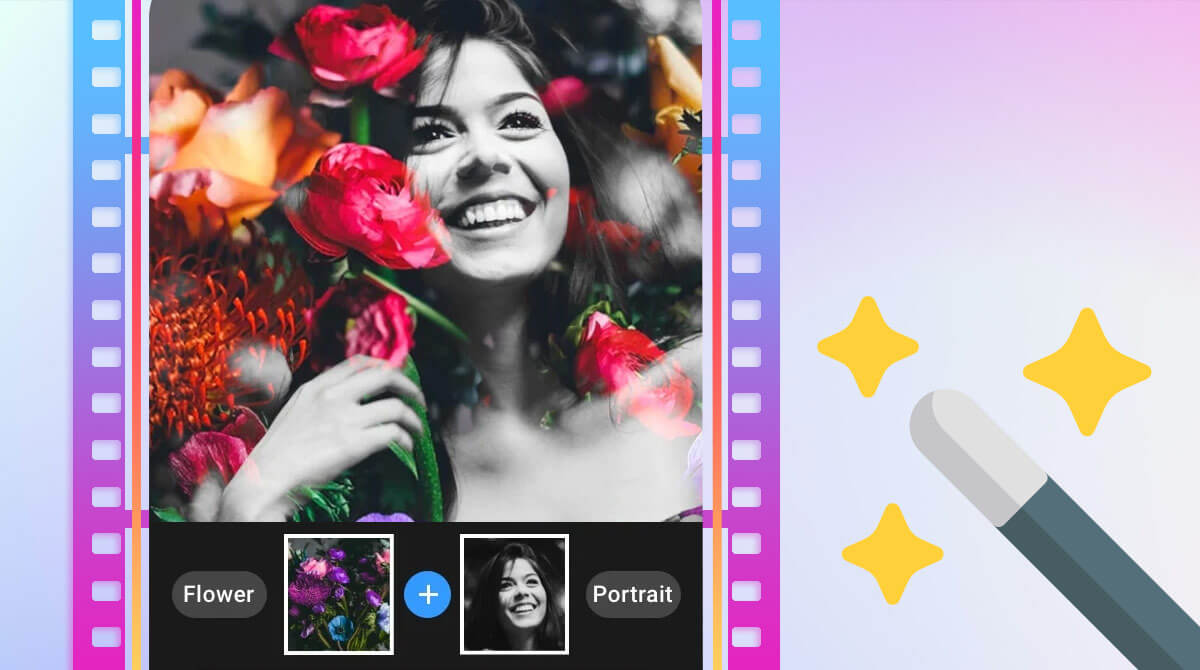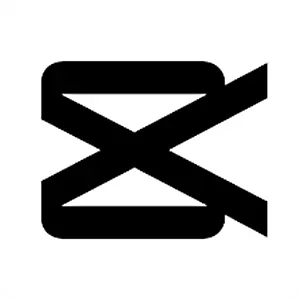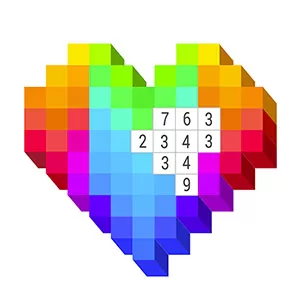Photo Editor Pro - Polish - A Totally Handy Photo Editing Tool
EmulatorPC is 100% virus-free. If it's blocked by any anti-virus software, please report to support@EmulatorPC.com

Are you looking for a comprehensive photo editing tool that allows you to access everything you need to intensify your photos? Then, better add Photo Editor Pro Polish to your toolkit. This photo editing tool can perform fantastic editing options such as photo collage, stylish effects, presets, filters, and stickers by merely clicking the tool options.
Published by InShot Inc., Photo Editor Pro Polish is a photo editing tool that allows you to directly post your artworks in high resolution without watermarks on your social media accounts. So, are you ready to unveil your most promising creativity and edit your photos like a professional editor? Explore this tool now!
How to Use Photo Editor Pro – Polish – Magnify Your Photos for Free
Photo Editor Pro Polish is like the usual photo editor tool but is loaded with more exciting editing options. Like the traditional photo editing tool, you can access the essential editing tools and over 100 filters for free. You can transform your photos by adding filters like VHS, Y2K, Vignette, Warm, Natural, Dark, Dew, Cocoa, and more. Additionally, you can navigate the HSL color picker and customize your photos’ contrast, hue, saturation, brightness, warmth, and more.
Aside from breathtaking filters and effects available, this photo editing tool also offers amazing glitch effects and blur photo background options. You can freely use the available Neon, RG, GB, Pixel, Fisheye, Swirl, and other effects. But if you’re unsatisfied with your background, you can utilize the blur option and experience DSLR blur effects.
In-Depth Editing & Photo Collage Option
What’s more impressive about Photo Editor Pro Polish is it features a photo blender and light FX that enables you to blend two images and create a high-detailed remarkable artwork. To make this option more accessible, you can choose from the dozen light leak effects such as Splash, Lens, Bokeh, and more.
Another fantastic feature of this photo editing tool is you can retouch your photos. You can modify your body and face by doing some retouches. You can hide those blemishes, visible pores and even unwanted parts of your face. Plus, you can extend your legs using this tool to create a more pleasing proportion.
If you’re fond of photo collages, then Photo Editor Pro Polish is the right choice. Aside from editing tools, it allows you to remix up to 18 pictures easily. You can also enhance your collages by using more than 100 grids, filters, backgrounds, filters, and more.
Exciting Photo Editor Pro Polish Features You Shouldn’t Miss
- A free and broad all-in-one photo editing tool
- Access the usual basic editing options
- Utilize more than 100 filters
- Experience glitch effects and blur background options
- Use the photo blender and light FX
- Retouch your face and body
- Remix up to 18 photos using the collage option
Unleash your most effective photo editing talent using comprehensive tools like this polish photo editor for PC. Alternatively, you can hone your skill in editing by using other free video players and editor tools like CapCut – Video Editor and KineMaster – Video Editor, Video Maker on your PC today. For more exhilarating editing tools, feel free to download more here in EmulatorPC.





EmulatorPC, is developed and powered by a Patented Android Wrapping Technology, built for the PC environment, unlike other emulators in the market.
EmulatorPC encapsulates quality mobile Apps for PC use, providing its users with seamless experience without the hassle of running an emulator beforehand.
To start using this program, simply download any selected Apps Installer. It will then install both the game and the wrapper system into your system, and create a shortcut on your desktop. Controls have been pre-defined in the current version for the time being, control setting varies per game.
EmulatorPC is built for Windows 7 and up. It’s a great tool that brings PC users closer to enjoying quality seamless experience of their favorite Android games on a Desktop environment. Without the hassle of running another program before playing or installing their favorite Apps.
Our system now supported by 32 and 64 bit.
Minimum System Requirements
EmulatorPC may be installed on any computer that satisfies the criteria listed below:
Windows 7 or above
Intel or AMD
At least 2GB
5GB Free Disk Space
OpenGL 2.0+ support
Frequently Asked Questions
All Photo Editor Pro – Polish materials are copyrights of InShot Inc.. Our software is not developed by or affiliated with InShot Inc..