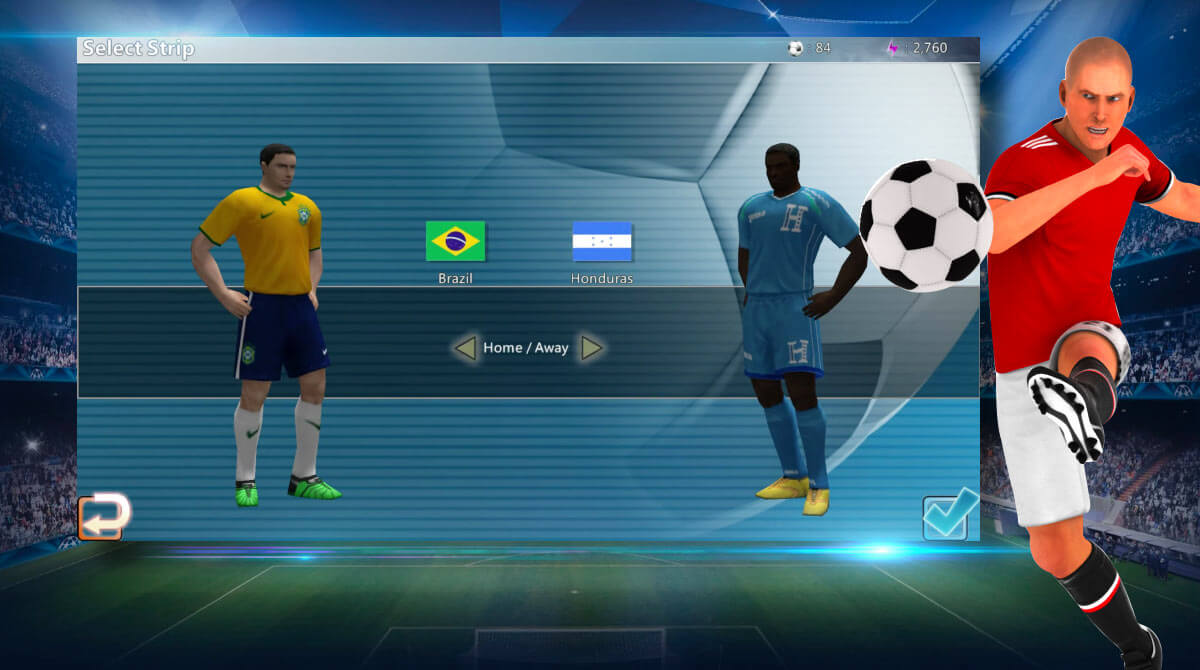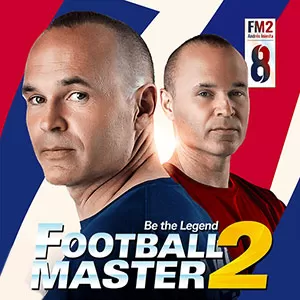Winner Soccer Evo Elite - Partake in Competitive Soccer Tournaments
EmulatorPC is 100% virus-free. If it's blocked by any anti-virus software, please report to support@EmulatorPC.com

If you want to experience the thrill of World Cup 2018 virtually, you should play Winner Soccer Evo Elite. This is one of the few football games on PC where you can immerse yourself in a 3D game. Prepare yourself to partake in different soccer matches and enjoy the fun-filled soccer experience.
Winner Soccer Evo Elite – Enjoy 3D Football Game
Published by TouchTao, Winner Soccer Evo Elite is an exciting football game to play on your PC. This game takes you to one of the most exciting sports competitions, and you can play it virtually. It boasts players’ data from the 2018 World Cup, where the football thrill meets competition. You will embark on this adventure as you will reveal your football skills against enemy teams.
There are many tournaments you can enter in the game. You can enter each of these tournaments through different game modes. Explore game modes like cup mode, penalty mode, and training mode. Feel free to know each mode, as we will elaborate on it later. The game also makes you enjoy a 3D football game where you can experience football immersively. Prepare yourself to face enemy teams while giving them the best soccer experience and winning every match.
Play Through Different Game Modes
Winner Soccer Evo Elite engages you in an exciting 3D soccer you will surely enjoy. You can immerse yourself in action with up to 32 teams and 600 players. Enjoy the smooth movements and a playback function that makes you feel like you are on the field. The game has several different game modes to choose from. They include Cup, Friendly Match, Penalty Shootout, and a training mode that allows you to improve your skills. Playing each of these game modes will give you the experience of an immersive soccer game.
In the Friendly Match mode, you can choose two teams from the 32 available to compete against each other. On the other hand, Cup mode allows you to select your favorite team from the 32 national teams. This also enables you to compete in the International Cup. The training mode offers three levels of difficulty – Primary, Medium, and Advanced. It allows you to perfect your skills with a specific team. Even more interesting is Winner Soccer Evo Elite offers two different operation modes.
Winner Soccer Evo Elite Sports Game Features
- Experience 3D soccer on your PC
- Detailed players’ data from World Cup 2018
- Play through different immersive game modes
- Enjoy each game mode’s exciting gameplay
- Opportunity to play in International Cup
- Boasting training cup for beginners
Download and play Winner Soccer Evo to start an exciting football adventure to enjoy. You can also try Pro League Soccer and World Soccer Champs for similar sports games to download.





EmulatorPC, is developed and powered by a Patented Android Wrapping Technology, built for the PC environment, unlike other emulators in the market.
EmulatorPC encapsulates quality mobile Apps for PC use, providing its users with seamless experience without the hassle of running an emulator beforehand.
To start using this program, simply download any selected Apps Installer. It will then install both the game and the wrapper system into your system, and create a shortcut on your desktop. Controls have been pre-defined in the current version for the time being, control setting varies per game.
EmulatorPC is built for Windows 7 and up. It’s a great tool that brings PC users closer to enjoying quality seamless experience of their favorite Android games on a Desktop environment. Without the hassle of running another program before playing or installing their favorite Apps.
Our system now supported by 32 and 64 bit.
Minimum System Requirements
EmulatorPC may be installed on any computer that satisfies the criteria listed below:
Windows 7 or above
Intel or AMD
At least 2GB
5GB Free Disk Space
OpenGL 2.0+ support
Frequently Asked Questions
All Winner Soccer Evo Elite materials are copyrights of TouchTao. Our software is not developed by or affiliated with TouchTao.