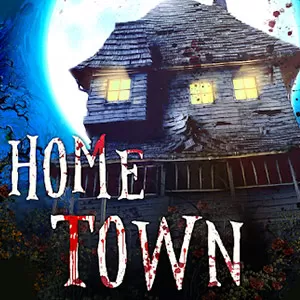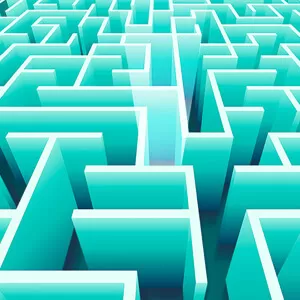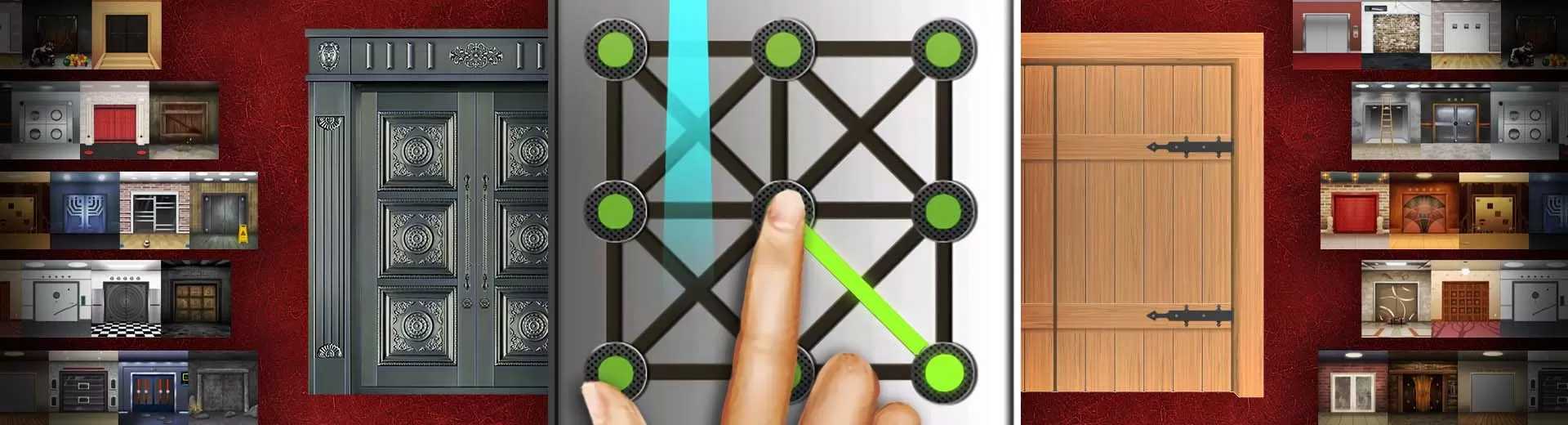
100 Floors - Progress Throughout 100 Rooms by Solving Puzzles
EmulatorPC is 100% virus-free. If it's blocked by any anti-virus software, please report to support@EmulatorPC.com
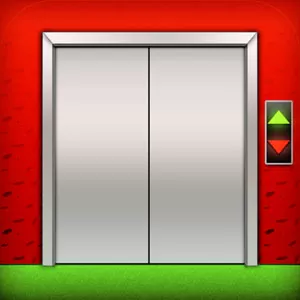
If you love putting things into their right places, you should try 100 Floors – Can you escape?. This puzzle game lets you explore a unique way of solving puzzles. You will embark on a long journey where you should escape a hundred doors. But do you have what it takes to solve difficult puzzles as it gets difficult? Find out by playing this amazing game.
Unlock the Door To Escape the Room on 100 Floors
100 Doors – Can you escape? is a unique survival puzzle game published by Tobi Apps. This game carries unique puzzle rules that determine if you escape the room or not. You are trapped inside a big building that has rooms where you will put objects into their places. By putting each object into place, you solve each part of the puzzle that lets you unlock the doors. But the story does not end here because this big building has a hundred doors you should unlock.
Each door has its key that you only get by solving puzzles. That’s why you are required to pay attention to every detail to put objects into place. Apart from putting objects into their respective places, there are also other puzzle adventures to experience. This makes the escaping challenge increase its difficulty, making the puzzles harder. However, you can still surpass these puzzles if you only pay attention to each object on the screen.
Advance Through 100 Rooms
The 100 Floors game engages you in a fun puzzle gameplay experience. The game starts with a Master Key that was given to you. You must use this key to unlock every room and pass all levels. But remember that you only have one, so use it wisely. The game’s main objective is to escape the room by solving puzzles and advancing through the 100 levels. As you progress, you’ll encounter a series of puzzles, ranging from mini-brain teasers to more complex challenges. Each level is perfectly designed with different themed floors, doors, and rooms.
The game also has constant updates, which include new floors, doors, and rooms, so boredom is not an option. You will enjoy a changing puzzle scenario that will elevate your puzzle-solving skills. In addition to solving puzzles, you’ll also have the opportunity to pick up items and use them from your inventory. This adds an extra layer of strategy to the game. It is because you’ll need to figure out how to use these items to solve puzzles and escape the room. Make sure to have the essential items to use if a particular situation requires it.
Unique Game Features To Enjoy
- Embark on a unique puzzle adventure of escaping
- Go through 100 rooms through locked doors
- Unlock each door by solving puzzles
- Don’t lose the Master Key
- Explore exciting brain teasers as you progress
- Stunning puzzle game graphics
Download and play 100 Floors to start the puzzle adventure on PC. For more puzzle games to download, check out Merge Farmtown and Merge Rush Z.




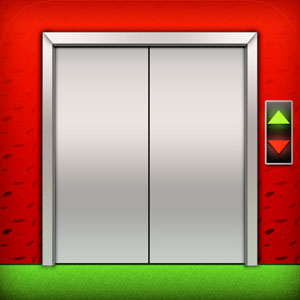
EmulatorPC, is developed and powered by a Patented Android Wrapping Technology, built for the PC environment, unlike other emulators in the market.
EmulatorPC encapsulates quality mobile Apps for PC use, providing its users with seamless experience without the hassle of running an emulator beforehand.
To start using this program, simply download any selected Apps Installer. It will then install both the game and the wrapper system into your system, and create a shortcut on your desktop. Controls have been pre-defined in the current version for the time being, control setting varies per game.
EmulatorPC is built for Windows 7 and up. It’s a great tool that brings PC users closer to enjoying quality seamless experience of their favorite Android games on a Desktop environment. Without the hassle of running another program before playing or installing their favorite Apps.
Our system now supported by 32 and 64 bit.
Minimum System Requirements
EmulatorPC may be installed on any computer that satisfies the criteria listed below:
Windows 7 or above
Intel or AMD
At least 2GB
5GB Free Disk Space
OpenGL 2.0+ support
Frequently Asked Questions
All 100 Floors – Can you escape? materials are copyrights of Tobi Apps. Our software is not developed by or affiliated with Tobi Apps.