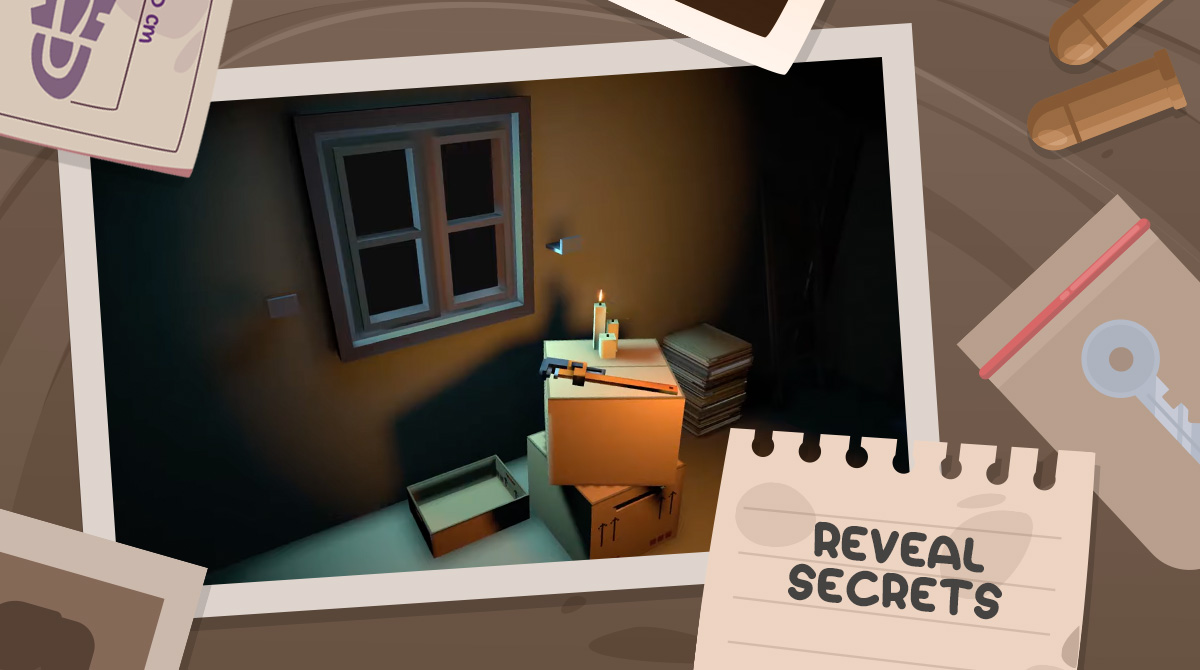NOX - Mystery Adventure Escape - Uncover the Mysterious Manor
EmulatorPC is 100% virus-free. If it's blocked by any anti-virus software, please report to support@EmulatorPC.com

Secrets are tricky facts we don’t expect to know. It lies in every situation or object that reveals surprises we didn’t expect. But what if you can uncover something, just like in NOX – Mystery Adventure Escape? Explore every detail to uncover the clues that unlock further mysteries on your PC. If you are up to the challenge, download NOX – Mystery Adventure Escape!
Unveil the Secrets in NOX- Mystery Adventure Escape
NOX – Mystery Adventure Escape is an adventure puzzle game published by Everbyte. The game takes you to a mysterious Manor where you should escape before it’s too late. Running from this place requires you to explore the secrets of the Manor. It is not just some kind of secret revealed in text-based gameplay, but also on its objects. You will explore every possible detail in the game that will lead to other mysteries.
Your role in the game is to act like a detective to find clues in every detail. There are lots of them as you play the game, and you should unlock them. Explore the different rooms inside the Manor to observe the objects with obvious clues. Navigate through every problem to explore the other puzzles that require your wits. It would be difficult at first, but that is just the beginning. Gain traction with this difficulty to uncover the secrets of this mysterious Manor.
Rely on Your Investigation Skills
The NOX – Mystery Adventure Escape game offers you an interactive puzzle gameplay experience. The type of puzzle you are about to solve in this game involves interdependent clues. Each clue depends on the subsequent one that precedes it. As the game starts, you will start exploring each clue in the rooms inside the Manor. They also have secrets you should unravel, and you can only find them by following a storyline. The game will narrate this storyline, each having instructions for revealing the secrets. Follow the instructions to shed light on the solutions. Through this, other hidden clues will emerge.
You will also face many unexpected challenges as you progress through NOX – Mystery Adventure Escape. Each challenge features a degree of difficulty you should overcome. Embark on finding the clues by relying on your investigation skills. Have a glimpse of every possible clue that will unravel the next big clue. Doing so can let you discover other objects that enable your investigation to progress. Solve the puzzles you can encounter while playing the game by paying attention to every detail. There’s no way to escape in this Manor other than solving quirky puzzles and mysteries.
Game Features You Should Know
- A challenging escape puzzle gameplay experience
- Enter a mysterious Manor filled with mysteries
- Explore each room of this Manor to find clues
- Solve every puzzle and mystery using clues
- An immersive storyline that surprises you
Play NOX – Mystery Adventure Escape on your PC today. You can also try Unwanted Experiment and Samsara Game for other puzzle games to download.


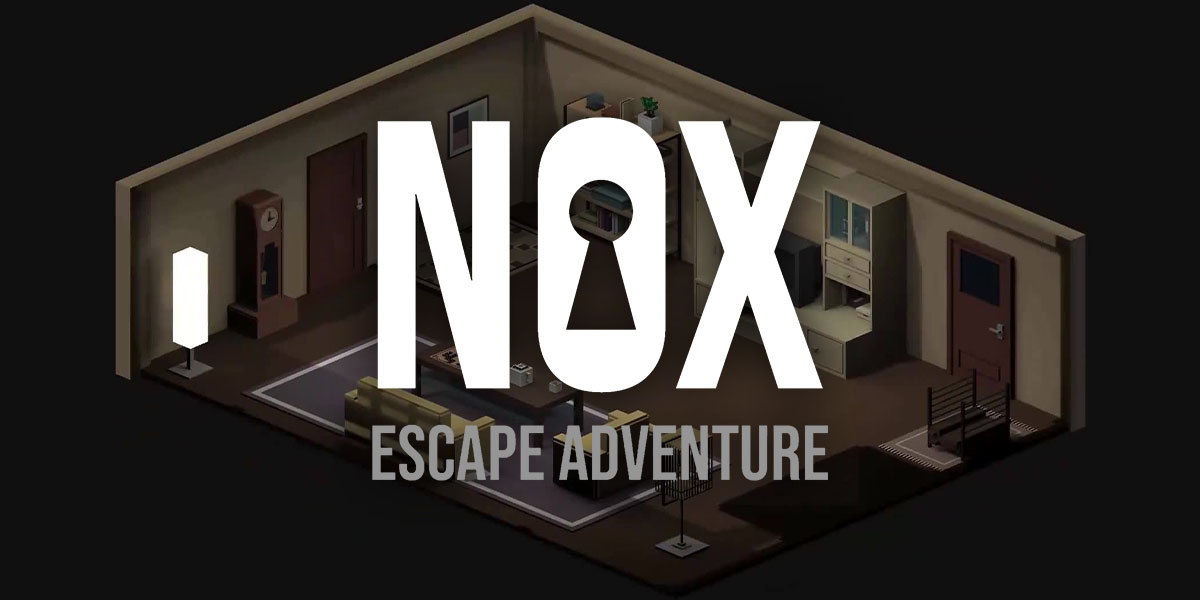

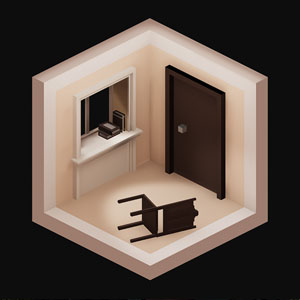
EmulatorPC, is developed and powered by a Patented Android Wrapping Technology, built for the PC environment, unlike other emulators in the market.
EmulatorPC encapsulates quality mobile Apps for PC use, providing its users with seamless experience without the hassle of running an emulator beforehand.
To start using this program, simply download any selected Apps Installer. It will then install both the game and the wrapper system into your system, and create a shortcut on your desktop. Controls have been pre-defined in the current version for the time being, control setting varies per game.
EmulatorPC is built for Windows 7 and up. It’s a great tool that brings PC users closer to enjoying quality seamless experience of their favorite Android games on a Desktop environment. Without the hassle of running another program before playing or installing their favorite Apps.
Our system now supported by 32 and 64 bit.
Minimum System Requirements
EmulatorPC may be installed on any computer that satisfies the criteria listed below:
Windows 7 or above
Intel or AMD
At least 2GB
5GB Free Disk Space
OpenGL 2.0+ support
Frequently Asked Questions
All NOX – Mystery Adventure Escape materials are copyrights of Everbyte. Our software is not developed by or affiliated with Everbyte.