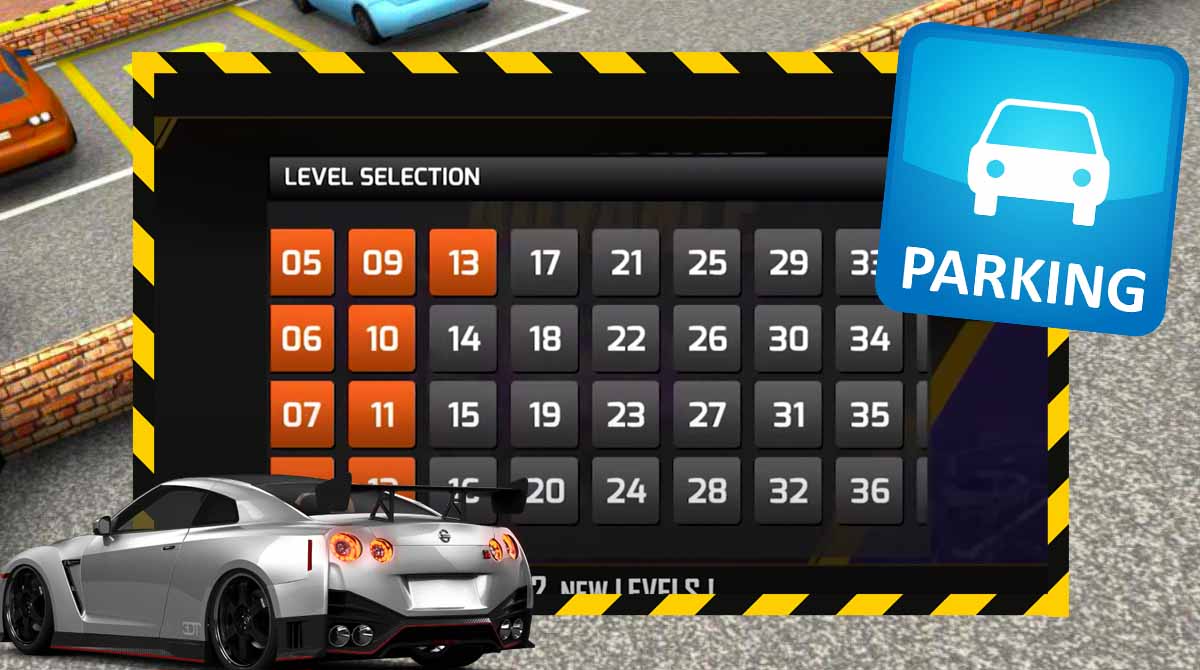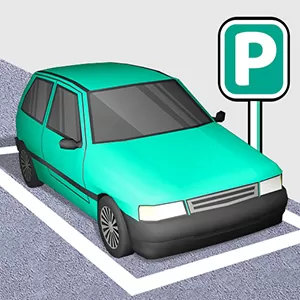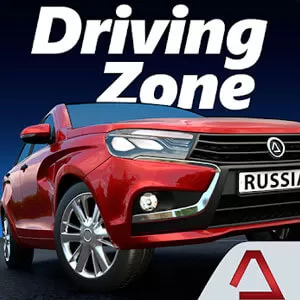Download Advance Car Parking: Car Games For PC – EmulatorPC
EmulatorPC is 100% virus-free. If it's blocked by any anti-virus software, please report to support@EmulatorPC.com

Experience the ultimate car parking challenge with Advance Car Parking: Car Games by Broken Diamond. Designed to put your driving skills to the test and enhance your parking abilities, this exhilarating car driving parking simulator promises a thrilling experience. Whether you’re a novice driver looking to enhance your handling steering or a seasoned player seeking realistic car control, this game has it all.
Challenge Yourself and Enhance Your Driving Proficiency in Advance Car Parking: Car Games
With Advance Car Parking, you’ll navigate through a variety of parking lots and city environments, facing different obstacles and scenarios along the way. The game’s immersive graphics and realistic car control create a lifelike driving experience, allowing you to feel like a skilled driver behind the wheel of your chosen vehicle.
As you progress through the game’s 500+ levels, you’ll encounter increasingly challenging situations that require precise handling and parking skills. From reverse parking to tackling tight spaces and maneuvering through narrow areas, each level presents a unique parking challenge for you to overcome.
Show your Skills in Parking your Vehicle in Advance Car Parking: Car Games
Choose from a diverse range of vehicles, granting you the freedom to select the ideal car for your parking escapades. Whether it’s a small car that requires delicate control or a larger vehicle that tests your spatial awareness, Advance Car Parking has options to suit every driver’s preference.
With different driving modes available, such as steering, arrow buttons, and tilt controls, you can find the control method that feels most comfortable for you. The game’s gearbox mechanics add an extra layer of realism, making you feel like you’re truly operating a vehicle while parking.
Advance Car Parking: Car Games is not just about entertainment; it’s an opportunity to develop and refine your driving and parking skills. Through practice and perseverance, you can become a master of parking, navigating even the most challenging environments with ease.
Don’t miss out on this exciting car driving simulator. Download Advance Car Parking: Car Games now and embark on a journey to become a skilled driver capable of conquering any parking situation. Take the wheel, test your skills, and unlock the joy of precision parking in this captivating game.
Advanced Features for an Immersive Parking Experience
- Put your driving and parking skills to the test with 512 distinctive and demanding levels
- Explore various driving modes
- Experience authentic driving with realistic car control and gearbox mechanics
- Skillfully navigate through a variety of parking lots and urban environments
- Have fun with exciting gameplay and HD graphics
- Select your preferred vehicle from a diverse range of options
- Enjoy the game anytime, anywhere, as no internet connection is required
Get ready for the ultimate parking challenge! Download Advance Car Parking: Car Games now on EmulatorPC and embark on an immersive driving adventure. And while you’re at it, explore other thrilling driving simulation games like Driving Academy Car Simulator and Car Driving & Parking School. Fuel your passion for realistic driving experiences and conquer the roads like a pro!





EmulatorPC, is developed and powered by a Patented Android Wrapping Technology, built for the PC environment, unlike other emulators in the market.
EmulatorPC encapsulates quality mobile Apps for PC use, providing its users with seamless experience without the hassle of running an emulator beforehand.
To start using this program, simply download any selected Apps Installer. It will then install both the game and the wrapper system into your system, and create a shortcut on your desktop. Controls have been pre-defined in the current version for the time being, control setting varies per game.
EmulatorPC is built for Windows 7 and up. It’s a great tool that brings PC users closer to enjoying quality seamless experience of their favorite Android games on a Desktop environment. Without the hassle of running another program before playing or installing their favorite Apps.
Our system now supported by 32 and 64 bit.
Minimum System Requirements
EmulatorPC may be installed on any computer that satisfies the criteria listed below:
Windows 7 or above
Intel or AMD
At least 2GB
5GB Free Disk Space
OpenGL 2.0+ support
Frequently Asked Questions
All Advance Car Parking: Car Games materials are copyrights of Broken Diamond. Our software is not developed by or affiliated with Broken Diamond.