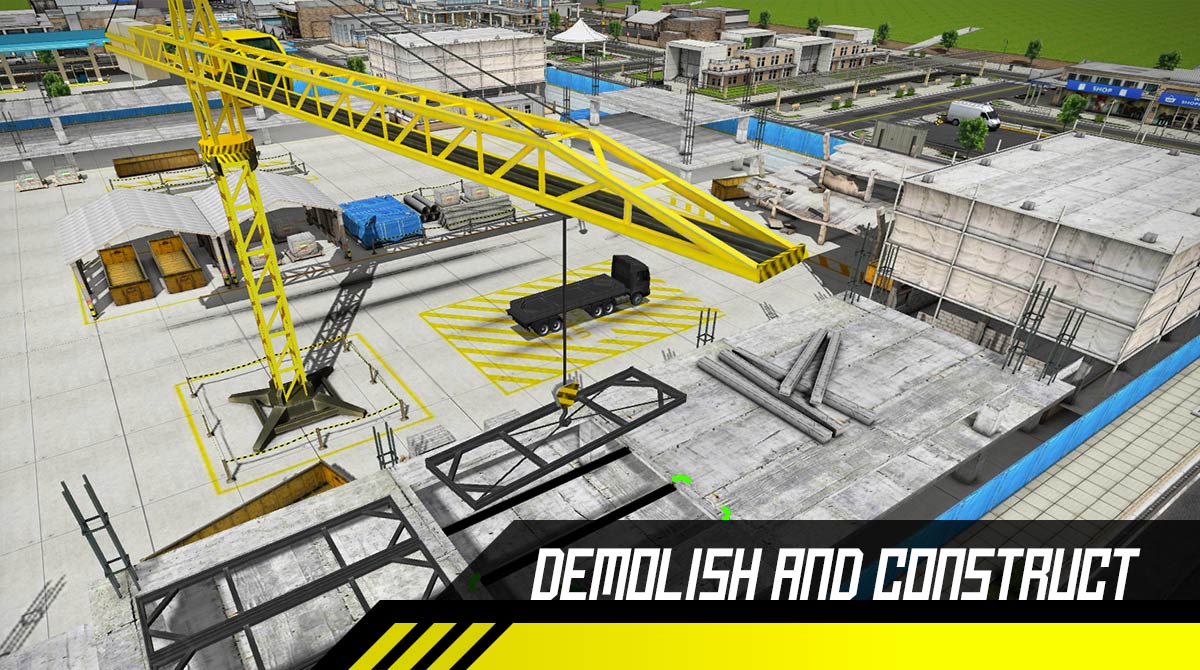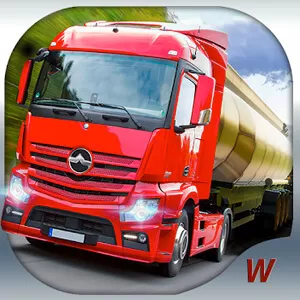Drive Simulator PC - Test Your Driving Skills in a Realistic Setting
EmulatorPC is 100% virus-free. If it's blocked by any anti-virus software, please report to support@EmulatorPC.com

Are you confident with your driving skills? Can you manage to drive different vehicles? Are you knowledgeable in operating huge cranes and machines? Well, let’s test your prowess by playing Drive Simulator Game PC. This driving game is unlike other simulation games. Here, you’ll need to accomplish different objectives and explore massive open-world conditions.
Published by App Holdings, Drive Simulator Game PC requires you to use your best driving skills and flexibility in handling different realistic traffic conditions. Just like in real life, you’ll be set on busy highways. At the same time, you get to witness real people dealing with pedestrians and even traffic accidents.
Drive the Busy Streets in Drive Simulator Game PC
Upon playing Drive Simulator, you need to utilize your best driving skills. Furthermore, you need to try your best to comply with the traffic laws of a particular country. And in this simulation game, a traffic instructor will guide you to explain the traffic laws to you. As you continue to play, you’ll need to deal with various driving exercises, starting with the basics up to the most difficult. Moreover, you need to respond to accidents and breakdowns effectively and actively.
Additionally, you need to earn professional driving training in both transmissions, which are manual and automatic. You also need to operate your car with acceptable operating principles. Overall, your main goal is to come up with viable solutions to any situation on the road or even in the mountains.
Handle Different Situations on the Road
What’s more impressive about Drive Simulator Game PC is you’ll get a chance to drive 15 modernized vehicles. Along with your chosen car, you’ll need to immerse yourself in various tasks that will test your prowess as a driver. For instance, there are 10 challenges to take. These challenges offer different tasks ranging from accessible to difficult situations.
To play Drive Simulator Game PC effectively, you need to invest in having long patience and accuracy in handling several situations on the road. There are five modes to deal with: getting a driver’s license, completing missions, and more. So, are you ready to test your driving skills and complete easy to challenging tasks? Play now!
Exhilarating Game Features
- An interesting driving simulation game
- Get a chance to drive over 15 vehicles
- Test your prowess in 5 game modes available
- Drive high-end cars, bulky cranes, and more
- Surpass the 10 challenges
Are you thrilled with the fantastic gameplay and features of Drive Simulator Game PC? Well, extend your gaming time as EmulatorPC offers loads of fun simulation games! Alternatively, check out Train Sim and Trucker of Europe 2 (Simulator) on your PC.





EmulatorPC, is developed and powered by a Patented Android Wrapping Technology, built for the PC environment, unlike other emulators in the market.
EmulatorPC encapsulates quality mobile Apps for PC use, providing its users with seamless experience without the hassle of running an emulator beforehand.
To start using this program, simply download any selected Apps Installer. It will then install both the game and the wrapper system into your system, and create a shortcut on your desktop. Controls have been pre-defined in the current version for the time being, control setting varies per game.
EmulatorPC is built for Windows 7 and up. It’s a great tool that brings PC users closer to enjoying quality seamless experience of their favorite Android games on a Desktop environment. Without the hassle of running another program before playing or installing their favorite Apps.
Our system now supported by 32 and 64 bit.
Minimum System Requirements
EmulatorPC may be installed on any computer that satisfies the criteria listed below:
Windows 7 or above
Intel or AMD
At least 2GB
5GB Free Disk Space
OpenGL 2.0+ support
Frequently Asked Questions
All Drive Simulator materials are copyrights of App Holdings. Our software is not developed by or affiliated with App Holdings.