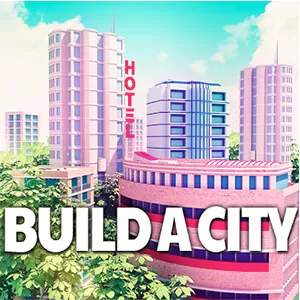Adventure Bay Paradise Farm - Your Ultimate Tropical Island Adventure
EmulatorPC is 100% virus-free. If it's blocked by any anti-virus software, please report to support@EmulatorPC.com

Embark on endless adventures in various interconnected islands by playing in Adventure Bay – Paradise Farm. In this exciting simulation game, you’ll work with numerous missions that will take you to different places. You’ll build your town, explore the islands, and discover many treasures.
Published by GAMEGOS, Adventure Bay Game is perfect for players who love restoration and building games immensely. With its fantastic graphics, engaging storyline, and easy controls, you’ll surely have an amazing gameplay experience in this game.
Adventure Bay Game Online – Restore & Develop the Barren Town
In Adventure Bay – Paradise Farm, you’ll explore with Lydia, Henry, and their charming monkey companion, Jojo. Generally, there are loads of activities to immerse in this game, but you’ll focus more on restoring the town and developing it.
If you’re torn on which part to start first, there will be various quests and plans that you need to fulfill to restore the town. These quests usually tackle collating necessary resources to help you establish numerous buildings for your town. Also, some tasks enable you to start developing your place by farming. You can begin planting some crops and harvest them. You can raise farm animals like sheep, cows, and chickens. These animals can help you achieve feathers, milk, and eggs.
In addition to your farm in Adventure Bay – Paradise Farm, you can start building some pieces of machinery that can help you begin the production process. There are loads of production machines to establish, but you can only access them once your level advances. Also, when building these machines, you must ensure that your pockets are full of coins.
Explore the Lands & Discover Treasures
As you play the Adventure Bay game, you’ll be able to explore various places on the island. In each place you go, you can get a chance to know and discover something. You’ll be able to learn different mysteries of the town and the characters as well. As you traverse to these places, you can also get some ingredients and loot strange stuff you can use in your town.
Aside from discovering various mysteries and items across these places, Adventure Bay – Paradise Farm also enables you to start trading and expand your town through bridges. Don’t miss the rich and exciting story of the island and its people.
Exciting Adventure Bay – Paradise Farm Features To Explore
- A fun yet interesting simulation game
- Fantastic graphics, engaging storyline, and easy controls
- Immerse in various activities and quests
- Establish new buildings in your town
- Plant and harvest crops and raise animals
- Unlock production machines
- Traverse to various places and gather ingredients
- Discover treasures
- Expand your town
Are you looking for more engaging simulation games you can play on your PC? Check out Village City Island Simulation and Medieval: Idle Tycoon Game on your PC. You can get these games for free here in EmulatorPC.





EmulatorPC, is developed and powered by a Patented Android Wrapping Technology, built for the PC environment, unlike other emulators in the market.
EmulatorPC encapsulates quality mobile Apps for PC use, providing its users with seamless experience without the hassle of running an emulator beforehand.
To start using this program, simply download any selected Apps Installer. It will then install both the game and the wrapper system into your system, and create a shortcut on your desktop. Controls have been pre-defined in the current version for the time being, control setting varies per game.
EmulatorPC is built for Windows 7 and up. It’s a great tool that brings PC users closer to enjoying quality seamless experience of their favorite Android games on a Desktop environment. Without the hassle of running another program before playing or installing their favorite Apps.
Our system now supported by 32 and 64 bit.
Minimum System Requirements
EmulatorPC may be installed on any computer that satisfies the criteria listed below:
Windows 7 or above
Intel or AMD
At least 2GB
5GB Free Disk Space
OpenGL 2.0+ support
Frequently Asked Questions
All Adventure Bay – Paradise Farm materials are copyrights of GAMEGOS. Our software is not developed by or affiliated with GAMEGOS.