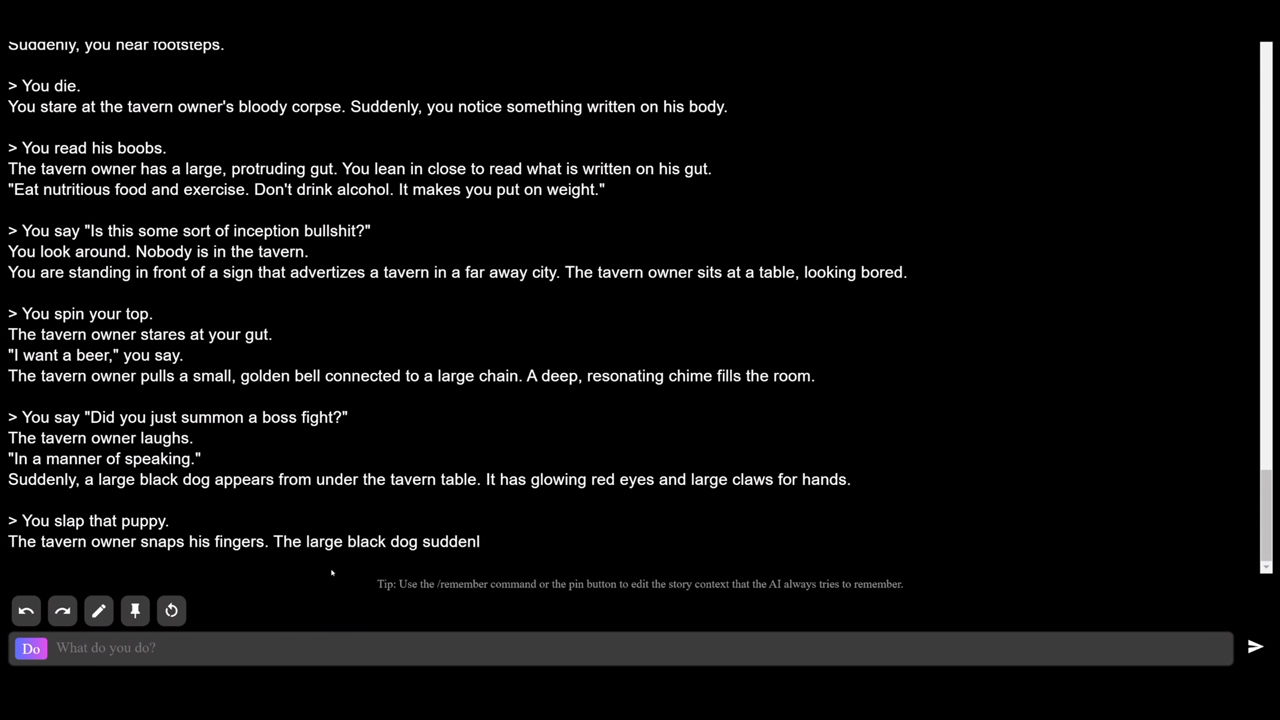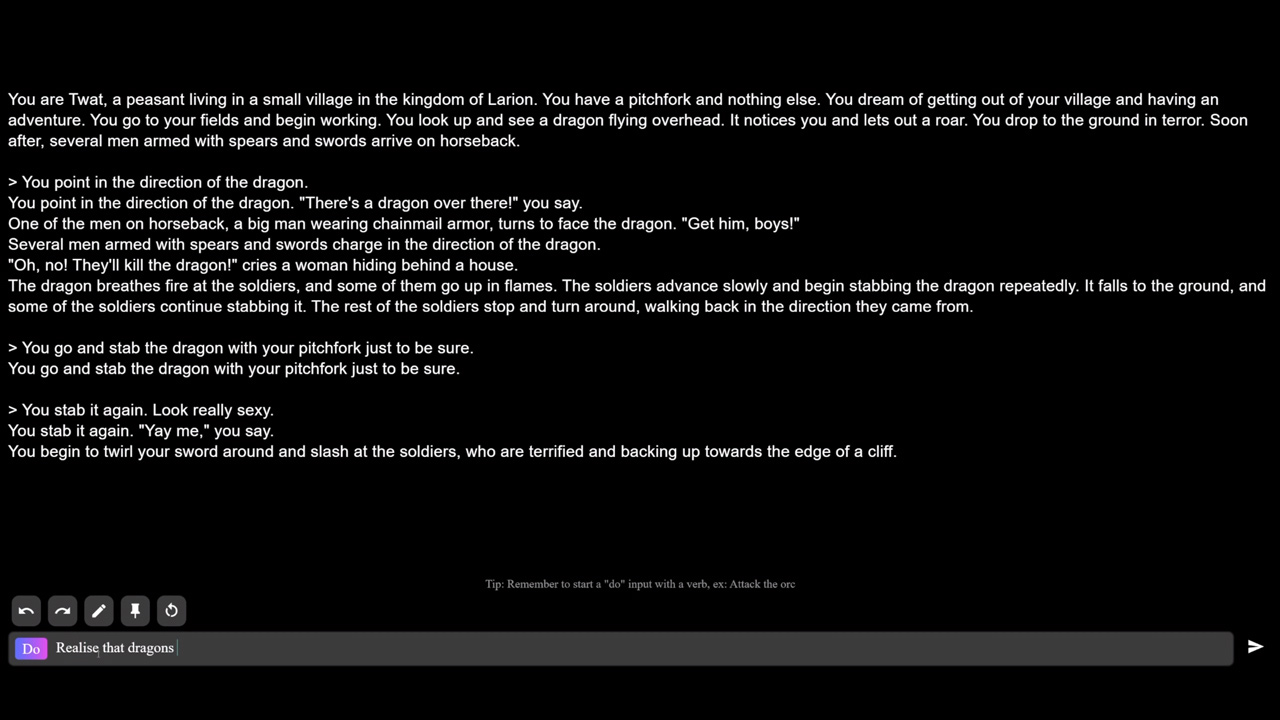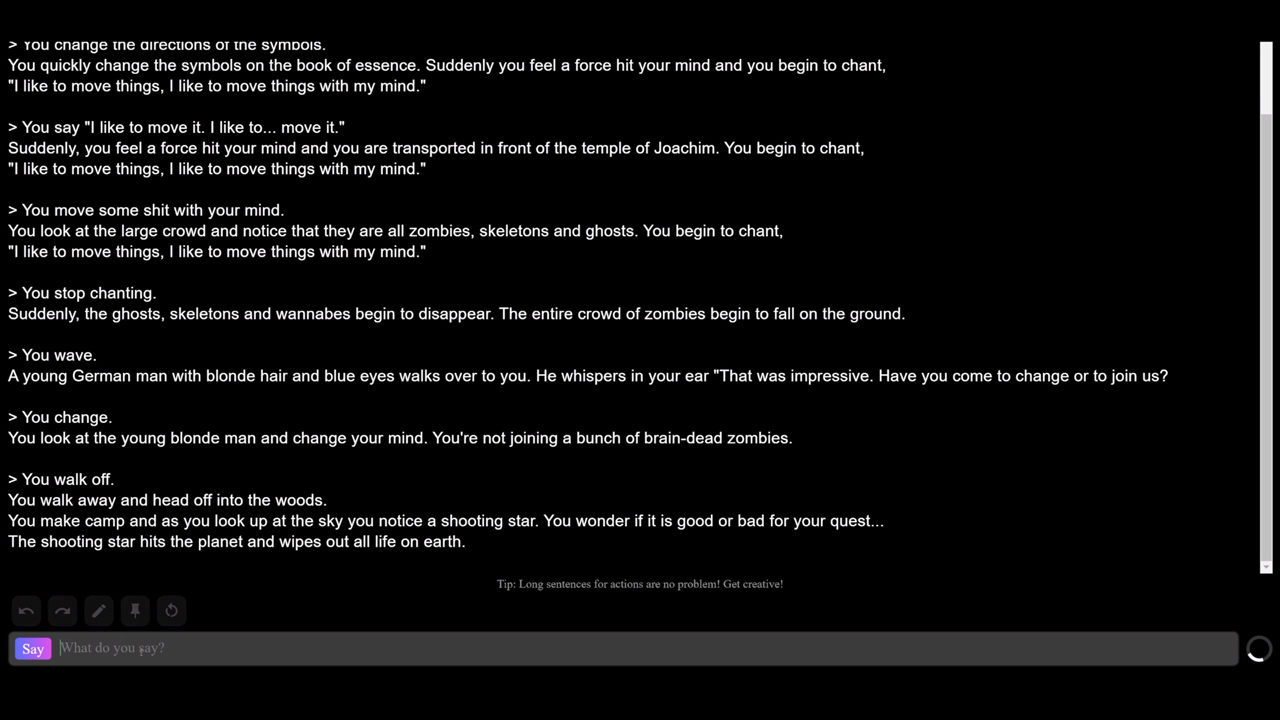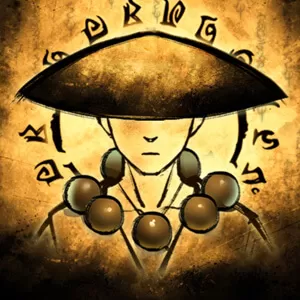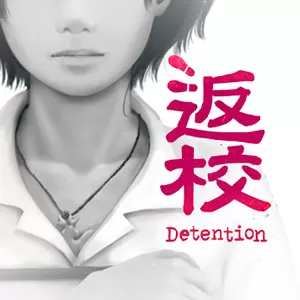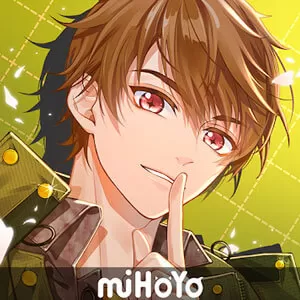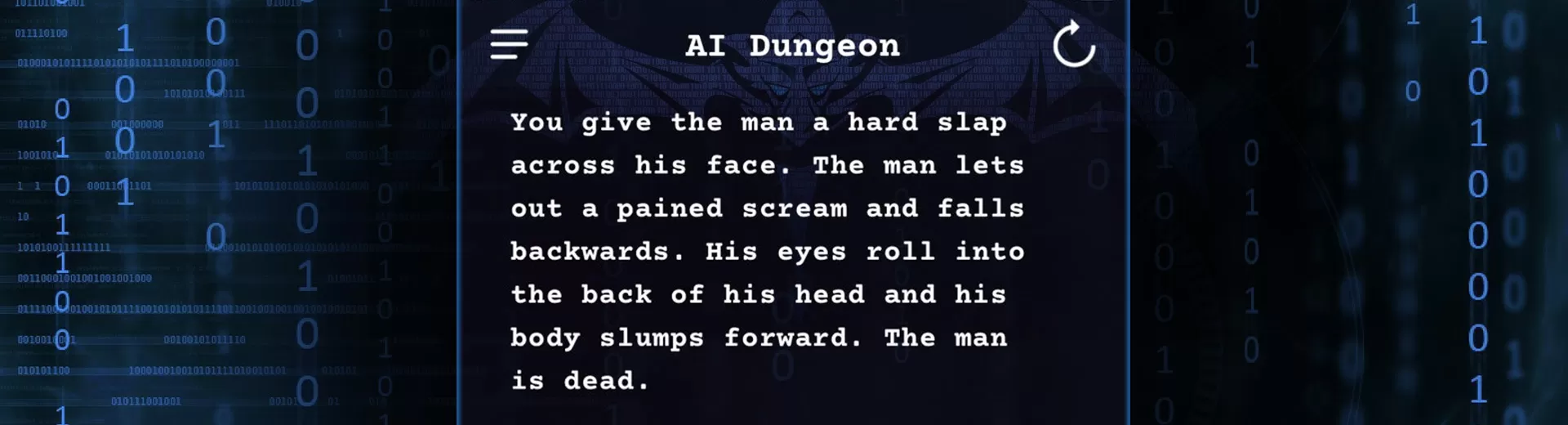
Play AI Dungeon - Create Your Wonderful Fictional Story
EmulatorPC is 100% virus-free. If it's blocked by any anti-virus software, please report to support@EmulatorPC.com
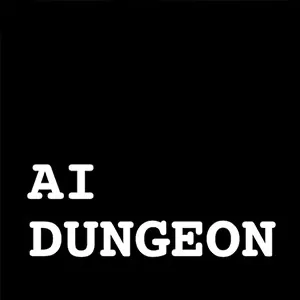
Have you always wanted to create a fictional story but don’t know how? Do you want to embark on a never-ending adventure? Then, AI Dungeon is the perfect game for you. In this game, you get to explore the wonders of storytelling and create your very own fictional world. Make your imagination come to life with stories created by an AI generator. So, if you want to discover a world that’s filled with never-ending adventure, play this text adventure game now. The best part is that you can enjoy it for free as it makes its way on PC.
Don’t forget to grab this text adventure game for PC at EmulatorPC. Make your story, choose your character’s name, and find a setting where it all takes place now. Make up a world that’s solely from your mind!
Infinite Storytelling Adventure
Published by Latitude Inc, this adventure game lets you create stories from scratch with the help of an AI. Here, you get to discover the type of content that this game offers. You can experience all sorts of fun adventures, action, romance, drama, sci-fi, and thriller scenes inside your head. You also get to meet characters that will bring your story to life. Plus, you won’t be limited to the developers’ story when you play this AI generated story game.
How to Start Creating Your Story?
In this text adventure game, you can either choose a new game or join an existing one. If you select the new game option, you will then select the game mode. These game modes are Worlds, Classic, Survival, and Multiplayer.
There are also featured scenarios available. Additionally, you can choose your theme in the Classic mode, such as Cyberpunk, Fantasy, Apocalyptic, and more. Each theme has different character selections. When you select Cyberpunk, for example, the characters available are Cyborg, Punk, Cop, or Android. Finally, you’ll need to enter the name of your character.
Once you’re done selecting your setting, you can start your adventure. The AI generator will start, and you get to type your answers that will generate billions of possible outcomes. So, if you want to experience this text adventure game, download it for PC right away!
Exciting Features to Look Forward To
- Billions of possible outcomes
- Numerous themes available
- Different character selection for each theme
- Choose your game mode
If you’re searching for more adventure games to play, you can also check out Knights of Pen & Paper 2, Pixel RPG, Retro Game and Exploration Craft 3D. These games are all free to download and play on PC with EmulatorPC.




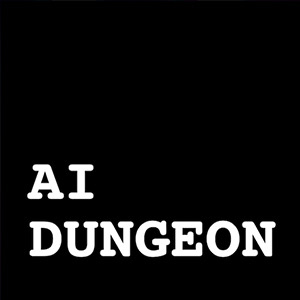
EmulatorPC, is developed and powered by a Patented Android Wrapping Technology, built for the PC environment, unlike other emulators in the market.
EmulatorPC encapsulates quality mobile Apps for PC use, providing its users with seamless experience without the hassle of running an emulator beforehand.
To start using this program, simply download any selected Apps Installer. It will then install both the game and the wrapper system into your system, and create a shortcut on your desktop. Controls have been pre-defined in the current version for the time being, control setting varies per game.
EmulatorPC is built for Windows 7 and up. It’s a great tool that brings PC users closer to enjoying quality seamless experience of their favorite Android games on a Desktop environment. Without the hassle of running another program before playing or installing their favorite Apps.
Our system now supported by 32 and 64 bit.
Minimum System Requirements
EmulatorPC may be installed on any computer that satisfies the criteria listed below:
Windows 7 or above
Intel or AMD
At least 2GB
5GB Free Disk Space
OpenGL 2.0+ support
Frequently Asked Questions
All AI Dungeon materials are copyrights of Latitude Inc.. Our software is not developed by or affiliated with Latitude Inc..