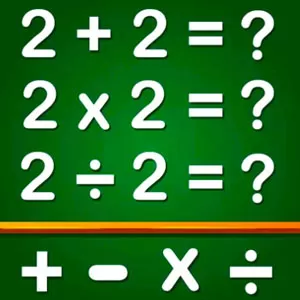Animal Jam - Create Your Own Animal Avatar & Adopt Pets
EmulatorPC is 100% virus-free. If it's blocked by any anti-virus software, please report to support@EmulatorPC.com

Animal Jam! is an exciting animal game that is perfect for kids of all ages. Developed by WildWorks, this game allows players to become their favorite animal and explore the 3D world of Jamaa. With a wide range of animals to choose from, players can become a bunny, wolf, cat, or any other animal that they like. The best part is that they can dress up their character according to their style and decorate their den.
Experience the Excitement of the Best Animal Game for Kids!
In Animal Jam, players can adopt pets and make friends with other animals through the multiplayer mode. They can also play animal games to earn gems and rewards that they can use to buy clothes, den decorations, and accessories. Apart from fun gameplay, players can also unlock informative videos about wildlife and animal facts, which makes the game both fun and educational.
The Google Play Awards recognized this animal game as the Best App For Kids, making it an excellent choice for kids of all ages. Parents can control their child’s privacy settings through the Parent Dashboard, ensuring that their child is playing in a safe and secure environment. In addition, Animal Jam is created with the aid of prominent scientists and researchers to offer a pleasurable and informative experience to children on modern devices. The game also encourages kids to discover the outdoors and expand their knowledge about animals, natural environments, and wildlife.
Guide to Properly Playing Animal Jam and Ensuring a Safe Experience
When starting Animal Jam downloads, players must create their accounts and personalize their avatars. Once done, players can enter the 3D world of Jamaa and immerse themselves in various animal-themed games while collecting gems for pet supplies and den decorations. Adopting pets and learning about different species from around the world are also some features of the game.
It’s crucial to respect other players and comply with the game’s rules to maintain a safe and enjoyable environment. Additionally, parents can use the Parent Dashboard to manage their child’s activity and set age-appropriate restrictions. Animal Jam is not just a fun app for kids, but an educational platform that encourages outdoor exploration and learning about animals and wildlife.
Overall, Animal Jam is the perfect game for kids who love animals and want to explore the world of Jamaa. With its entertaining and educational gameplay, this animal game is a great way for kids to learn about animals and nature while having fun. Download Animal Jam today and let your child’s creativity take flight!
Different Features of Animal Jam
- Personalize your avatar and pets
- Discover the 3D world of Jamaa and enjoy the fun games
- Take in adorable animals and personalize them to your liking
- Uncover information about animals from various regions worldwide
- Customize and adorn your den in the game
- A welcoming and secure community to interact with
- Parent Dashboard option available
Get ready to explore the wonderful world of Animal Jam on EmulatorPC and discover more amazing simulation games like Kids Animal Farm Toddler Games and Animal Crossing: Pocket Camp. Join the adventure now and unleash your imagination!





EmulatorPC, is developed and powered by a Patented Android Wrapping Technology, built for the PC environment, unlike other emulators in the market.
EmulatorPC encapsulates quality mobile Apps for PC use, providing its users with seamless experience without the hassle of running an emulator beforehand.
To start using this program, simply download any selected Apps Installer. It will then install both the game and the wrapper system into your system, and create a shortcut on your desktop. Controls have been pre-defined in the current version for the time being, control setting varies per game.
EmulatorPC is built for Windows 7 and up. It’s a great tool that brings PC users closer to enjoying quality seamless experience of their favorite Android games on a Desktop environment. Without the hassle of running another program before playing or installing their favorite Apps.
Our system now supported by 32 and 64 bit.
Minimum System Requirements
EmulatorPC may be installed on any computer that satisfies the criteria listed below:
Windows 7 or above
Intel or AMD
At least 2GB
5GB Free Disk Space
OpenGL 2.0+ support
Frequently Asked Questions
All Animal Jam materials are copyrights of WildWorks. Our software is not developed by or affiliated with WildWorks.