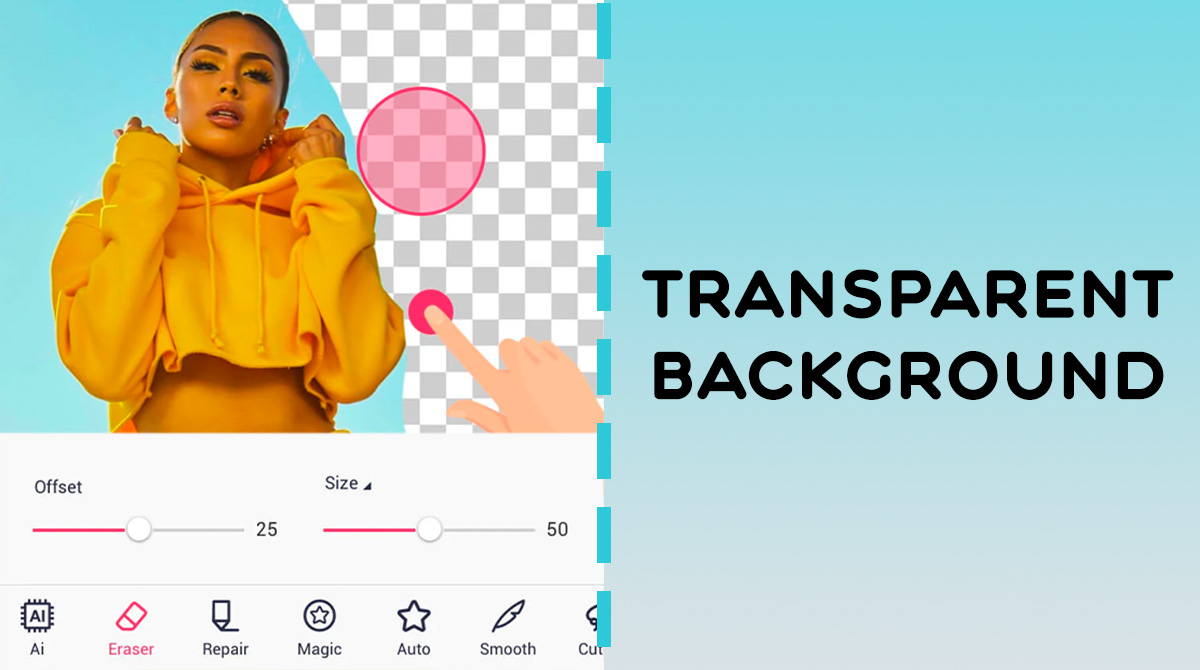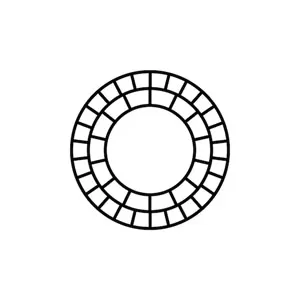Background Eraser for PC - An Easier Way to Erase Image Backgrounds
EmulatorPC is 100% virus-free. If it's blocked by any anti-virus software, please report to support@EmulatorPC.com
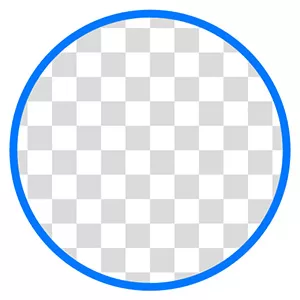
Sometimes we capture photos not for the sake of the overall image, but because of some parts of it. Using an eraser is an option available for some photo editing applications. However, it involves tedious work considering the excess graphical details of the picture.
Thanks to Background Eraser for making the editing work easy. You can now easily edit any of your photos or other images and extract your desired image. To learn more about this useful tool, check it out here.
Background Eraser PC – A Gem in Image Editing
Background Eraser for PC is a useful editing tool used in various work in image editing. Published by handyCloset Inc., this image editing application work as an eraser of redundant image details. Not just that, it is also used in removing the background and extracting the desired image.
Because of that, this application is used in various image editing work such as in photography and graphic design. If you are into graphic design, you can use the application in creating logos and posters. There is no limit to what this application can do in your image editing works.
Extract Your Desired Imagery
There is a tendency in which you only need some parts of the image and transfer this to another one. This is possible with Background Eraser by using its editing features which are helpful for you. The first thing that you need to do is to choose an image, whether it’s a photo or a graphic image.
Then, you can choose which editing option you want to use for the image. The first ones are the manual and magic options that allow you to erase some image details. This takes time for you to finish but is more accurate.
The other image editing option in Background eraser is the use of its auto feature. In this one, you can remove the image background automatically. This is easier compared to the first two features but does not reflect what you want to do with the image. But even if that happens, you can still use the first two options to meet your preference.
After that, there are also other features in the application that enables you to edit the image. This ranges from altering the contrast and the hue of the image. If you are satisfied with what you do, you can now save the image by clicking on the save icon.
Background Eraser Key Features
- An image editing application with interactive options
- It has a Manual feature that lets you manually erase image details
- You can use the Magic feature for more accuracy
- To automatically erase the image background, you can use Auto feature
- A free-to-use and helpful application for image editors
Download Background Eraser for PC today for free. You can also try similar video players & editors like Power Director – Video Editor and VSCO: Photo and Video Editor.





EmulatorPC, is developed and powered by a Patented Android Wrapping Technology, built for the PC environment, unlike other emulators in the market.
EmulatorPC encapsulates quality mobile Apps for PC use, providing its users with seamless experience without the hassle of running an emulator beforehand.
To start using this program, simply download any selected Apps Installer. It will then install both the game and the wrapper system into your system, and create a shortcut on your desktop. Controls have been pre-defined in the current version for the time being, control setting varies per game.
EmulatorPC is built for Windows 7 and up. It’s a great tool that brings PC users closer to enjoying quality seamless experience of their favorite Android games on a Desktop environment. Without the hassle of running another program before playing or installing their favorite Apps.
Our system now supported by 32 and 64 bit.
Minimum System Requirements
EmulatorPC may be installed on any computer that satisfies the criteria listed below:
Windows 7 or above
Intel or AMD
At least 2GB
5GB Free Disk Space
OpenGL 2.0+ support
Frequently Asked Questions
All Background Eraser materials are copyrights of handyCloset Inc.. Our software is not developed by or affiliated with handyCloset Inc..