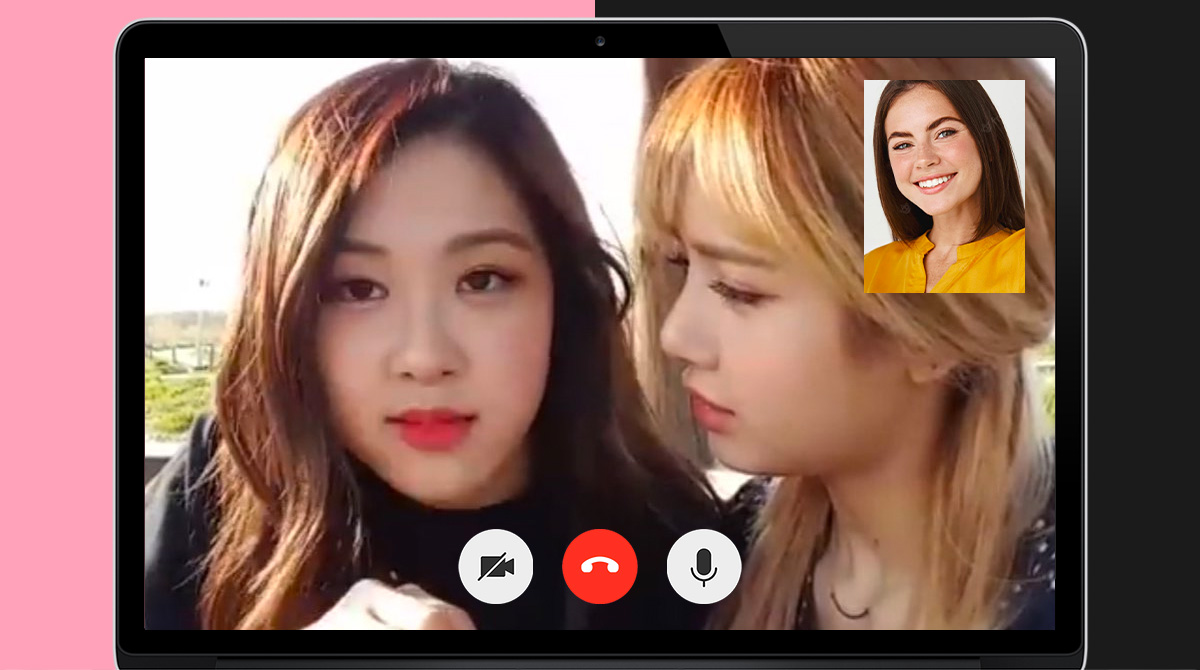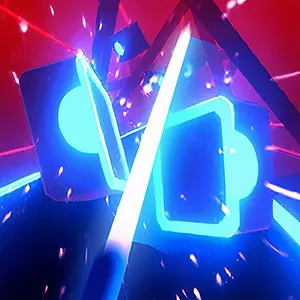Blackpink Fake Call – A Fake Call App with Real Kpop Artists
EmulatorPC is 100% virus-free. If it's blocked by any anti-virus software, please report to support@EmulatorPC.com

If you are one of the millions of fans of the South Korean girl group Blackpink, you are in for a treat! Say hello to BlackPink Call – Fake Video Call, the prank call app that allows you to experience a call from the band members themselves. Now is your chance to have a face-to-face video call with your idol from the comfort of your computer. Become the envy of your peers while pranking them using this fun app today!
Call Your Idols Today!
BlackPink Call – Fake Video Call is a freemium call simulation app featuring the world-renowned Kpop group Blackpink. The app allows the user to perform a simulated Blackpink video call with Jennie, Jisoo, Rose, or Lisa with just a click of a button. Each call is realistically-rendered using high-definition graphics and crystal-clear audio. More than just a pranking app, BlackPink Call – Fake Video Call will make feel closer to your idols like never before. You will get the chance to see them sharing their heartfelt story of daily activities and exploits. Each call lasts for minutes, and the interface itself has a clean design making each interaction as immersive as possible. The app comes with six video call types. One for each member and two variants that feature the entire group participating in the call.
Since its official launch in 2020, BlackPink Call – Fake Video Call has managed to accumulate a plethora of acclaim and millions of downloads across the globe. Fans of the Kpop group can’t get enough of the app’s realistic design and straightforward functionality. With that said, now is your chance to see your favorite Blackpink artist up close while pranking everyone around. All you need to do is follow the download instructions provided on this page.
Unleash the Black Pink Fake Call on PC
Black Pink Fake Video Call on PC is a straightforward app with a minimalistic interface design. Right off the bat, the app will take you straight to the main title menu that houses the “Start” button. Clicking the start button will take you to the “Choose Your Call” which as the name of the tab suggests, is where you will choose the idol or scenario you want to experience. You will have the chance to go on a realistic video call with Jisoo, Jennie, Rose, Lisa, or the entire group. Simply click on any of the six thumbnails featured on the page to start the call.
The straightforward and minimalistic design of BlackPink Call – Fake Video Call makes the app easy to navigate. Not to mention that the lack of flashy designs makes each call even more authentic. So whether you want to prank your friends or just to easily access them anytime, you should download it now.
BlackPink Call – Fake Video Call Features To Experience:
- Realistic video call experience
- Meet your idols up close
- Clean interface and high-definition graphics
- Realistic sound and call effects
- Minimalistic interface design and easy to navigate
Check out SuperStar SMTOWN and SuperStar JYPNATION if you like a music-themed app similar to the one on this page. Discover more games by exploring the categories here on EmulatorPC!





EmulatorPC, is developed and powered by a Patented Android Wrapping Technology, built for the PC environment, unlike other emulators in the market.
EmulatorPC encapsulates quality mobile Apps for PC use, providing its users with seamless experience without the hassle of running an emulator beforehand.
To start using this program, simply download any selected Apps Installer. It will then install both the game and the wrapper system into your system, and create a shortcut on your desktop. Controls have been pre-defined in the current version for the time being, control setting varies per game.
EmulatorPC is built for Windows 7 and up. It’s a great tool that brings PC users closer to enjoying quality seamless experience of their favorite Android games on a Desktop environment. Without the hassle of running another program before playing or installing their favorite Apps.
Our system now supported by 32 and 64 bit.
Minimum System Requirements
EmulatorPC may be installed on any computer that satisfies the criteria listed below:
Windows 7 or above
Intel or AMD
At least 2GB
5GB Free Disk Space
OpenGL 2.0+ support
Frequently Asked Questions
All BlackPink Call – Fake Video Calls Prank materials are copyrights of Wallpaper Lakhon Thai. Our software is not developed by or affiliated with Wallpaper Lakhon Thai.