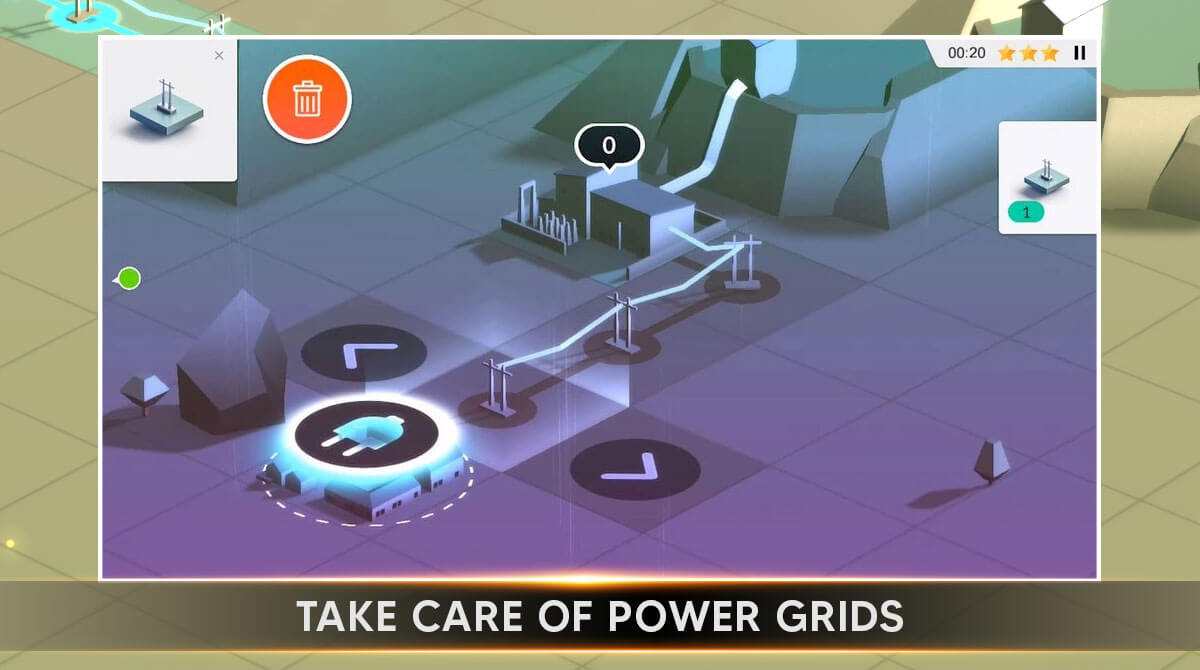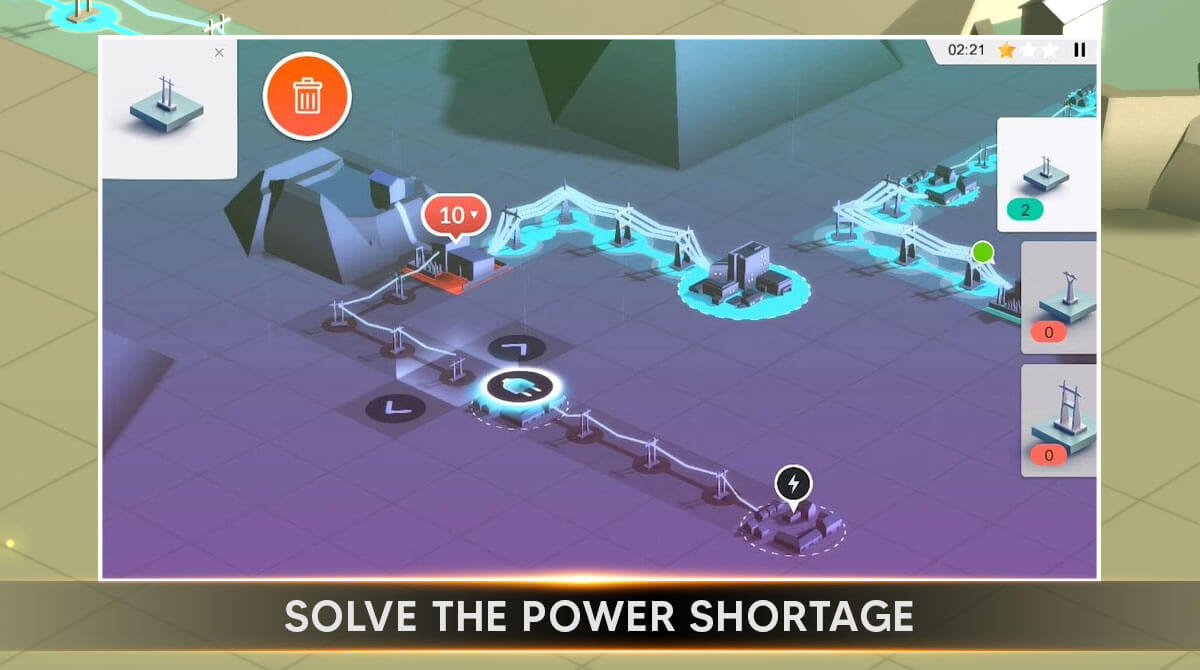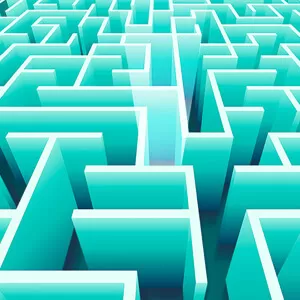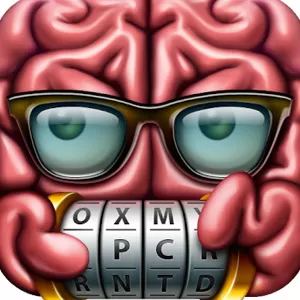Balance - Power grid - Manage Power Lines & Avoid Blackouts
EmulatorPC is 100% virus-free. If it's blocked by any anti-virus software, please report to support@EmulatorPC.com

Have you ever wondered how electricity works? Then you can get your ideas by playing Balance – Power grid. You’ll solely deal with electricity and power grids in this puzzle game. Your main goal is to ensure that all power grids are working with the right amount of power and there will be no blackouts.
This free puzzle game was developed by Statnett, who is also known as one of the system operators in the Norwegian energy system. The puzzles in this game derive from the real challenges they’ve encountered daily.
Balance – Power grid – Strategically Place & Reconnect Lines
As mentioned above, your task is to make sure that all power grids are effectively functioning and that there are no blackouts. To test your prowess in this puzzle game, you’ll play with various levels where different houses and buildings are randomly set. You need to ensure that every structure present in the level gets enough electricity.
To play each level, you need to place the pylons, cable, and power grids strategically. You must also place and reconnect lines to sustain multiple structures with enough electricity. If you think that surpassing each level is easy, you still need to ensure that your placement is correct and the amount of power is correct as well. Once you’ve surpassed a certain level, you’ll be rewarded with stars and points.
Adjust the Electricity & No More Blackouts
As you progress in Balance – Power grid, you need to adjust the power level to suit the demand of the day and night. You need to set some limits on how much power must transmit in each power line to avoid overloading. It will also be best if you’ll come up with a contingency plan. These are ideal if it happens that there will be a power line that will be down and will not affect the entire system.
Take note that it is not necessary to have a broad knowledge of electricity or power grids. Though it can help, you still need to be tactical with your moves, and most of all enjoy playing the game. Let your scores in the leaderboards speak for your performance to see if your tactics work.
Exciting Puzzle Game Features You Shouldn’t Miss
- A fun yet challenging puzzle game
- Developed by a Norwegian energy system operator
- Immerse in various levels
- Levels are derived from real challenges
- Strategically place the pylons, cable, and power grids
- Place and reconnect lines
- Earn stars and points
- Rack the leaderboards
Is your mental prowess still up for more challenging puzzle games? Show your edge by playing more games here in EmulatorPC. For instance, you can download Maze: Relax and Mind Game and Faraway Puzzle Escape on your PC.





EmulatorPC, is developed and powered by a Patented Android Wrapping Technology, built for the PC environment, unlike other emulators in the market.
EmulatorPC encapsulates quality mobile Apps for PC use, providing its users with seamless experience without the hassle of running an emulator beforehand.
To start using this program, simply download any selected Apps Installer. It will then install both the game and the wrapper system into your system, and create a shortcut on your desktop. Controls have been pre-defined in the current version for the time being, control setting varies per game.
EmulatorPC is built for Windows 7 and up. It’s a great tool that brings PC users closer to enjoying quality seamless experience of their favorite Android games on a Desktop environment. Without the hassle of running another program before playing or installing their favorite Apps.
Our system now supported by 32 and 64 bit.
Minimum System Requirements
EmulatorPC may be installed on any computer that satisfies the criteria listed below:
Windows 7 or above
Intel or AMD
At least 2GB
5GB Free Disk Space
OpenGL 2.0+ support
Frequently Asked Questions
All Balance – Power grid materials are copyrights of Statnett. Our software is not developed by or affiliated with Statnett.