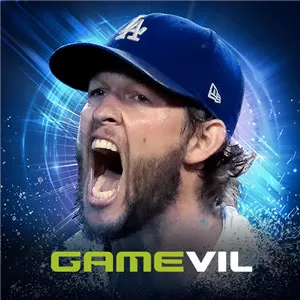BASEBALL 9 - Experience an Exciting International-Level Baseball Game
EmulatorPC is 100% virus-free. If it's blocked by any anti-virus software, please report to support@EmulatorPC.com

If you’re an aspiring baseball player and wish to reach the international level of the game, then you must not miss the chance to play BASEBALL 9. In this sports game, you won’t experience a typical baseball game. Instead, you are expected to play more professionally as it offers numerous exciting features that make the game more challenging.
Published by playus soft, BASEBALL 9 is a perfect game not only for baseball enthusiasts. It is also a game perfect for people who wish to know better the nature of this sport. With its realistic yet excellent graphics and intuitive controls, you’ll surely feel like you’re playing on a real baseball field with other players and the audience.
BASEBALL 9 Play Online – A Realistic Sports Simulation
In the BASEBALL 9 game, it will be a great advantage if you’re already knowledgeable about the mechanics of a real baseball game. But, if you’re not yet keen on how baseball works, it will be better if you orient yourself with the instructions and controls of the game first. The gameplay in this game is fast and you need to be strategic in controlling your team.
Your main role in BASEBALL 9 PC is to be the best baseball player on the field and to be a skillful coach as well. You will participate in various friendly matches, beginners’ and professional tournaments. You can freely create your team by choosing the best players before you deploy them in any kind of tournament.
Manage & Customize Your Baseball Team
Another amazing feature of BASEBALL 9 is that you can freely customize your players. You can freely rename your team’s name and all of your players. You can even set them as right or left-handed pitchers or batters. Additionally, you can modify their physical appearance by choosing suitable faces, body types, and how they move as well.
In addition, you can equip them with various gloves, bats, glasses, and other accessories you want. But, what’s important in BASEBALL 9 is that you can strategically manage your team and bring them to higher leagues. Strive to enter the postseason and get promoted to the higher league.
Stimulating BASEBALL 9 Features You Shouldn’t Miss
- An interesting sports game
- Realistic graphics and easy-to-understand controls
- Derived from the real mechanics of the sports
- Manage and customize your team
- Modify your team member’s physical appearance
- Equipped them with various accessories
- Strive to advance in the postseason and get to the higher league
Are you wondering about more sports games you can play on your PC? Aside from BASEBALL 9, you can also opt for Dream League Soccer 2022 and Football Strike – Multiplayer Soccer on your PC now. Get a chance to play all your favorite sports here in EmulatorPC.


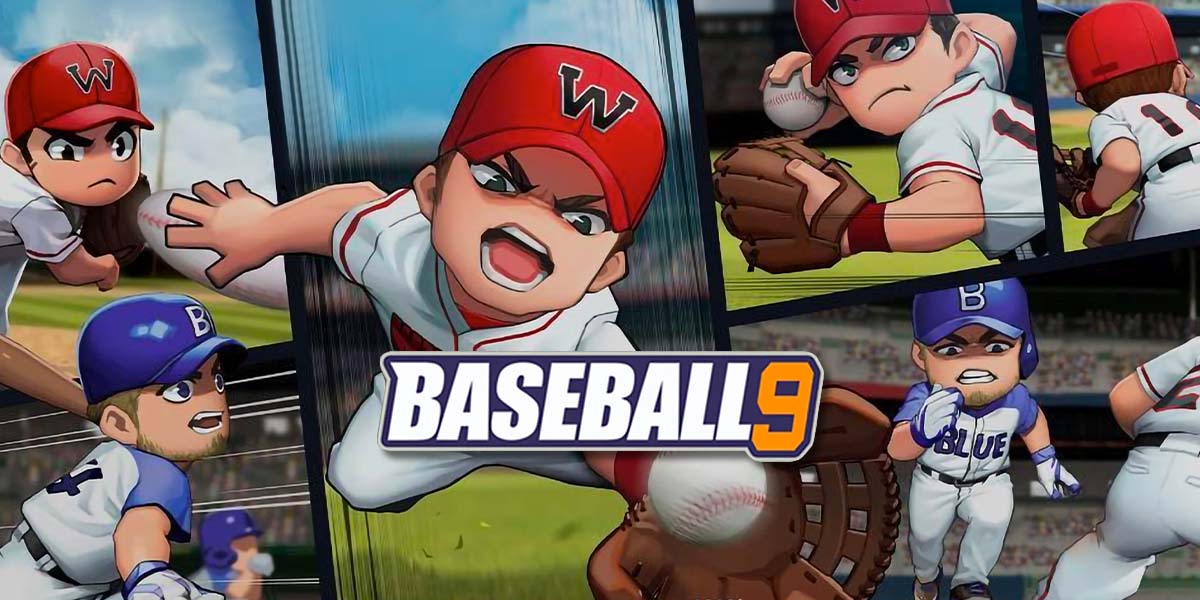


EmulatorPC, is developed and powered by a Patented Android Wrapping Technology, built for the PC environment, unlike other emulators in the market.
EmulatorPC encapsulates quality mobile Apps for PC use, providing its users with seamless experience without the hassle of running an emulator beforehand.
To start using this program, simply download any selected Apps Installer. It will then install both the game and the wrapper system into your system, and create a shortcut on your desktop. Controls have been pre-defined in the current version for the time being, control setting varies per game.
EmulatorPC is built for Windows 7 and up. It’s a great tool that brings PC users closer to enjoying quality seamless experience of their favorite Android games on a Desktop environment. Without the hassle of running another program before playing or installing their favorite Apps.
Our system now supported by 32 and 64 bit.
Minimum System Requirements
EmulatorPC may be installed on any computer that satisfies the criteria listed below:
Windows 7 or above
Intel or AMD
At least 2GB
5GB Free Disk Space
OpenGL 2.0+ support
Frequently Asked Questions
All BASEBALL 9 materials are copyrights of playus soft. Our software is not developed by or affiliated with playus soft.