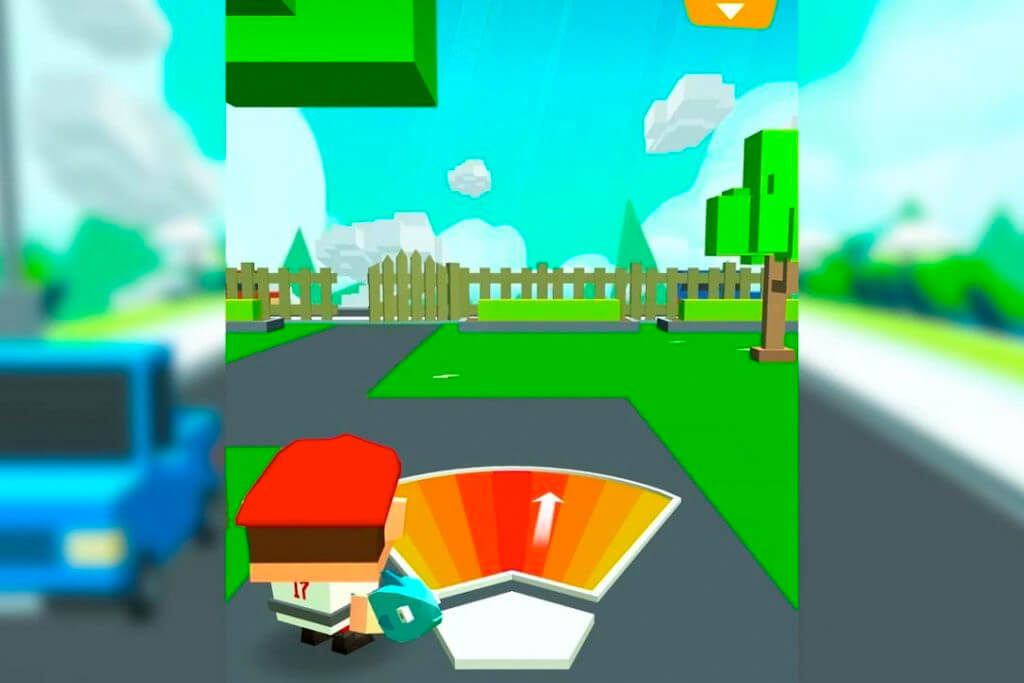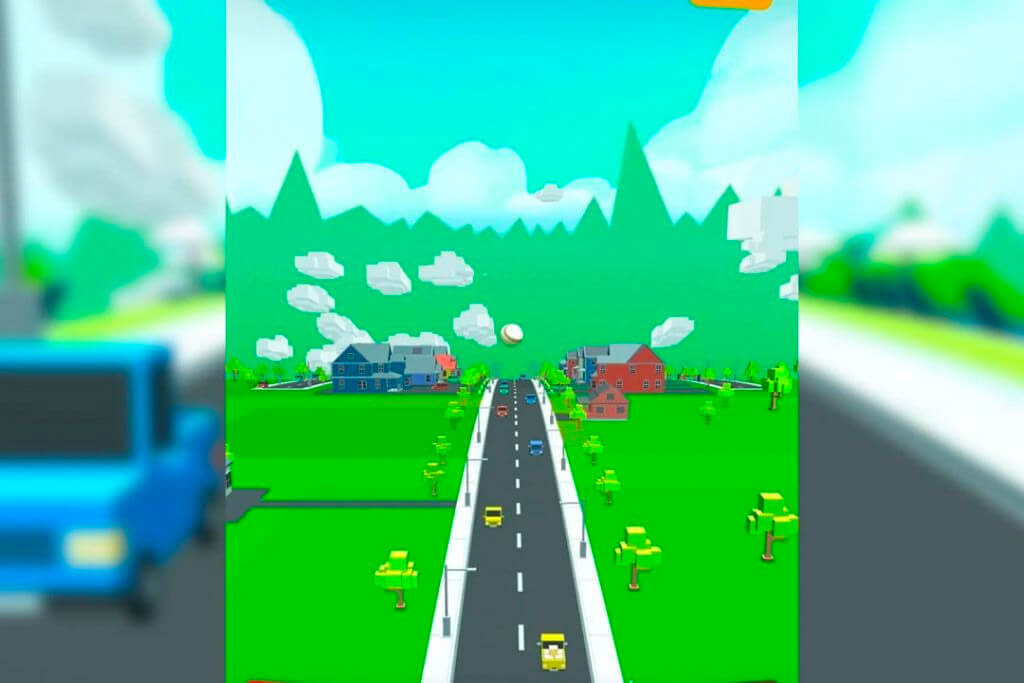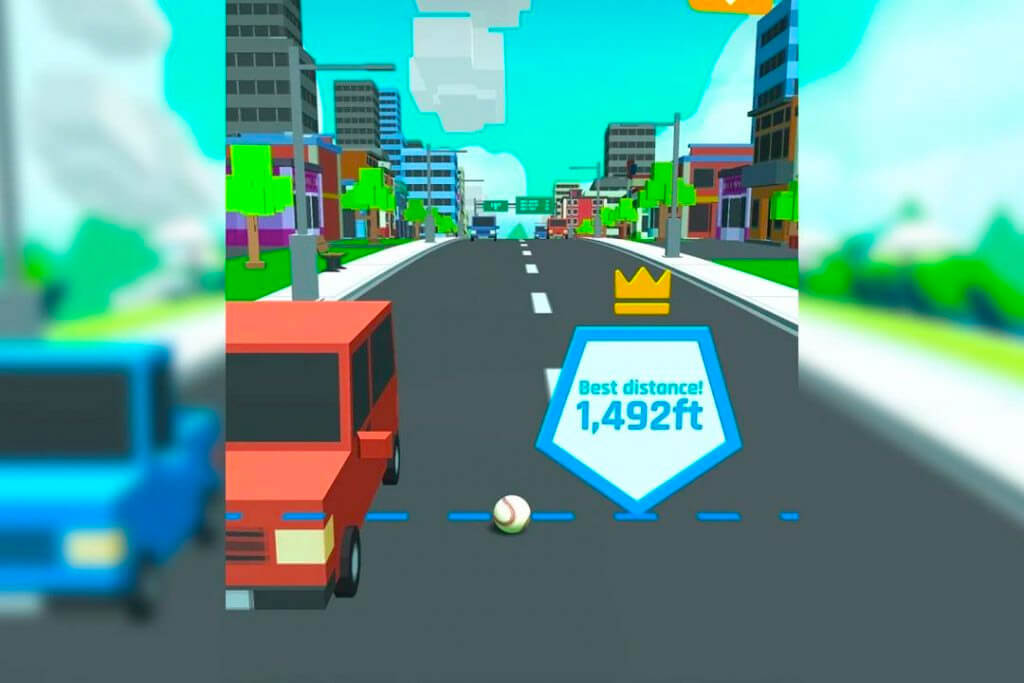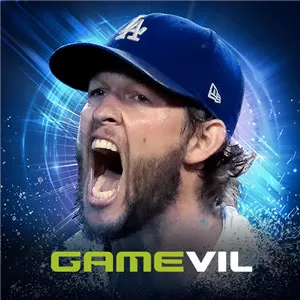Play Baseball Boy! - Boost Your Distance and Exhibit Your Bat Skills
EmulatorPC is 100% virus-free. If it's blocked by any anti-virus software, please report to support@EmulatorPC.com

Are you enjoying playing baseball? Are you the best hitter on your baseball team? Well, let’s test your skills in Baseball Boy! – it is one of the best sports arcade games developed by Voodoo. In this game, your primary goal is to hit the baseball, like a typical real game. It would be best to hit a greater distance to get the best score and rewards; the further, the better. You can utilize the rewards in upgrading your stats which can boost your performance in the next game. Suppose you are a baseball fanatic or a baseball player wannabe. In that case, this game is an excellent desktop app to practice on.
Unleash Your Baseball Skills on PC
If you already know the mechanics of how a baseball game goes, the gameplay will be straightforward for you. However, even if you’re not that familiar with the game, you will surely hit the core of the game. First, you need to regulate the power and direction of the ball after hitting it. It can be helpful if you will use the gauge to determine the power. If you want to get the best power, you need to hit in the middle of the gauge that comes with red color.
Once the ball is released, it will travel across the streets and set back against various obstacles like trees, parked cars, and more. As the ball lands and stops, then you’ll get points. To determine your earned points, it depends on how far the ball has traveled. If you are not satisfied with your previous performance, you can upgrade the stats of your bat using your points. In this baseball game, you will work on a target distance and successfully reach it. Once you reach the required distance, you will level up. Aside from leveling up, you will also be able to unlock a new bat that is better than what you are currently using. Hence, it would be best to still hit your target distance, so you need to upgrade your stats to boost your hit.
Exciting Baseball Game Features
- Straightforward gameplay
- Upgrade your bat’s stats to boost your performance
- Unlock various bats to use
- Enjoy and enhance your baseball skills
In this fantastic game, you will indeed test your baseball core. If you are fond of arcade sports games like this baseball game, you can try out Football Strike and Mini Golf 3D City Starts Arcade on your PC now! All mentioned games are free to play on Emulator PC!





EmulatorPC, is developed and powered by a Patented Android Wrapping Technology, built for the PC environment, unlike other emulators in the market.
EmulatorPC encapsulates quality mobile Apps for PC use, providing its users with seamless experience without the hassle of running an emulator beforehand.
To start using this program, simply download any selected Apps Installer. It will then install both the game and the wrapper system into your system, and create a shortcut on your desktop. Controls have been pre-defined in the current version for the time being, control setting varies per game.
EmulatorPC is built for Windows 7 and up. It’s a great tool that brings PC users closer to enjoying quality seamless experience of their favorite Android games on a Desktop environment. Without the hassle of running another program before playing or installing their favorite Apps.
Our system now supported by 32 and 64 bit.
Minimum System Requirements
EmulatorPC may be installed on any computer that satisfies the criteria listed below:
Windows 7 or above
Intel or AMD
At least 2GB
5GB Free Disk Space
OpenGL 2.0+ support
Frequently Asked Questions
All Baseball Boy! materials are copyrights of VOODOO. Our software is not developed by or affiliated with VOODOO.