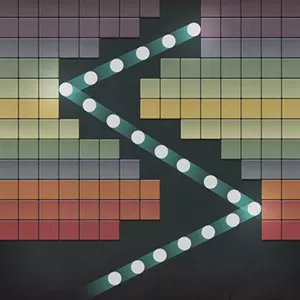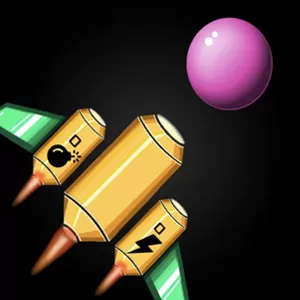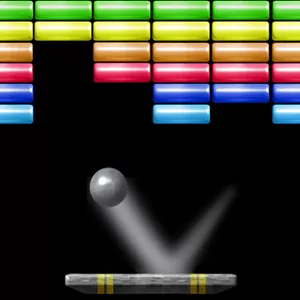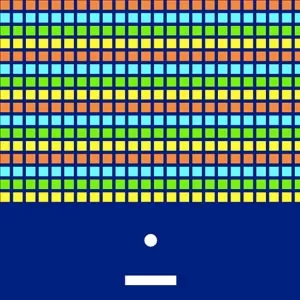Space Pinball Windows - The Nostalgic Adrenaline Pumping Classic Game
EmulatorPC is 100% virus-free. If it's blocked by any anti-virus software, please report to support@EmulatorPC.com

Are you familiar with the pinball machine you used to play during your free time in your childhood years? Well, you can actually bring back and feel the excitement again with Space Pinball. Like the classic game before, this game shares the same rules and objectives. So, if you know how to play pinball effectively, well, you will surely get an ace in this game!
Published by CASUAL AZUR GAMES, Space Pinball is an arcade game. It is a match where you will be set in the simple and classic design of the usual pinball machine we used to play. But the difference now is that the graphics are more engaging, making each player hooked and enjoyed the game even better. Let’s see more details below this post.
It’s time to activate your Flippers!
Though you are already familiar with the game’s rules, let this corner teach the new players how to play this fantastic game. Typically, a pinball game includes three balls which enables you to make three turns.
As you can notice, there are two flippers beneath the game screen. These flippers are controllable, which will direct the ball on the different parts of the machine. But, before anything else, you need first to release or launch the ball by activating the plunger or clicking the launch button.
In this pinball game, your main objective is to effectively control the flippers. You also need to avoid the ball from getting into the whole down the flippers, or else the fun ends. Upon releasing the ball, the ball will continuously bounce to different sides or corners of the machine, which allows you to get points.
The longer it bounces inside the pinball machine, the more chances to earn points. To stay in the game, you need to remain alert and fast. This factor is true especially when using flippers to get back the ball from bouncing. It is an adrenaline-pumping arcade game where you need to keep the ball on the track, not only to get more points but to stay in-game.
To make the game more exciting, you can invite your family and friends to play with you and see who among you will get the highest score. It is also a perfect game during your free time or looking for some activity to pass the time. So, are you ready to launch your pinball now? Let see how long it will take on the machine!
Exciting Game Features
- Exhilarating classic arcade game
- Straightforward and spontaneous gameplay
- Simple two-button controls
- A perfect game with family and friends
Are you fond of playing arcade games like pinball? Then you better expand your game list and try other games like Space Shooter – Galaxy Attack – Galaxy Shooter, and Bricks and Balls – Brick Breaker Crusher on your PC. For more awesome games, feel free to get yours in EmulatorPC.





EmulatorPC, is developed and powered by a Patented Android Wrapping Technology, built for the PC environment, unlike other emulators in the market.
EmulatorPC encapsulates quality mobile Apps for PC use, providing its users with seamless experience without the hassle of running an emulator beforehand.
To start using this program, simply download any selected Apps Installer. It will then install both the game and the wrapper system into your system, and create a shortcut on your desktop. Controls have been pre-defined in the current version for the time being, control setting varies per game.
EmulatorPC is built for Windows 7 and up. It’s a great tool that brings PC users closer to enjoying quality seamless experience of their favorite Android games on a Desktop environment. Without the hassle of running another program before playing or installing their favorite Apps.
Our system now supported by 32 and 64 bit.
Minimum System Requirements
EmulatorPC may be installed on any computer that satisfies the criteria listed below:
Windows 7 or above
Intel or AMD
At least 2GB
5GB Free Disk Space
OpenGL 2.0+ support
Frequently Asked Questions
All Space Pinball: Classic game materials are copyrights of CASUAL AZUR GAMES. Our software is not developed by or affiliated with CASUAL AZUR GAMES.