
Bike Life Game – Maintain the Cyclist’s Wheelie
EmulatorPC is 100% virus-free. If it's blocked by any anti-virus software, please report to support@EmulatorPC.com
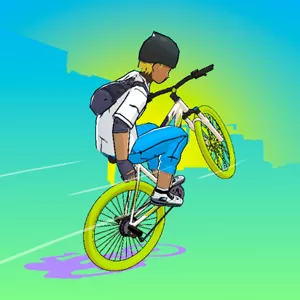
Are you good at doing wheelies using a sports bicycle? Then see if you can maintain a wheelie in Bike Life!. It’s a casual stunt driving game where you will try to maintain the wheelie that the cyclist is doing. You will help the cyclist maintain the right balance while doing a wheelie and moving toward the finish line. Sounds simple but it’s not easy to do. Keeping the balance will be difficult, then you also have to deal with the various obstacles on your path. It’s a challenging game that you’ll surely enjoy playing. Learn more about how Bike Life! works when we discuss its gameplay and available features.
Maintain Balance While Avoiding Cars & Obstacles in Bike Life
Your cyclist in Bike Life! is doing a wheelie, and you’ll have to help him reach his destination without falling. The ultimate goal here is to maintain the bike’s balance as the cyclist moves forward. That’s not easy since the bike can get a bit wobbly as you pedal forward. You also need to have the right balance of lean to keep the bike steady as much as possible. But that’s not the only thing that makes this game difficult.
You will also have to deal with cars and other obstacles on the road. This means you need to turn while still keeping the wheelie. Choosing to use the pedestrian is also not a good option since there are people walking and also other objects to deal with. You’ll have to learn how to turn left or right while maintaining the cyclist’s balance and keeping the wheelie. The good thing is that the distance to travel is short. This means you don’t have a long duration trying to balance the bike.
Balancing the Sports Bike While Pedaling Forward
The goal of Bike Life! is to maintain the wheelie while pedaling forward toward the destination. But it’s not easy to do because keeping the balance is already difficult but it’s made more challenging with obstacles and cars you have to avoid. You just need to click on the right side of the screen to make the cyclist lean right and go in that direction. Whereas, you have to click on the left side to lean and turn left. Just make sure you don’t lean too much or your bike will fall.
Turning in Bike Life! is about achieving a balance between clicking left or right. How you click and when you click on each side is how you can keep the balance of the bike while doing a wheelie. Don’t sweat about failing since this is a challenging game. Eventually, you’ll get the right timing and you’ll be able to keep the bike’s balance. Aside from trying to keep balance, you can also try to acquire various bike frames and customize your ride. It’s a great game that you’ll love to play.
Game Features Available
- Simple to learn gameplay that’s difficult to master
- Acquire different bike frames and customize your bike
- Numerous levels to complete
- Different cars and obstacles to overcome
- Reach the destination while balancing your way
If you’re looking for more biking action with some stunt driving, then check out Touchgrind BMX 2. But if you prefer a bike game with racing, try Bike Clash. Download other exciting games for free, only here on EmulatorPC!





EmulatorPC, is developed and powered by a Patented Android Wrapping Technology, built for the PC environment, unlike other emulators in the market.
EmulatorPC encapsulates quality mobile Apps for PC use, providing its users with seamless experience without the hassle of running an emulator beforehand.
To start using this program, simply download any selected Apps Installer. It will then install both the game and the wrapper system into your system, and create a shortcut on your desktop. Controls have been pre-defined in the current version for the time being, control setting varies per game.
EmulatorPC is built for Windows 7 and up. It’s a great tool that brings PC users closer to enjoying quality seamless experience of their favorite Android games on a Desktop environment. Without the hassle of running another program before playing or installing their favorite Apps.
Our system now supported by 32 and 64 bit.
Minimum System Requirements
EmulatorPC may be installed on any computer that satisfies the criteria listed below:
Windows 7 or above
Intel or AMD
At least 2GB
5GB Free Disk Space
OpenGL 2.0+ support
Frequently Asked Questions
All Bike Life! materials are copyrights of Bad Idea Studio. Our software is not developed by or affiliated with Bad Idea Studio.
















