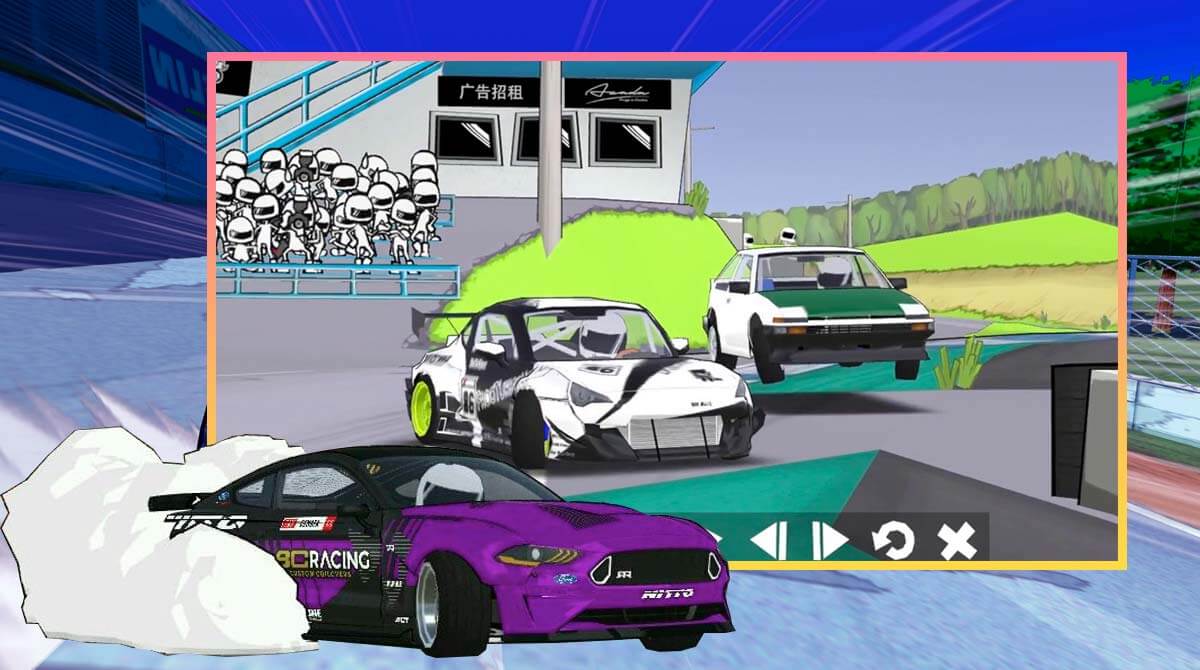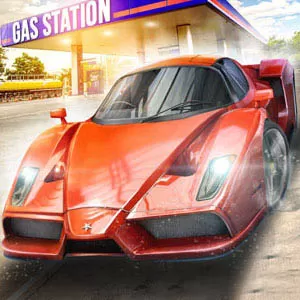FR Legends on PC - Unleash Your Utmost Drifting Power in Precision Racing!
EmulatorPC is 100% virus-free. If it's blocked by any anti-virus software, please report to support@EmulatorPC.com

Embark on an exhilarating journey into the world of virtual racing with FR Legends on PC, the cutting-edge driving game from TWIN TURBO GAMES. Immerse yourself in the heart-pounding art of drifting as you take the wheel of various cars, navigating challenging circuits filled with obstacles strategically placed to test your skills.
FR Legends on PC – Unleash Your Best Drifting Skills
As you download FR Legends on PC, it delivers an unparalleled gaming experience with its stunning 3D graphics, bringing a touch of realism to every drift. Explore dynamic camera angles from the top of the screen, enhancing the visual appeal and immersing you in the adrenaline-fueled action.
Intuitive controls make mastering the art of drifting accessible to all in FR Legends Free. Accelerate effortlessly by clicking the right side of your screen, initiate turns with a click on the left, and manage your speed by changing gears in the upper left corner. The handbrake becomes your ally as you execute precision drifts, leaving your mark on the virtual asphalt.
Diverse game modes cater to every skill level as you play FR Legends on PC, from mastering the basics to engaging in intense drift battles with AI drivers. Earn bonuses through a sophisticated scoring system, unlocking a diverse range of cars to add to your collection. Customize your vehicles with engine swaps and wide-body kits, personalizing your fleet and enhancing your drifting prowess.
Unlock New Cars & Upgrade Your Virtual Garage
FR Legends for PC is not just a game; it’s a journey of progression and achievement. Earn bonuses, unlock new cars, and continuously refine your skills as you navigate the scoring system. The game invites you to download FR Legends on PC for free, providing an immersive online experience where every circuit is a canvas for your drifting skills.
Challenge yourself with the intricacies of engine swaps and wide-body kits, adding depth to your virtual garage in FR Legends for PC. Engage in drift battles against AI drivers, testing your mettle in various settings. FR Legends is not just a game; it’s an ever-evolving experience that keeps you hooked with its scoring systems and customization options.
Whether you’re a seasoned drift master or a newcomer to the world of virtual racing, FR Legends on PC offers a thrilling and accessible adventure. Experience the rush of the track, the excitement of drift battles, and the satisfaction of unlocking new cars—all within the dynamic and engaging world of FR Legends. Download FR Legends and rev up for an unforgettable ride.
Compelling FR Legends Free Features
- Master the art of drifting in various cars
- Realistic visuals enhance the gaming experience
- Explore diverse perspectives
- Easily accelerate, turn, and manage speed
- Utilize the handbrake for precise drifts
- Engage in various modes suitable for different skill levels
- Earn bonuses through a sophisticated scoring system
- Personalize your vehicles with engine swaps and wide-body kits
Ready to experience the thrill of precision drifting? Download FR Legends on your PC now and dive into the heart-pounding world of virtual racing! Unleash your skills on challenging circuits, customize your dream cars, and compete in intense drift battles. Don’t miss out! Click here to download it for free and start your racing adventure!
Looking for more adrenaline-fueled excitement? Explore our website for a collection of similar racing games that will keep your heart racing and your competitive spirit alive. You can play CarX Rally and Dubai Drift 2. Click here to discover the next level of gaming excitement!





EmulatorPC, is developed and powered by a Patented Android Wrapping Technology, built for the PC environment, unlike other emulators in the market.
EmulatorPC encapsulates quality mobile Apps for PC use, providing its users with seamless experience without the hassle of running an emulator beforehand.
To start using this program, simply download any selected Apps Installer. It will then install both the game and the wrapper system into your system, and create a shortcut on your desktop. Controls have been pre-defined in the current version for the time being, control setting varies per game.
EmulatorPC is built for Windows 7 and up. It’s a great tool that brings PC users closer to enjoying quality seamless experience of their favorite Android games on a Desktop environment. Without the hassle of running another program before playing or installing their favorite Apps.
Our system now supported by 32 and 64 bit.
Minimum System Requirements
EmulatorPC may be installed on any computer that satisfies the criteria listed below:
Windows 7 or above
Intel or AMD
At least 2GB
5GB Free Disk Space
OpenGL 2.0+ support
Frequently Asked Questions
All FR Legends materials are copyrights of TWIN TURBO GAMES. Our software is not developed by or affiliated with TWIN TURBO GAMES.