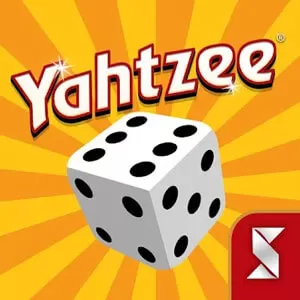Ludo Star Download - Get a Chance to Play Parcheesi with Friends
EmulatorPC is 100% virus-free. If it's blocked by any anti-virus software, please report to support@EmulatorPC.com

Do you feel bored at times but don’t know what to do or play? Are you thrilled by board games that let you play with family and friends virtually? Well, you’re on the right track. It’s time to enjoy another bonding moment with your loved ones. Download Ludo Star Game for PC today to start playing this board game with friends, family, and strangers.
Play an Exciting Board Game of Parcheesi
Ludo Star is an exciting board game published by Gameberry Labs. It’s a very fun casual game that lets you enjoy rounds of Ludo against friends or other users worldwide. More excitingly, you can play with anyone at any time of the day! Those who have played Parcheesi will easily understand the game mechanics and will love to download Ludo Star game for PC.
Otherwise, playing this board game is still easy even if you’re not familiar with Parcheesi. After installing and starting the board game on your PC, you will be redirected to a quick tutorial. It includes instructions on how to play Ludo Star. As you play this board game, your main objective is to be the first player to have all four pieces back to your base.
No Dull Time While Playing Different Game Modes
Ludo Star features various board game modes you can enjoy playing Parcheesi to the max. Thanks to a large number of actual players worldwide, you can play this board game against real users. Otherwise, create custom games to play with friends or family members. Or if you fancy a match against the AI, you can do so once you download Ludo Star Game for PC. Moreover, team up with a friend or random player and play 2v2 matches in the co-op mode or play solo as well.
Use the multiplayer mode to communicate with other users in the room. A chat function exists where you can send them emojis and whatnot. Aside from the cool graphics and simple user interface, Ludo Star players can level up their avatars. The more board game matches you win, the more experience points you accumulate to level up. However, the further you progress in the game, the harder the challenges become; so be wary!
Ludo Star Board Game Features to Enjoy
- Intuitive user interface and simple game mechanics
- Choose from a variety of board game modes to play
- Eye-catching vibrant colors and impressive 3D graphics
- Same rules apply as the actual Parcheesi board game
- Collect over 100 dice designs
Play similar dice-themed board games like Ludo Star today! Choose from loads of board games available here in EmulatorPC. For starters, you can download Rento – Dice Board Game Online and Yahtzee with Buddies Dice Game.





EmulatorPC, is developed and powered by a Patented Android Wrapping Technology, built for the PC environment, unlike other emulators in the market.
EmulatorPC encapsulates quality mobile Apps for PC use, providing its users with seamless experience without the hassle of running an emulator beforehand.
To start using this program, simply download any selected Apps Installer. It will then install both the game and the wrapper system into your system, and create a shortcut on your desktop. Controls have been pre-defined in the current version for the time being, control setting varies per game.
EmulatorPC is built for Windows 7 and up. It’s a great tool that brings PC users closer to enjoying quality seamless experience of their favorite Android games on a Desktop environment. Without the hassle of running another program before playing or installing their favorite Apps.
Our system now supported by 32 and 64 bit.
Minimum System Requirements
EmulatorPC may be installed on any computer that satisfies the criteria listed below:
Windows 7 or above
Intel or AMD
At least 2GB
5GB Free Disk Space
OpenGL 2.0+ support
Frequently Asked Questions
All Ludo STAR materials are copyrights of Gameberry Labs. Our software is not developed by or affiliated with Gameberry Labs.