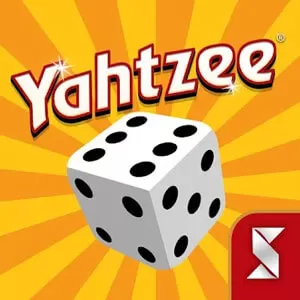Ludo Game PC - A 2022 Modern Version of the Classic Board game
EmulatorPC is 100% virus-free. If it's blocked by any anti-virus software, please report to support@EmulatorPC.com

If you’re tired of looking for other players who can participate in your Ludo game, then your dilemma is over as the latest version of Ludo Game makes its way to your PC. Now, you can enjoy the fun and exciting gameplay anytime straight from your computer. Test your luck by challenging your friends and other players across the globe online. Ultimately, be the first to reach the finish line and become the king of Ludo.
Enjoy the Classic Board Game Anytime
Ludo Game is a 2022 rendition of the classic board game developed and published by Rendered Ideas for mobile. Here, the game aims to eliminate the nuisance of looking for other players to play a multiplayer board game like Ludo. To solve this problem, the developers collated all the basic elements needed to fill the multiplayer gap. One of these elements is the inclusion of a seamless multiplayer matchmaking system that tracks down available players online in less than five seconds. No internet? No problem since the game also comes with an offline feature that allows players to compete against the game’s AI. Furthermore, the game also comes with a pass and play mode that allows players to play offline solo or with friends using one device. As a bonus, Ludo Game also comes with an online Snakes and Ladders game that players can online.
The simple design and seamless online gameplay of Ludo have enticed thousands of players across the globe. In addition to that, this board game also comes with an overwhelmingly positive response from players across the globe.
It’s Time to Play Ludo Game!
Once you start playing Ludo Game, clicking start will take you straight to the main title page which houses the various game modes available. The first mode is the Ludo online which allows you to play with random players across the globe. After that, the second mode is the Snakes and Ladders online which can accommodate a maximum of four players. Next, the third mode is the Pass and Play which is an offline mode that can be played solo or with friends. Lastly, the fourth mode is the Versus Computer which allows you to play the game against three AIs. The overall goal of the game is to bring all four tokes home!
Exciting Ludo Game Features
- Seamless multiplayer online and offline
- Bonus Snake and Ladders game online
- Easy-to-Learn Mechanics
- The ability to play online or offline with Pass N Play
- New themes every day and choose from multiple skins
If you love board games similar to Ludo Game, then you should check out Ludo Classic and Ludo 3D Multiplayer. You can download these games only here at EmulatorCP. Make sure to play them now!





EmulatorPC, is developed and powered by a Patented Android Wrapping Technology, built for the PC environment, unlike other emulators in the market.
EmulatorPC encapsulates quality mobile Apps for PC use, providing its users with seamless experience without the hassle of running an emulator beforehand.
To start using this program, simply download any selected Apps Installer. It will then install both the game and the wrapper system into your system, and create a shortcut on your desktop. Controls have been pre-defined in the current version for the time being, control setting varies per game.
EmulatorPC is built for Windows 7 and up. It’s a great tool that brings PC users closer to enjoying quality seamless experience of their favorite Android games on a Desktop environment. Without the hassle of running another program before playing or installing their favorite Apps.
Our system now supported by 32 and 64 bit.
Minimum System Requirements
EmulatorPC may be installed on any computer that satisfies the criteria listed below:
Windows 7 or above
Intel or AMD
At least 2GB
5GB Free Disk Space
OpenGL 2.0+ support
Frequently Asked Questions
All Ludo Game materials are copyrights of Rendered Ideas. Our software is not developed by or affiliated with Rendered Ideas.