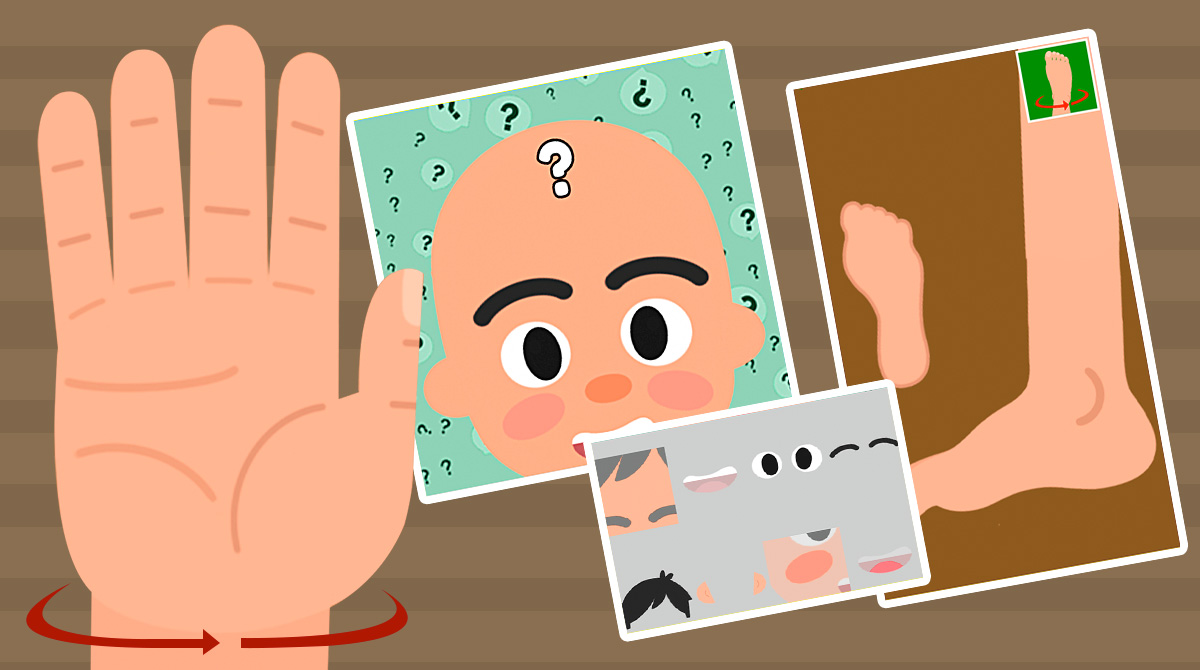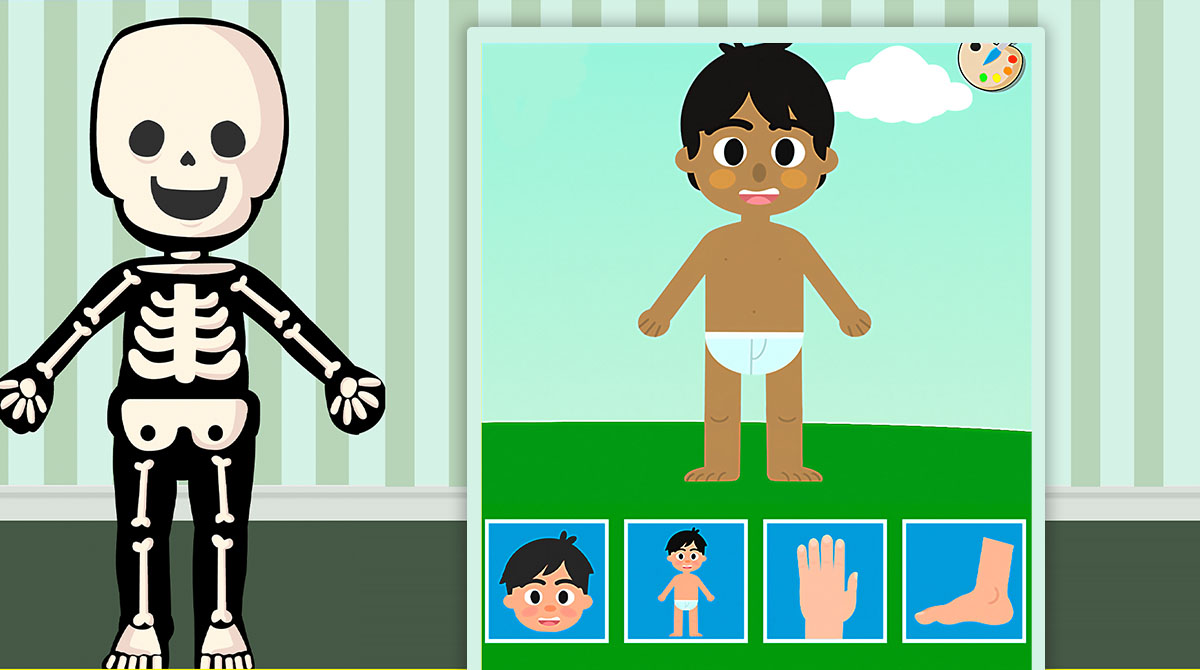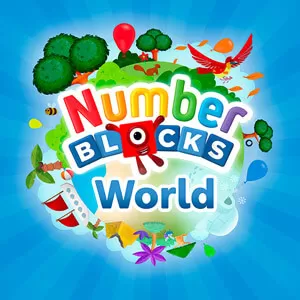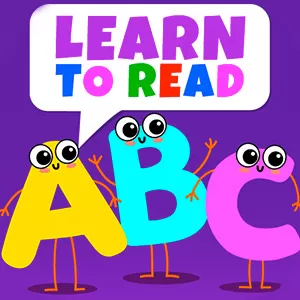Body Parts For Kids Game - An Easy Way To Learn The Human Body
EmulatorPC is 100% virus-free. If it's blocked by any anti-virus software, please report to support@EmulatorPC.com

It’s not easy to teach kids since it requires providing ways to keep their focus on what you’re teaching. One of the best ways to do that is to use games. It will make learning interesting and help keep kids focused on what you’re teaching. One game you can use to teach kids is Body Parts for Kids by Apps Bergman. It’s a casual educational game that can help teach your child the basic parts of the human body.
They’ll learn about the different parts of the body in an engaging and visually appealing way. Let’s talk more about this as we discuss how you’ll use the Body Parts For Kids game to teach your child.
Provide A Fun Way to Learn Basic Human Body
The basics of the human body can be a confusing topic for kids. But with the help of Body Parts For Kids, they can easily learn it. It comes with photos of the different body parts it will teach, as well as a simple quiz your kids can play. The game will also help teach your kids how to write each body part. In terms of what parts are taught, it only provides the basics. So it includes organs, bones, the foot, the hand, and other basic body parts.
What’s great is that there’s also a 3D demonstration of each part. It provides for more interactive learning that your kids will enjoy. There’s even a dress-up game mode that lets your kids enjoy a bit and exercise their fashion creativity. The character models are both male and female kids. You can play Body Parts For Kids at the same time you’re teaching them about their basic body parts.
How You’ll Use Body Parts For Kids To Teach Children
Body Parts For Kids is not that hard to play. You will first decide on the gender of the kid you want to use. After that, you’ll choose which part you want to teach your kids about. Let’s say you chose the head, you can start teaching your kids about the different human parts found on the head. You just tap on the body part like the ears and the game will identify them as the ears.
You select a body part and the game will mention it for your kids to hear. And to further help their learning, the game provides simple quizzes your kids can play. The quizzes are simple where they will just identify the body part being asked. It’s going to be a multiple-choice quiz, so your kids just pick the answer they think is correct. There’s no penalty for wrong answers, except a buzzer to let them know they’re wrong. If your kids are bored, you can let them play the dress-up or customize the character game.
Exciting Features of Body Parts For Kids
- Learn about the 6 basic human body parts
- Photos and 3D demonstration of each body part
- Short and easy quizzes to test if your kids learned something
- Customize the appearance of the characters
- Let your kids enjoy the dress-up game
If you’re looking for other fun educational games for your kids to play, check out Numbers 123 to learn the basics of numbers. Another fun educational game to play is Spelling & Phonics, which will help kids to spell and pronounce words. Get these games here in EmulatorPC.





EmulatorPC, is developed and powered by a Patented Android Wrapping Technology, built for the PC environment, unlike other emulators in the market.
EmulatorPC encapsulates quality mobile Apps for PC use, providing its users with seamless experience without the hassle of running an emulator beforehand.
To start using this program, simply download any selected Apps Installer. It will then install both the game and the wrapper system into your system, and create a shortcut on your desktop. Controls have been pre-defined in the current version for the time being, control setting varies per game.
EmulatorPC is built for Windows 7 and up. It’s a great tool that brings PC users closer to enjoying quality seamless experience of their favorite Android games on a Desktop environment. Without the hassle of running another program before playing or installing their favorite Apps.
Our system now supported by 32 and 64 bit.
Minimum System Requirements
EmulatorPC may be installed on any computer that satisfies the criteria listed below:
Windows 7 or above
Intel or AMD
At least 2GB
5GB Free Disk Space
OpenGL 2.0+ support
Frequently Asked Questions
All Body Parts for Kids materials are copyrights of Apps Bergman. Our software is not developed by or affiliated with Apps Bergman.