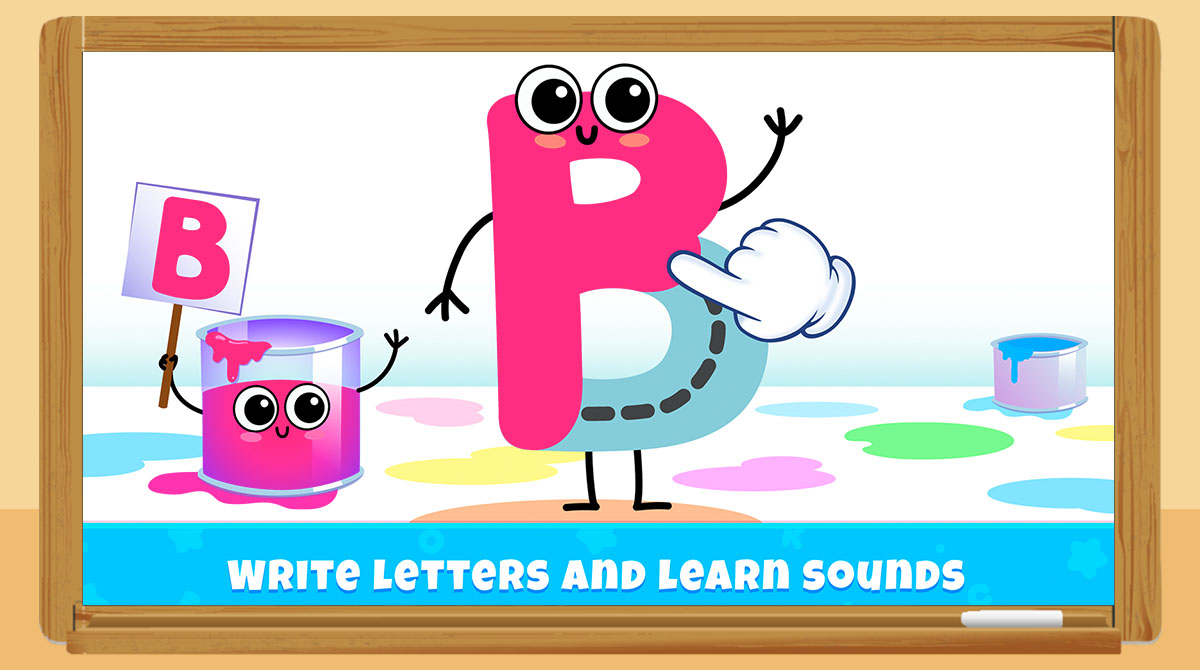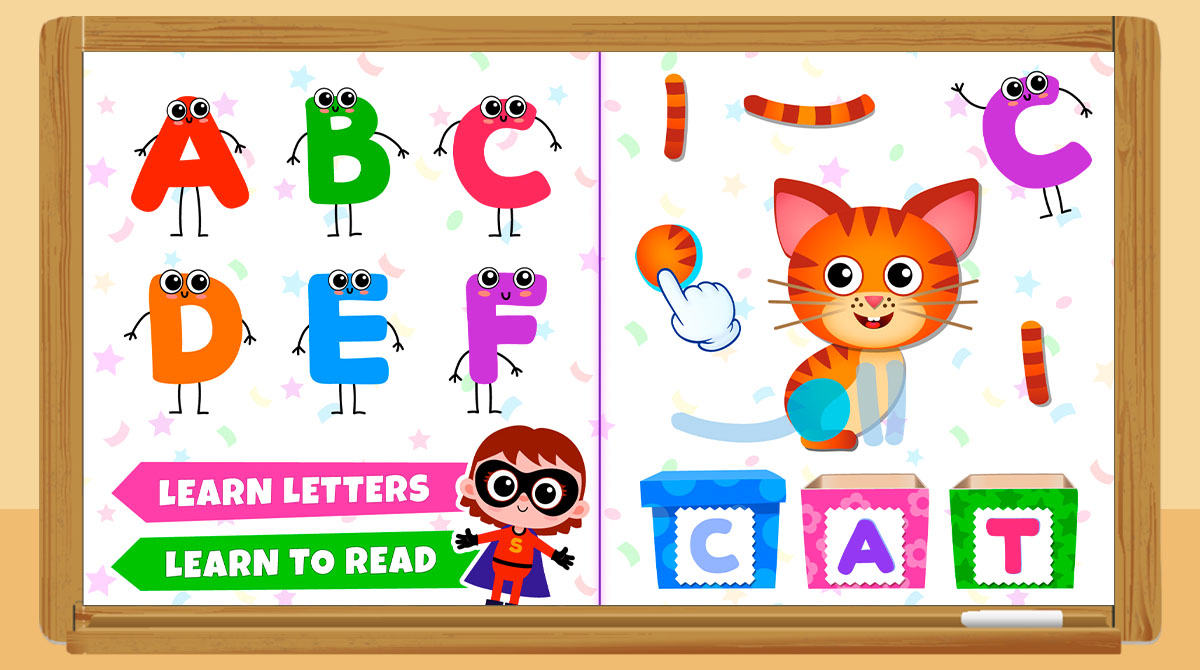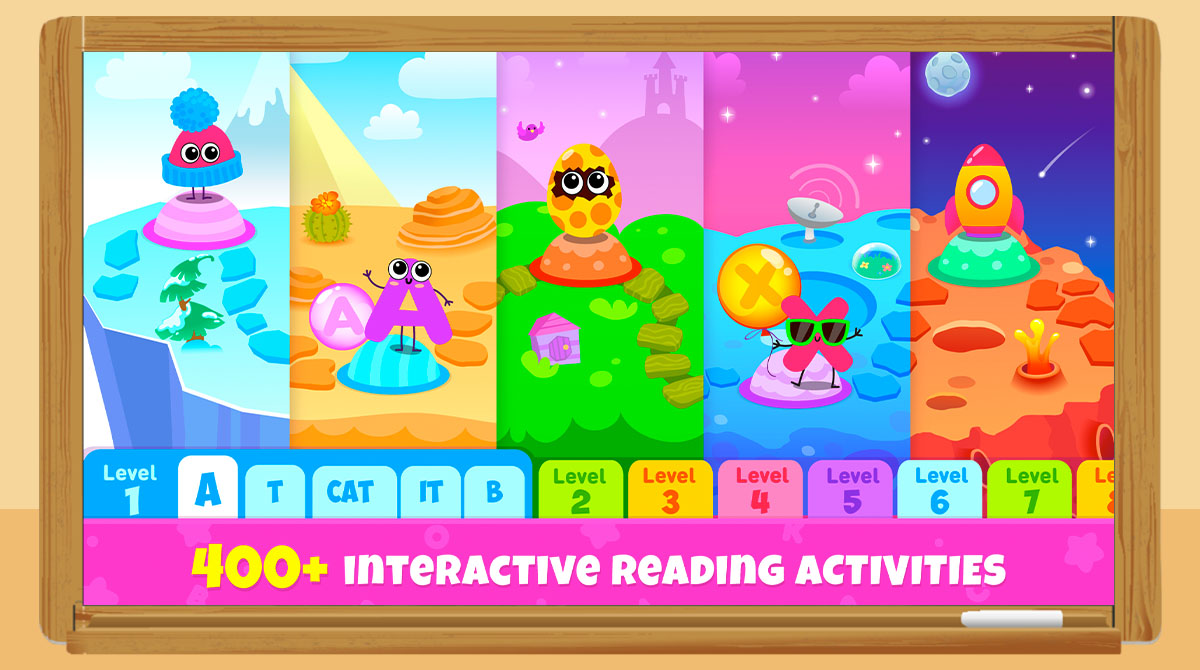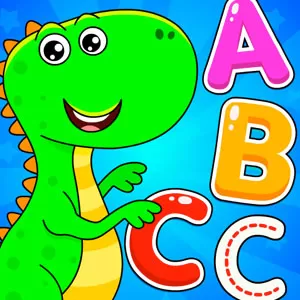Learn to Read! Bini ABC Games! - Play Fun Educational Game for Toddlers
EmulatorPC is 100% virus-free. If it's blocked by any anti-virus software, please report to support@EmulatorPC.com
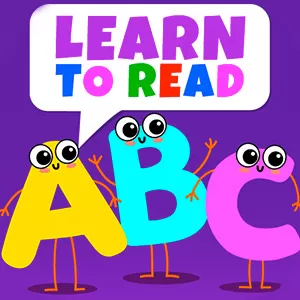
Are you one of the mommas who want to make your toddlers’ learning journey more fun and engaging? Worry no more, lovely mommies! Because the Learn to Read! Bini ABC games! are already coming your way. The publisher Bini Bambini made this educational game to let your kiddos enjoy while learning their first ABCs. You do not have to worry about them being bored with learning the alphabet as the game consists of several mini-games. Download Learn to Read! Bini ABC games! on your PC today!
Engage Young Minds with Interactive Educational Games
Learning the alphabet should not be a dreadful experience for every kid. Good thing, Bini Bambini published the educational game Learn to Read! Bini ABC games! The game is ideal for children who are only on their first step to learning the alphabet. It contains a wide variety of cute interactive mini-games which will capture every toddler’s attention. The goal of these preschool learning games is to prepare your kids for school without giving them a tough time. The learning activities include simple tracing letters, 300+ words to learn, 400+ interactive reading activities, and phonics.
Aside from the interactive games, the cute and amusing cartoon characters will surely make kids more fixed and engaged in this educational game. In addition to that, the colorful and kid-friendly graphics make it more even ideal for kids.
Early education experts made sure that all the reading and learning activities and materials are fit for little children. So, you can guarantee that the activities ranging from letter tracings, word syllables, and reading materials are free from errors. With minimal guidance from parents, it is now possible for kids to learn in the most engaging way.
Introduce Kids to Their First Words in a Fun Way
Exposing the toddlers to interactive educational games like Bini ABC games makes their first learning experience more meaningful. Not only that, but it also makes them think that learning is fun and not something to be afraid of. They can easily read letters by themselves through the tracing letters activities. Next to the letter tracing is the phonics game where they can interact with funny and cute letter characters. While in the playroom, your kids can play the alphabet games, starting with all basic reading materials. This is a step-by-step learning program that will guide them to learn from phonics to letters and words.
Learn to Read! Bini ABC games! also offers constant updates on its exciting games. This can help your children learn and enjoy newer features from the app. Not only that, but your kids can also learn other languages in the educational game apart from their native languages.
Educational Games Features to Enjoy
- Interactive learning activities
- 400+ interactive reading activities
- 300+ words to learn
- Kid-friendly graphics
- Cute and lively letter characters
- Step-by-step learning program
- Constant updates of activities
- Many languages to learn
- A playroom to play the alphabet games
Educational games like Learn to Read! Bini ABC games! provide a more engaging learning experience for toddlers. If you are still looking for other learning games for your kids, you may also try ABC Kids – Tracing & Phonics and Lingokids – A fun learning adventure. From educational games to casual and simulation games, you will never go wrong with EmulatorPC!




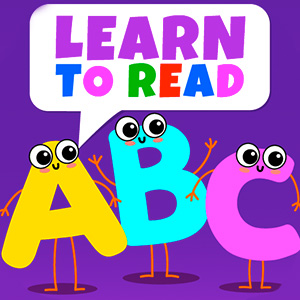
EmulatorPC, is developed and powered by a Patented Android Wrapping Technology, built for the PC environment, unlike other emulators in the market.
EmulatorPC encapsulates quality mobile Apps for PC use, providing its users with seamless experience without the hassle of running an emulator beforehand.
To start using this program, simply download any selected Apps Installer. It will then install both the game and the wrapper system into your system, and create a shortcut on your desktop. Controls have been pre-defined in the current version for the time being, control setting varies per game.
EmulatorPC is built for Windows 7 and up. It’s a great tool that brings PC users closer to enjoying quality seamless experience of their favorite Android games on a Desktop environment. Without the hassle of running another program before playing or installing their favorite Apps.
Our system now supported by 32 and 64 bit.
Minimum System Requirements
EmulatorPC may be installed on any computer that satisfies the criteria listed below:
Windows 7 or above
Intel or AMD
At least 2GB
5GB Free Disk Space
OpenGL 2.0+ support
Frequently Asked Questions
All Learn to Read! Bini ABC games! materials are copyrights of Bini Bambini. Our software is not developed by or affiliated with Bini Bambini.