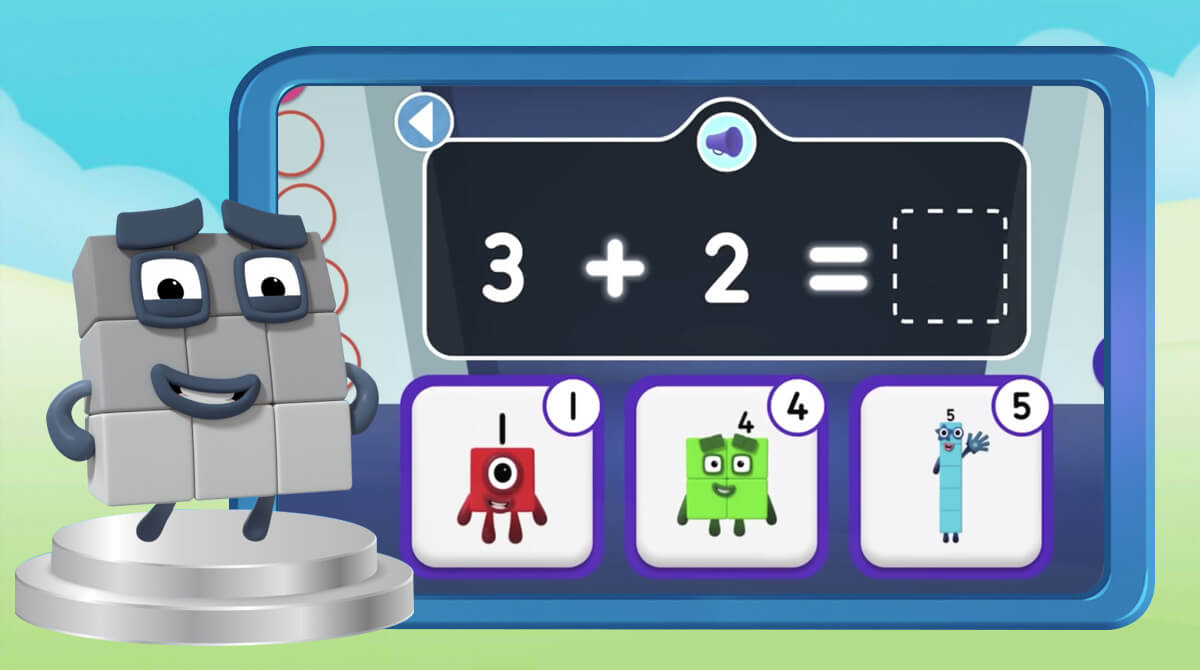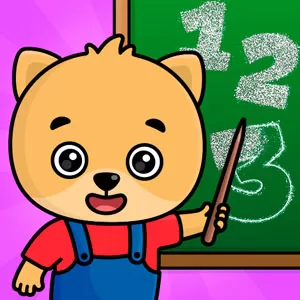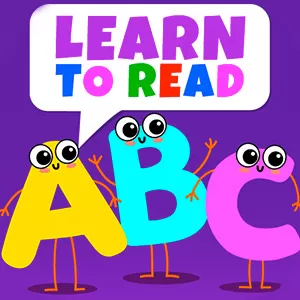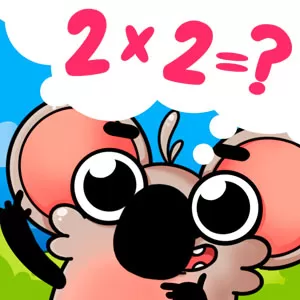Numberblocks World - Your Fun & Magical Adventure Learning Numbers
EmulatorPC is 100% virus-free. If it's blocked by any anti-virus software, please report to support@EmulatorPC.com
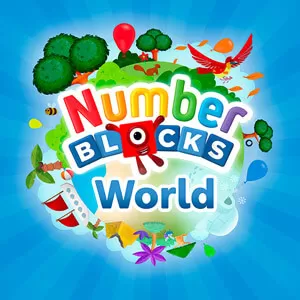
Is your little one having a hard time mastering numbers? Let’s make their learning session more fun and exciting with Numberblocks World. Your kids will enjoy learning numbers through vibrant episodes and games in this exciting educational game. There are loads of adventures waiting for them.
Published by Blue Zoo, Numberblocks World is an academic-based game derived from Math experts. With its features and activities, you can ensure that your child will definitely learn and master numbers in days. This game is also perfect for everyone, including mommy and daddy.
Numberblocks World – The Magical Number Adventure
Numberblocks World is a fun and exciting educational game made to help toddlers up to six years old in mastering numbers in the simplest yet interactive way. There’s no such thing as pressure as it encourages children to boost their confidence and enjoy learning Math more.
To help your little ones in their learning process, Numberblocks offers more than 100 episodes that will hone your child’s skills in numbers. These episodes include engaging visuals and stunning animations that will surely catch their attention.
These episodes can be in the form of mini-musicals, song-and-dance performances, comedy shows, and exciting adventures. While learning from these episodes, there will be some quizzes and numeracy games once in a while to check if your little one understands the lessons.
Endless Number Activities For Your Little One
To motivate your child to learn numbers more, Numberblocks World offers the Numberblocks seen from the CBeebies series. If you’re familiar with the witty Alphablocks, you’ll surely recognize what Numberblocks look like. With these characters, your little one can quickly identify the number and easily learn how to write them as well.
Aside from helping children master the numbers, some mini-games can assist your child in recognizing quantity and counting games. Some games will teach your child to count from 1s, 2s, 5s, 10s, and more. Don’t let your little one miss the quiz show hosted by Numberblock 6 to see their progress. Learners can freely check the previous videos during this quiz show.
So, is your little one ready to learn numbers and master them? Let them play Numberblocks World now!
Learning Numberblocks World Features Worth Checking Out
- An entertaining educational game for toddlers
- Presents more than 100 episodes of Number Learning
- Episodes are made by the Math Experts
- Episodes are in the form of musical, song and dance numbers, and adventures
- Meet the Numberblocks character
- Additional games to help your child recognize the quantity
- Counting games and quiz show
Is your child about to enter school soon? Orient them with their future lessons by letting them play educational games here in EmulatorPC. Aside from Numberblocks World, you can let them play Learn to Read! Bini ABC games! and Spelling & Phonics: Kids Game on your PC now.




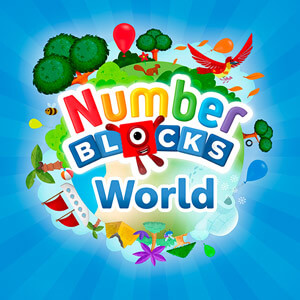
EmulatorPC, is developed and powered by a Patented Android Wrapping Technology, built for the PC environment, unlike other emulators in the market.
EmulatorPC encapsulates quality mobile Apps for PC use, providing its users with seamless experience without the hassle of running an emulator beforehand.
To start using this program, simply download any selected Apps Installer. It will then install both the game and the wrapper system into your system, and create a shortcut on your desktop. Controls have been pre-defined in the current version for the time being, control setting varies per game.
EmulatorPC is built for Windows 7 and up. It’s a great tool that brings PC users closer to enjoying quality seamless experience of their favorite Android games on a Desktop environment. Without the hassle of running another program before playing or installing their favorite Apps.
Our system now supported by 32 and 64 bit.
Minimum System Requirements
EmulatorPC may be installed on any computer that satisfies the criteria listed below:
Windows 7 or above
Intel or AMD
At least 2GB
5GB Free Disk Space
OpenGL 2.0+ support
Frequently Asked Questions
All Numberblocks World materials are copyrights of Blue Zoo. Our software is not developed by or affiliated with Blue Zoo.