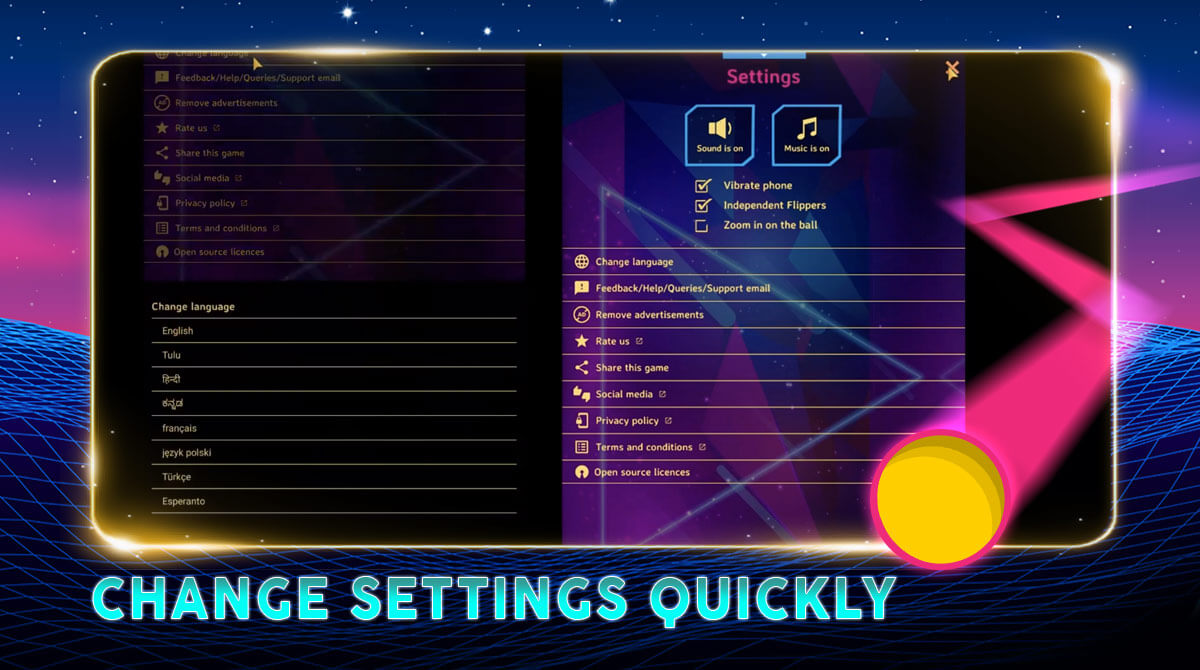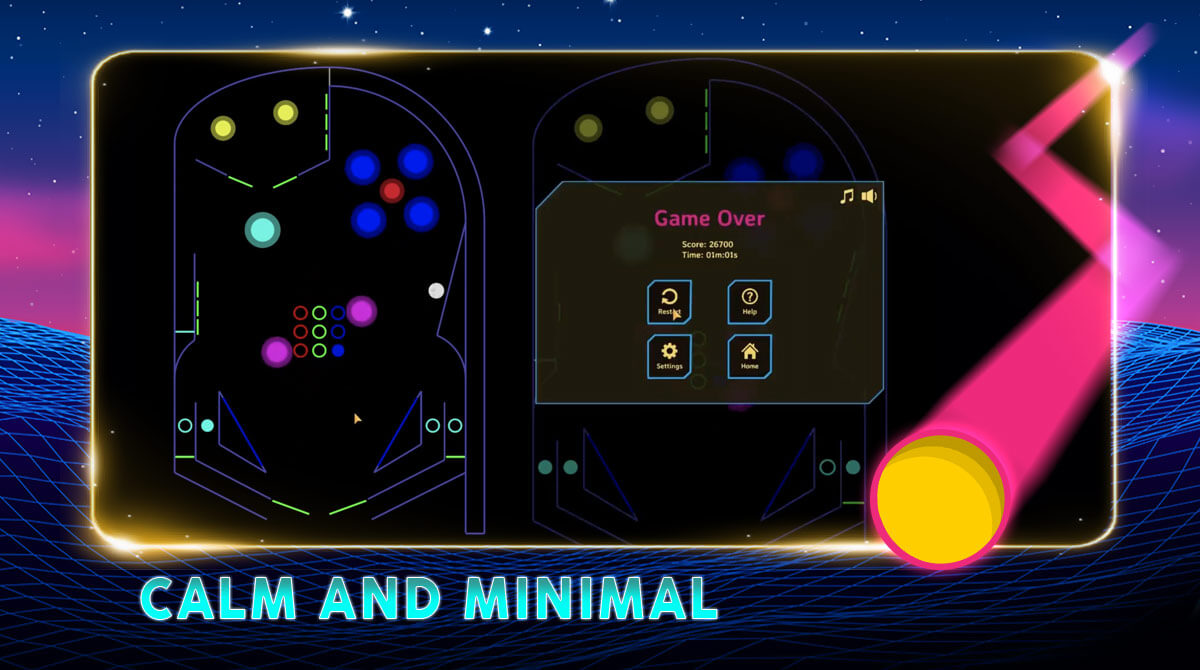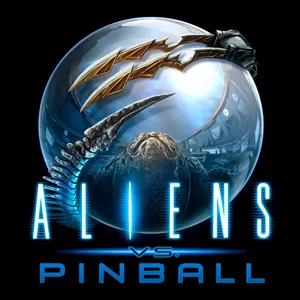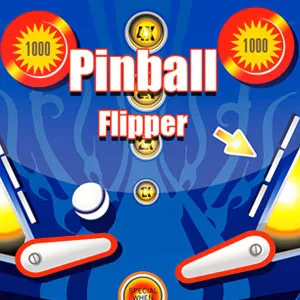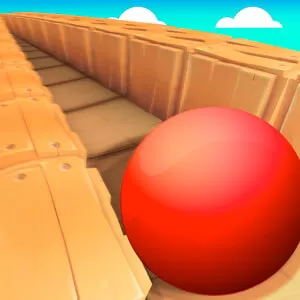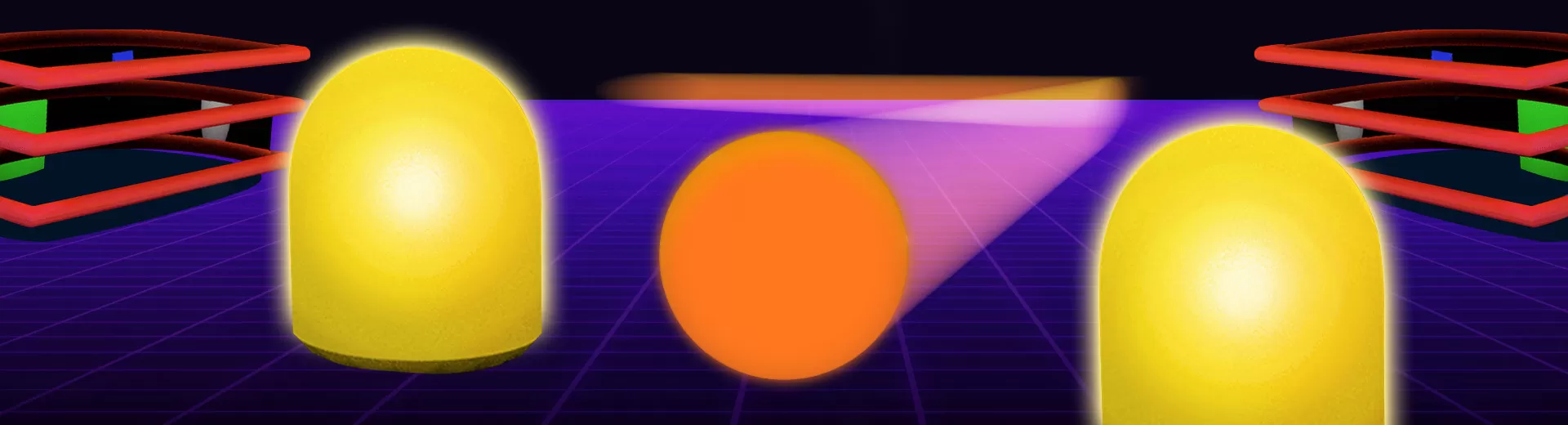
Neon Pinball - Conquer the Immersive Pinball Tables Virtually
EmulatorPC is 100% virus-free. If it's blocked by any anti-virus software, please report to support@EmulatorPC.com

Pinball tables were once a prevalent entertainment for players who look for excitement. But you don’t need to have pinball tables to feel the excitement of arcade games. If you want to experience the fun that an arcade game can give, try Neon Pinball: Relaxing. This arcade game allows you to experience pinball tables virtually. Try out this amazing game to begin the arcade challenge.
Experience a Calming Neon Pinball Game
Neon Pinball is an exciting yet relaxing arcade game published by Talapady Technologies. This game brings you back to the immersive experience of playing pinball tables. While this is something classic from the past, the thrill is still evident. Truly, pinball tables are fun game devices that can give you a sense of excitement. Many experienced players can testify to the fun it gives.
It will challenge your reflexes and make you reconsider your approaches. This is due to the nature of bouncing a ball and making it hit specific targets. If you played arcade games in the past, this game is easier for you. You can still enjoy the fun of this arcade game as you are already here. Try the game and see if you are better than experienced players.
Rack Up Points By Hitting Specific Targets
Neon Pinball offers you a pinball table gameplay experience on a bigger screen. The game features a neon-themed visual style, with vibrant colors and glowing neon lights. It also features smooth and intuitive controls, making it easy for you to dive right in and start playing. You must use your skills to bounce and nudge the ball to score points by hitting various targets and obstacles. The game has multiple flippers and a variety of calming levels, each with its own unique layout. It will entertain you while enjoying using your reflexes to nudge the ball.
One of the standout features of Neon Pinball is the power-ups. Throughout the game, you can collect power-ups that give them temporary boosts like faster flippers. You can also enjoy the multiball play, or the ability to nudge the table to affect the ball’s trajectory. These power-ups add an extra layer of strategy and excitement to the game. Even more interesting is the availability of new backgrounds. It is better to try playing the game to feel more of the excitement here in EmulatorPC.
Neon PinBall Game Features
- Enjoy the nostalgia of playing pinball tables virtually
- Game rules resembling the physical pinball tables
- Stunning neon-drenched graphics
- Fast-paced yet easy-to-learn gameplay
- Enjoy power ups as you progress
Download and play Neon Pinball: Relaxing on your PC to start the pinball adventure. You can also try Bricks Breaker Mission and diep.io for more arcade games.





EmulatorPC, is developed and powered by a Patented Android Wrapping Technology, built for the PC environment, unlike other emulators in the market.
EmulatorPC encapsulates quality mobile Apps for PC use, providing its users with seamless experience without the hassle of running an emulator beforehand.
To start using this program, simply download any selected Apps Installer. It will then install both the game and the wrapper system into your system, and create a shortcut on your desktop. Controls have been pre-defined in the current version for the time being, control setting varies per game.
EmulatorPC is built for Windows 7 and up. It’s a great tool that brings PC users closer to enjoying quality seamless experience of their favorite Android games on a Desktop environment. Without the hassle of running another program before playing or installing their favorite Apps.
Our system now supported by 32 and 64 bit.
Minimum System Requirements
EmulatorPC may be installed on any computer that satisfies the criteria listed below:
Windows 7 or above
Intel or AMD
At least 2GB
5GB Free Disk Space
OpenGL 2.0+ support
Frequently Asked Questions
All Neon Pinball : Relaxing materials are copyrights of Talapady Technologies. Our software is not developed by or affiliated with Talapady Technologies.