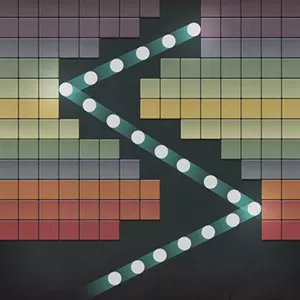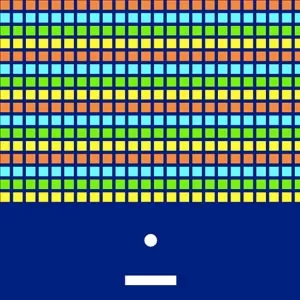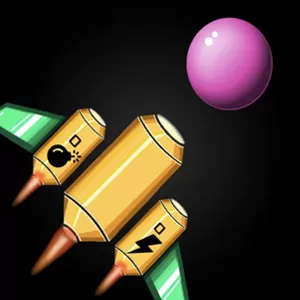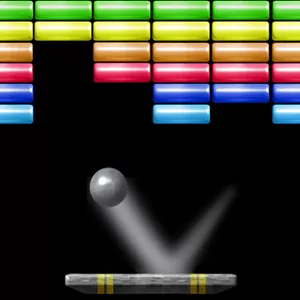Piffle PC - Fun & Delightful Cat-Filled Brick Breaker Game
EmulatorPC is 100% virus-free. If it's blocked by any anti-virus software, please report to support@EmulatorPC.com

If you are looking for a game that will surely soothe your eyes with its charming graphics, then you better not miss checking out the Piffle Game. It is a cute arcade puzzle game with adorable characters and cats!
Published by Hipster Whale, Piffle is an exciting game where you can witness cat onesies, ball-bouncing aspects, and robots as well. If you are familiar with how to play the classic brick breaker, you will surely notice how Piffle works.
As mentioned above, the Piffle game is like a brick breaker game, but the difference is instead of bricks, you will witness a stream of tiny cat balls. Also, you don’t need to catch the Piffles; instead, you need to jump to the first piffle ball that lands, and from there, you will take your next shot. Let’s discover more points below.
It’s Time to Take the Piffle Balls
Like a brick breaker game, your goal is to hit blocks as much as possible in each shot. There are also times that extra Piffles will show in the game and some additional items like lightning bolts that you can use to electrify your game. There are also spinning arrows you can use to improve your game.
As you progress in the game, you will notice new block varieties. It’s like ice cubes that might add challenge to your game. But, if you want to win levels successfully, you need to keep in mind that those blocks should not reach your place, or else it will crush you, and the game is over.
In playing Piffle, you need to opt for additional items that you can use at each level or once. Those one-time items are the bombs, mallets, stoplights, and shufflers. In case you’ve run out of these items, you can get some through your coins or via treasure chests.
To achieve treasure chests, you need to obtain three stars on each level. As a certain level ends, you will get rewarded with stars which depend on your final score. If you want to achieve a golden chest, you need to collect at least 20 stars. These are also regular purple chests that are collected when you finish your achievements.
So, if you are fond of playing brick-breaking games that are loaded with adorable characters, you must not miss the chance to download Piffle on your PC.
Piffle’s Adorable Game Features
- Fun and adorable arcade game
- More than 100 levels to complete
- Unlock level items
- Craft and collect adorable Piffle balls
- Achieve golden and purple chests
If you are someone who immensely loves playing arcade games, then you should not miss the chance here! Witness the overloading cuteness of cat balls in Piffle Game. Alternatively, you can play other adorable games like Happy Hop: Kawaii Jump and Claw Stars right on your PC.





EmulatorPC, is developed and powered by a Patented Android Wrapping Technology, built for the PC environment, unlike other emulators in the market.
EmulatorPC encapsulates quality mobile Apps for PC use, providing its users with seamless experience without the hassle of running an emulator beforehand.
To start using this program, simply download any selected Apps Installer. It will then install both the game and the wrapper system into your system, and create a shortcut on your desktop. Controls have been pre-defined in the current version for the time being, control setting varies per game.
EmulatorPC is built for Windows 7 and up. It’s a great tool that brings PC users closer to enjoying quality seamless experience of their favorite Android games on a Desktop environment. Without the hassle of running another program before playing or installing their favorite Apps.
Our system now supported by 32 and 64 bit.
Minimum System Requirements
EmulatorPC may be installed on any computer that satisfies the criteria listed below:
Windows 7 or above
Intel or AMD
At least 2GB
5GB Free Disk Space
OpenGL 2.0+ support
Frequently Asked Questions
All Piffle materials are copyrights of HIPSTER WHALE. Our software is not developed by or affiliated with HIPSTER WHALE.