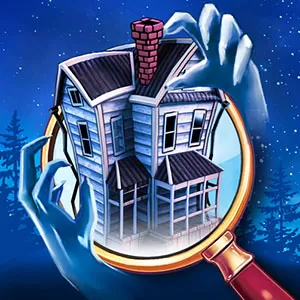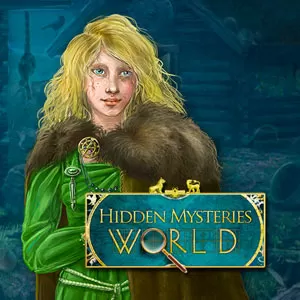Bright Objects - Hidden Object - A World of Intrigue & Adventure
EmulatorPC is 100% virus-free. If it's blocked by any anti-virus software, please report to support@EmulatorPC.com
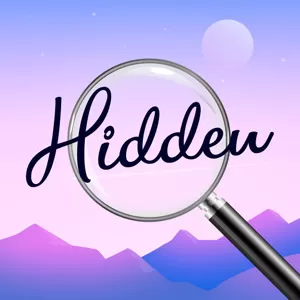
Bright Objects – Hidden Object, published by Cleverside, is an immersive hidden object game that offers a conceptually new mechanic of finding objects in pictures and solving riddles. With its collection of search and find games, this free-to-download game aims to provide relaxation and entertainment to players.
Featuring over 5000 levels and the addition of 6 new challenges every day, Bright Objects offers a vast selection of puzzles to keep players engaged. The game caters to different levels of difficulty, ensuring that both casual players and avid puzzle enthusiasts can enjoy the experience.
Discover an Array of Engaging Features in Bright Objects
Bright Objects game offers a wide range of captivating features to keep players immersed in the gameplay. With over 5000 levels to explore, players can indulge in an endless adventure of hidden object discovery. The game introduces a unique twist by incorporating riddles into the search, adding an extra layer of challenge and excitement.
Explore different locations and time periods as you progress through the game, immersing yourself in captivating settings that bring each level to life. With 16 categories of finding games, including zooming in, solving puzzles in various art styles, and uncovering objects by their shadows, there’s always something new and engaging to discover.
Tailored Challenges for Every Player
Bright Objects offers a customizable experience with adjustable difficulty levels, catering to both casual players and puzzle enthusiasts. Whether you’re seeking a relaxing gameplay session or a brain-teasing challenge, the game has you covered. Additionally, with six new challenges added daily, there’s always fresh content to keep you entertained and coming back for more.
Embark on a thrilling journey filled with bright hidden objects, riddles, and captivating visuals by downloading Bright Objects today. Get ready to immerse yourself in an enchanting world of puzzles and embark on an adventure like no other.
Engaging Game Features to Keep You Hooked
- 5000+ levels: Explore a vast collection of over 5000 engaging levels.
- Immersive settings: Dive into captivating and visually stunning worlds.
- Hidden object search: Sharpen your detective skills and uncover cleverly hidden bright objects.
- Riddles and puzzles: Challenge your mind with intriguing riddles and puzzles.
- Engaging for all ages: Enjoy hours of entertainment suitable for players of all ages.
Ready to unleash your puzzle-solving skills? Play and download Bright Objects – Hidden Object for free now! Dive into a world of bright hidden objects, riddles, and immersive settings. Don’t stop there! Explore other captivating puzzle games like Find the Difference 1000+ and Find Out: Find Hidden Objects! Challenge yourself and have endless fun!




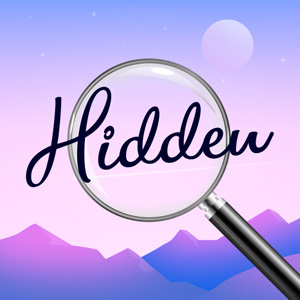
EmulatorPC, is developed and powered by a Patented Android Wrapping Technology, built for the PC environment, unlike other emulators in the market.
EmulatorPC encapsulates quality mobile Apps for PC use, providing its users with seamless experience without the hassle of running an emulator beforehand.
To start using this program, simply download any selected Apps Installer. It will then install both the game and the wrapper system into your system, and create a shortcut on your desktop. Controls have been pre-defined in the current version for the time being, control setting varies per game.
EmulatorPC is built for Windows 7 and up. It’s a great tool that brings PC users closer to enjoying quality seamless experience of their favorite Android games on a Desktop environment. Without the hassle of running another program before playing or installing their favorite Apps.
Our system now supported by 32 and 64 bit.
Minimum System Requirements
EmulatorPC may be installed on any computer that satisfies the criteria listed below:
Windows 7 or above
Intel or AMD
At least 2GB
5GB Free Disk Space
OpenGL 2.0+ support
Frequently Asked Questions
All Bright Objects – Hidden Object materials are copyrights of Cleverside. Our software is not developed by or affiliated with Cleverside.