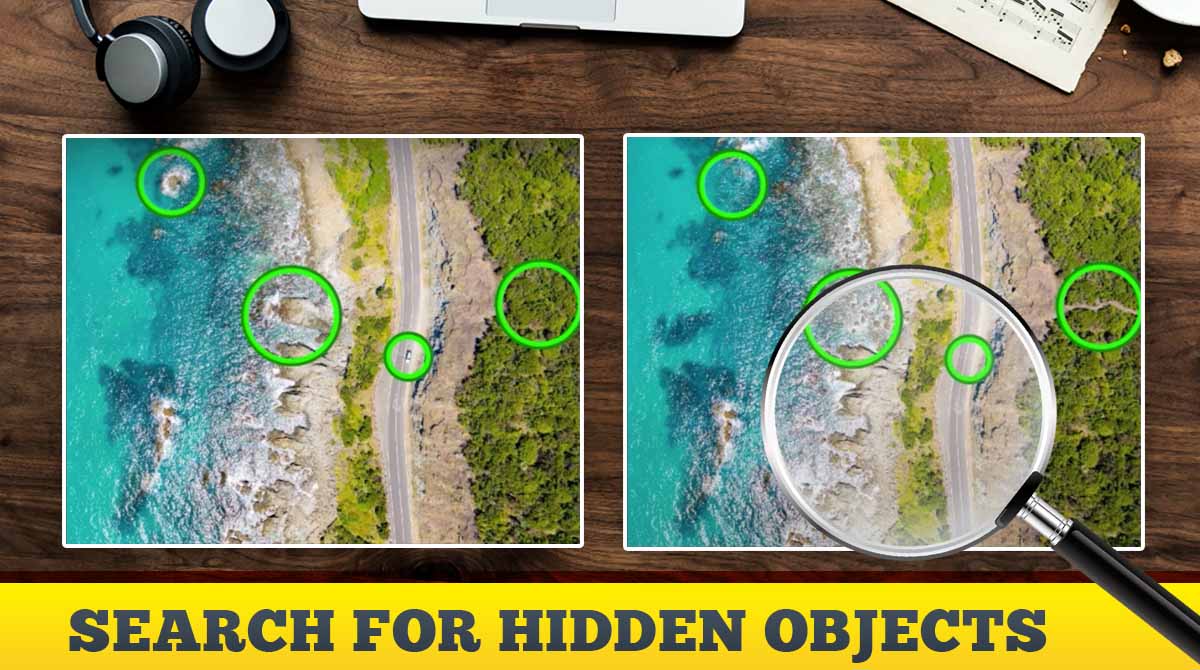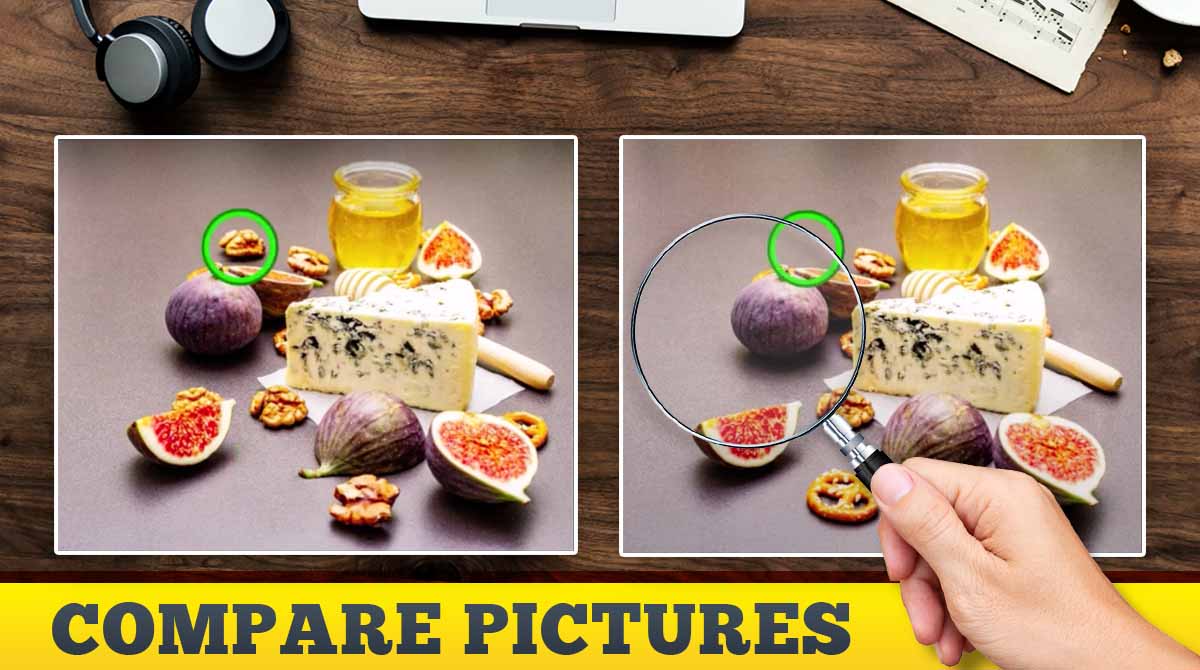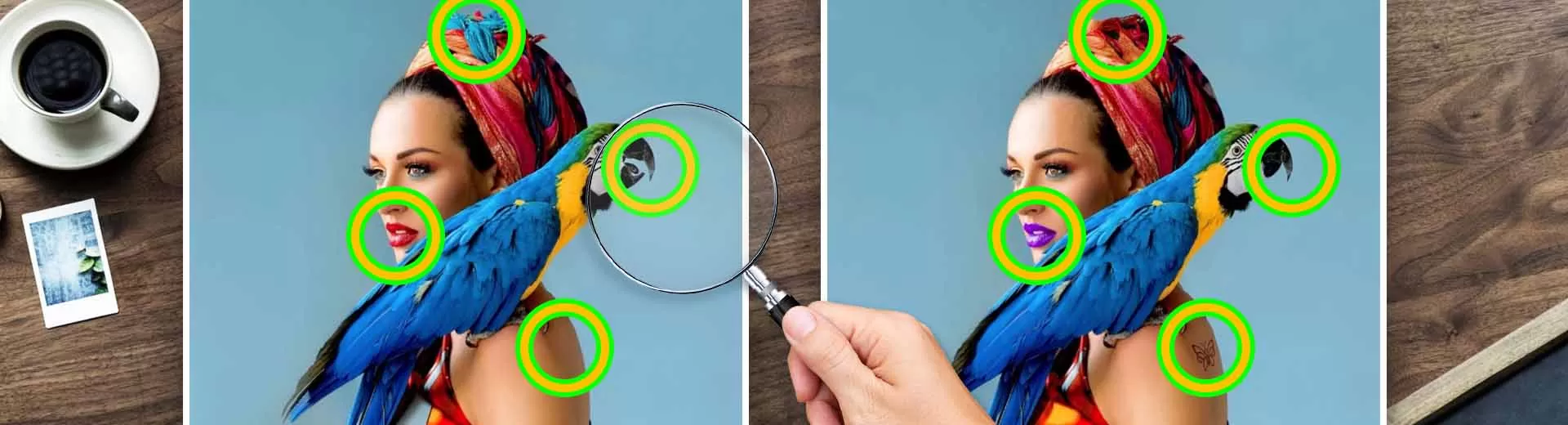
Challenge Your Observation Skills with Find The Difference 1000+
EmulatorPC is 100% virus-free. If it's blocked by any anti-virus software, please report to support@EmulatorPC.com

Find the Difference 1000+ is a free online game developed by Gamma Play. It’s perfect for those who want to challenge their observation skills and attention to detail. The game is a classic picture puzzle that has been enjoyed by many. It’s a great game for anyone looking to feel a sense of nostalgia while also improving their cognitive abilities.
A Challenging Puzzle Game for Concentration and Brain Power
Over 1000 levels with distinct and stunning images offer a challenging gameplay experience. The levels range in difficulty from easy to hard, and as you progress, the differences become harder to spot. What’s great about this game is that you can play it offline, meaning you can take it with you wherever you go and play it whenever you want.
The Find The Difference game online also features levels with HD-quality photos and objects that you can zoom in on for a closer look. The game also allows players to use unlimited hints if they get stuck. They can also collect medals as they progress through the game. You can play the game without any time pressure, allowing you to have a calming experience and play at your own tempo.
Unleashing Your Expertise in Find The Difference 1000+
In the Find the Difference game, your task is to compare pictures and find the difference between the two images. The images are side-by-side, and your job is to carefully compare them and identify the hidden objects and differences. You can zoom in on the HD photos to take a closer look and have an easier time finding the differences.
The game is not just a picture puzzle where you find the differences between two photos. It also rewards players with medals for their achievements. The medals are earned by finding differences in a certain amount of time, and the harder the level, the more points you can earn. With medals to collect and numerous levels to explore, this game provides an endless source of entertainment.
Overall, Find the Difference 1000+ is a highly engaging and addictive free game that can help you improve your concentration and brainpower. It is an excellent option to pass the time, and with its easy-to-use interface, anyone can play it. If you love playing find the difference games, then this one is worth checking out.
Find The Difference 1000+ Features – Uncover Hidden Objects
- More than 1000 unique and challenging levels
- Discover concealed objects at every level
- Play the classic 5 differences game
- Utilize unlimited hints to complete challenging levels
- No timer pressure to worry about
- Collect pretty medals as you progress
- Solve new puzzles every week to keep the challenge fresh
Ready to put your observation skills to the test? Download Find The Difference 1000+ on EmulatorPC and start your journey of finding the hidden differences in over 1000 challenging levels! And if you’re looking for similar puzzle games to play, don’t miss out on Find The Difference 200 and Find The Difference: Pictures. Start playing today and see how many differences you can spot!


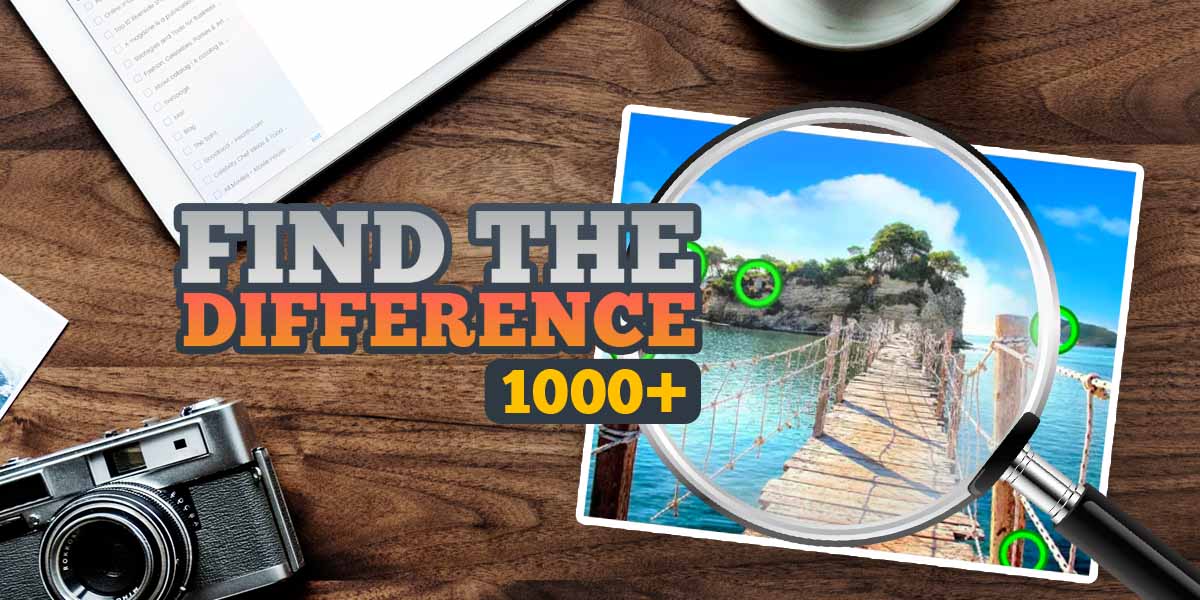


EmulatorPC, is developed and powered by a Patented Android Wrapping Technology, built for the PC environment, unlike other emulators in the market.
EmulatorPC encapsulates quality mobile Apps for PC use, providing its users with seamless experience without the hassle of running an emulator beforehand.
To start using this program, simply download any selected Apps Installer. It will then install both the game and the wrapper system into your system, and create a shortcut on your desktop. Controls have been pre-defined in the current version for the time being, control setting varies per game.
EmulatorPC is built for Windows 7 and up. It’s a great tool that brings PC users closer to enjoying quality seamless experience of their favorite Android games on a Desktop environment. Without the hassle of running another program before playing or installing their favorite Apps.
Our system now supported by 32 and 64 bit.
Minimum System Requirements
EmulatorPC may be installed on any computer that satisfies the criteria listed below:
Windows 7 or above
Intel or AMD
At least 2GB
5GB Free Disk Space
OpenGL 2.0+ support
Frequently Asked Questions
All Find the Difference 1000+ materials are copyrights of Gamma Play. Our software is not developed by or affiliated with Gamma Play.