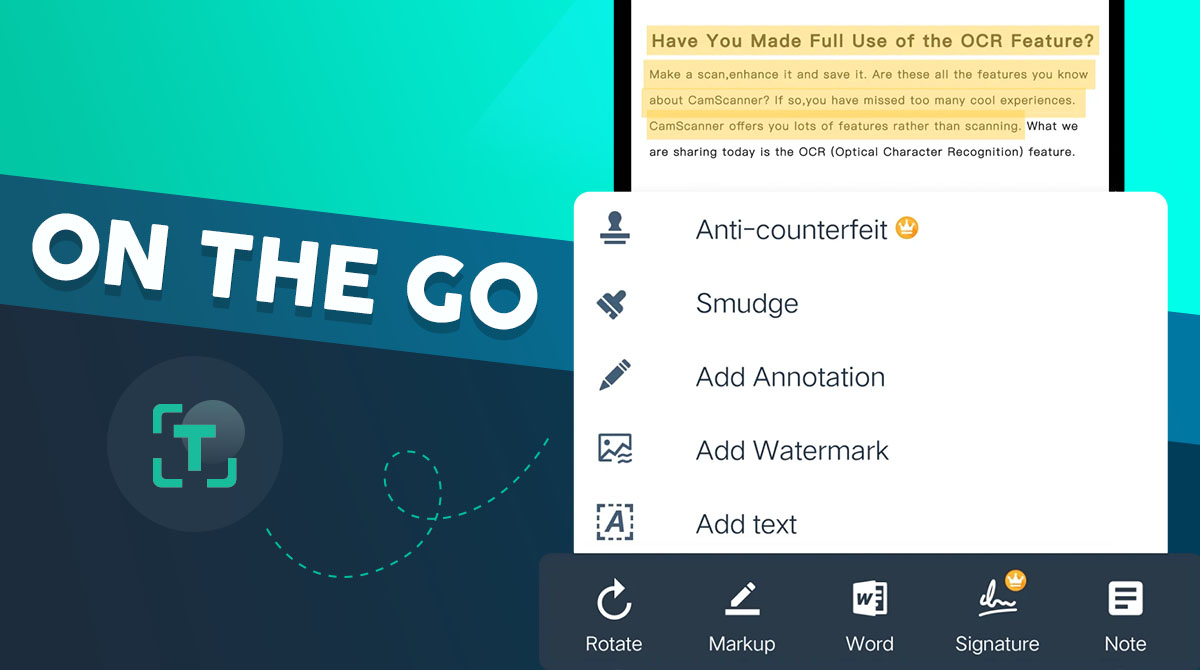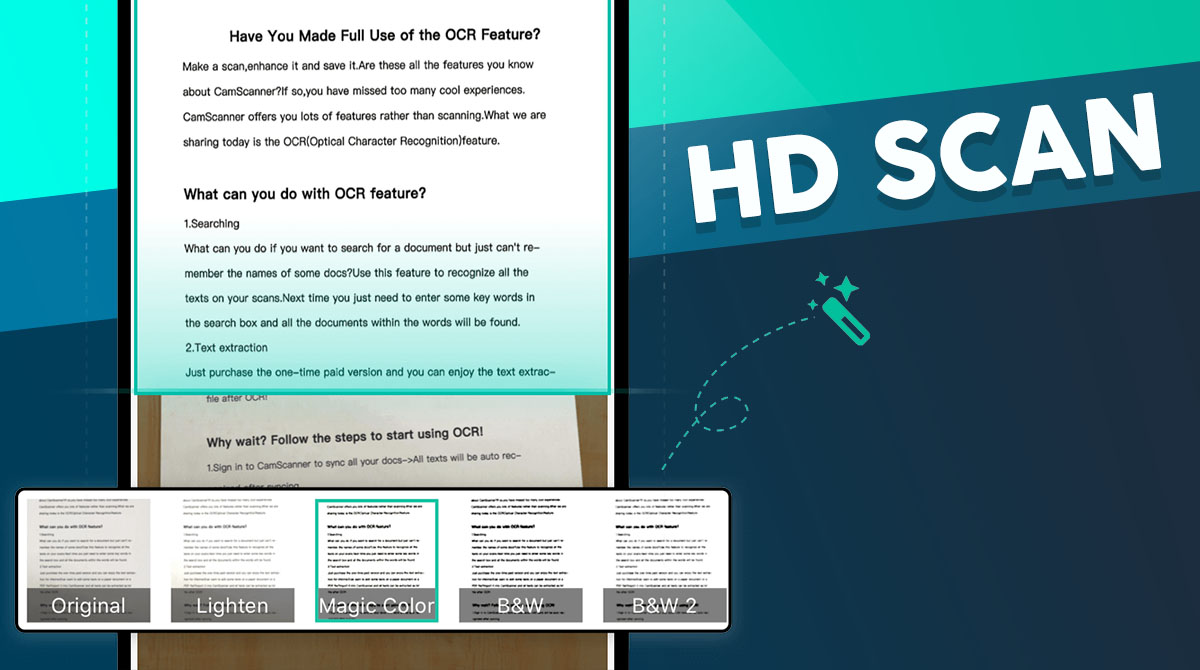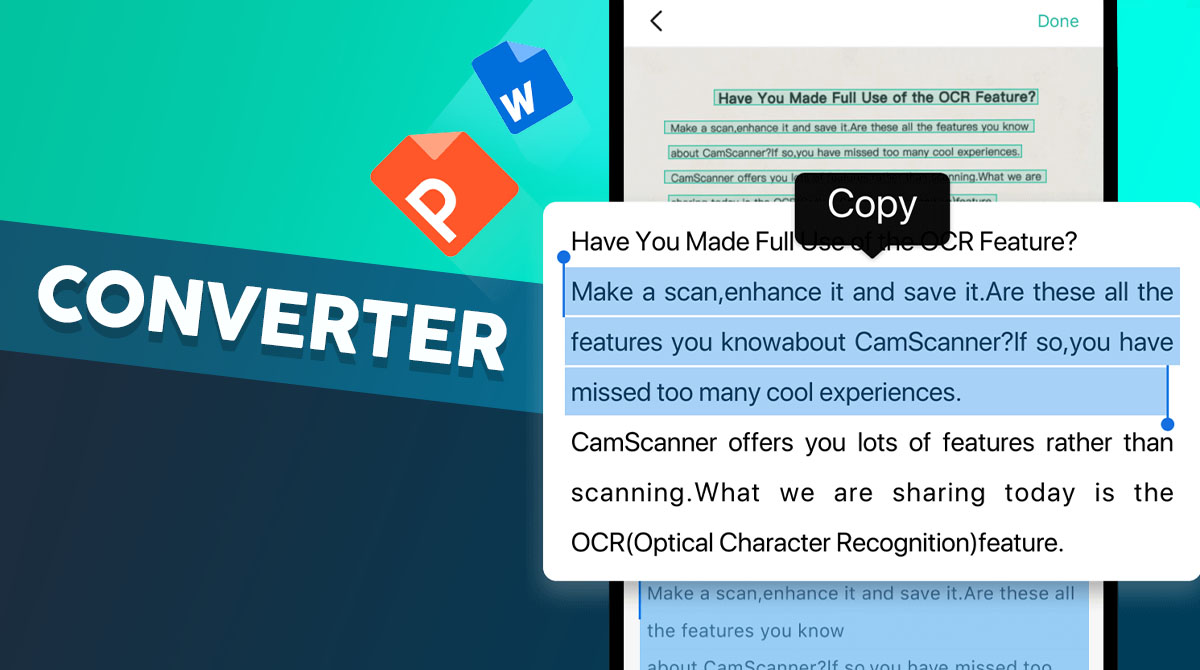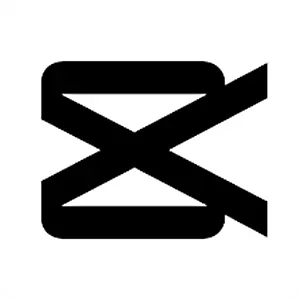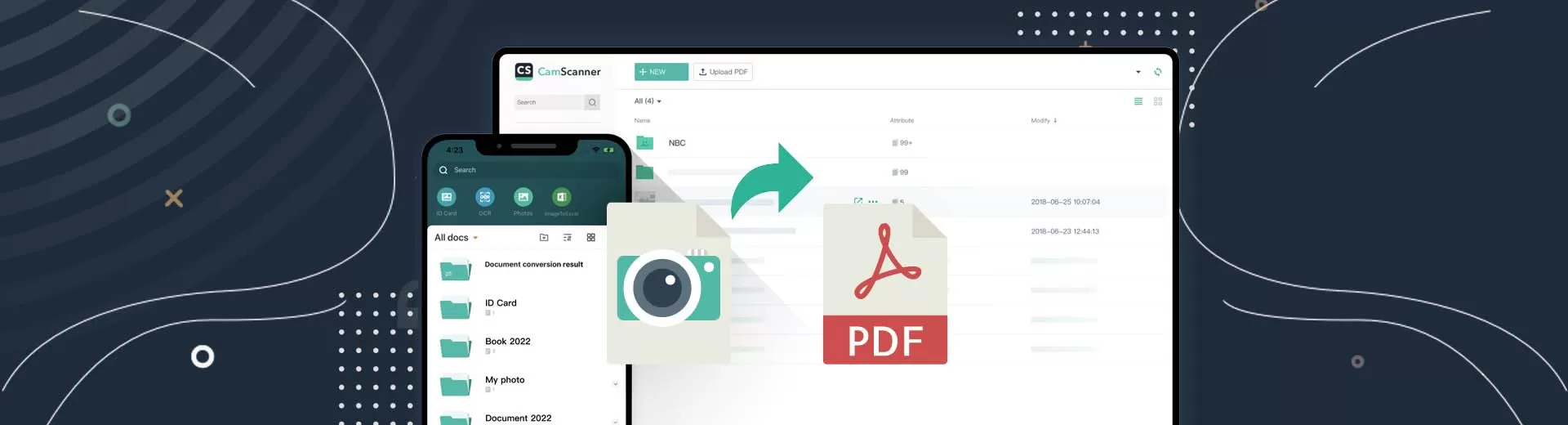
CamScanner Download - Scan Your Documents in Clearer & Sharper View
EmulatorPC is 100% virus-free. If it's blocked by any anti-virus software, please report to support@EmulatorPC.com

Are you looking for a useful tool that enables you to scan your documents quickly? Then, you must not miss having CamScanner in your kit. This scanning tool can effectively scan your documents and convert them into PDF type. Through this tool, you can send your documents in a sharper or clearer view, which depicts a more professional look.
Published by CamSoft Information, CamScanner Free is a valuable tool that uses your device’s camera to capture your documents. Once your document is scanned, you can freely explore the tool and see what suits your needs.
Scan Your Documents Using CamScanner for PC
As mentioned above, when using a CamScanner PC, you’ll need a camera connected to your PC. You will use this camera to capture your document. Once you’ve captured your document, the generated photo will be modified according to what you need. It will look more professional, sharper, and clearer.
CamScanner manages to be more minimalistic with its user-friendly interface making everything easier for you. Once your preferred document is captured, you can freely edit, crop, and convert it into a PDF. What’s more amazing about this scanning tool is that everything you scanned or edited will be saved, so if you need to use them again, you can easily find them.
More Than a Fantastic Scanner
To maximize the use of CamScanner, you can explore what this scanner can give you. Though the tool utilizes your device’s camera, you can still make your output a more professional look by modifying the flash, focus, and grid and customizing it to the size you wish to achieve. You can access all of these modifications on the settings corner.
What’s more impressive about CamScanner PC is you can edit your captured document. You can freely enhance the scan quality by adjusting its contrast, brightness, and rotating them if needed. You can also utilize the built-in modes such as Black&White document, Gray, High Enhance, Low Enhance, or just stay in Original. Once you’re done editing your document, you can simply save your document by hitting the right mark.
Amazing Scanning Tool Features Worth Exploring
- An effective scanning tool
- Achieve a more precise, sharper, and more professional look for your document
- Edit the captured document according to your preferences
- Utilize the modification options and built-in modes
- Customize your captures using the settings
Are you looking for more valuable tools you can use for everyday life, like Video Players & Editors? Check out FilmoraGo – Video Editor, Video Maker For YouTube and FaceApp: Face Editor on your PC for free. For more exciting tools you can add to your device, see what we can offer here in EmulatorPC.





EmulatorPC, is developed and powered by a Patented Android Wrapping Technology, built for the PC environment, unlike other emulators in the market.
EmulatorPC encapsulates quality mobile Apps for PC use, providing its users with seamless experience without the hassle of running an emulator beforehand.
To start using this program, simply download any selected Apps Installer. It will then install both the game and the wrapper system into your system, and create a shortcut on your desktop. Controls have been pre-defined in the current version for the time being, control setting varies per game.
EmulatorPC is built for Windows 7 and up. It’s a great tool that brings PC users closer to enjoying quality seamless experience of their favorite Android games on a Desktop environment. Without the hassle of running another program before playing or installing their favorite Apps.
Our system now supported by 32 and 64 bit.
Minimum System Requirements
EmulatorPC may be installed on any computer that satisfies the criteria listed below:
Windows 7 or above
Intel or AMD
At least 2GB
5GB Free Disk Space
OpenGL 2.0+ support
Frequently Asked Questions
All CamScanner – PDF Scanner App materials are copyrights of CamSoft Information. Our software is not developed by or affiliated with CamSoft Information.